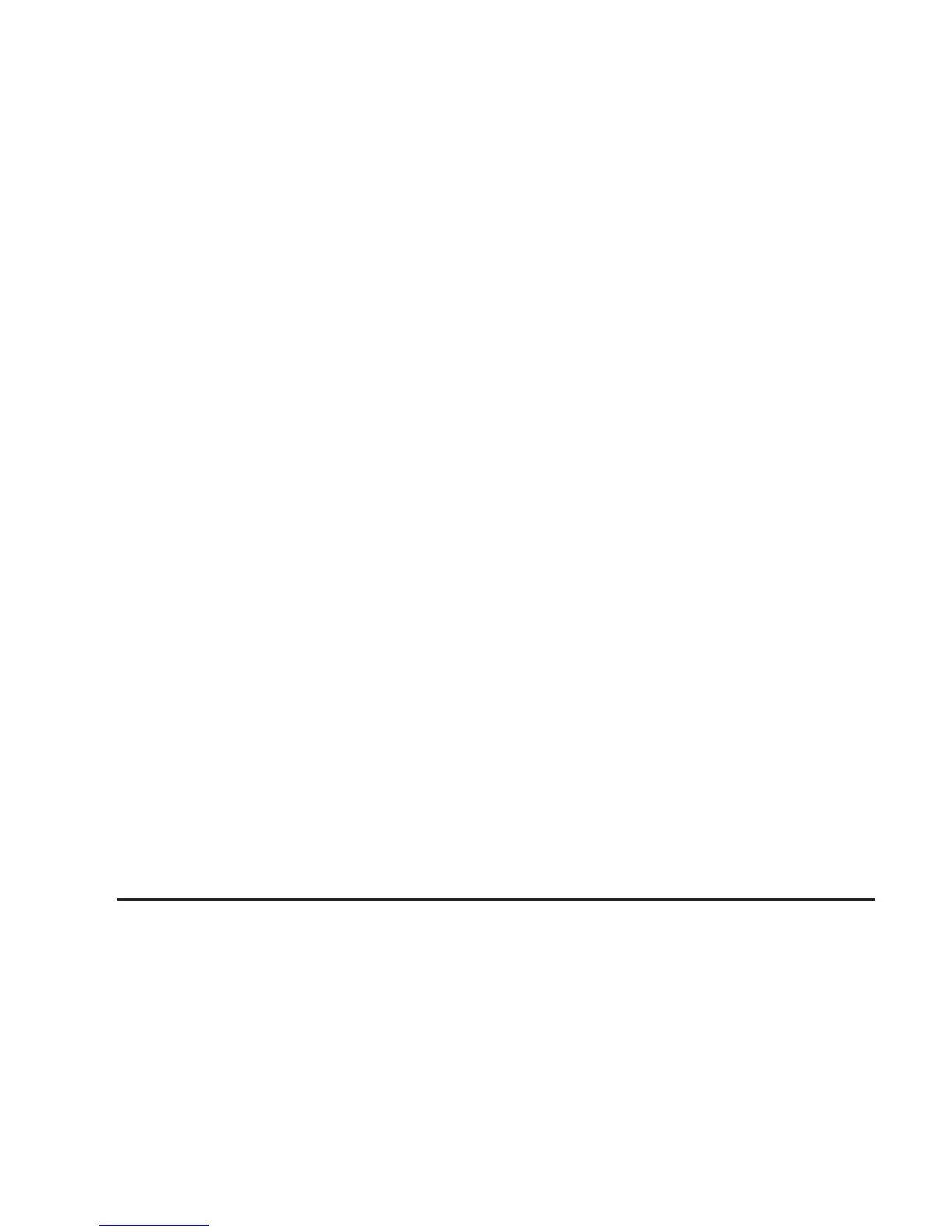Status of Vehicle Systems
You can view the status of several vehicle systems using
the DIC. Depending upon whether or not your vehicle has
the Navigation system, the menu items will vary slightly.
Vehicle Information Menu
(Base Audio System)
To access this menu using the Base audio system,
press the up or down arrow on the INFO switch located
to the right of the display.
The following items are available:
• BLANK LINE
• OUTSIDE TEMP
• MI TRIP A*
• MI TRIP B*
• MILES RANGE
• MPG AVG*
• MPG INST
• GAL FUEL USED*
• AVG MPH*
• TIMER*
• BATTERY VOLTS
• ENGINE OIL LIFE*
• TRANS FLUID LIFE*
(Automatic Transmission Only)
* These items can be reset. Each one must be reset
individually. For a detailed description of the menu items
and how to reset them, see “Vehicle Information
Menu Item Descriptions” later in this section.
You can view any of these items at any time, but only
one item can be displayed at a time.
3-52
