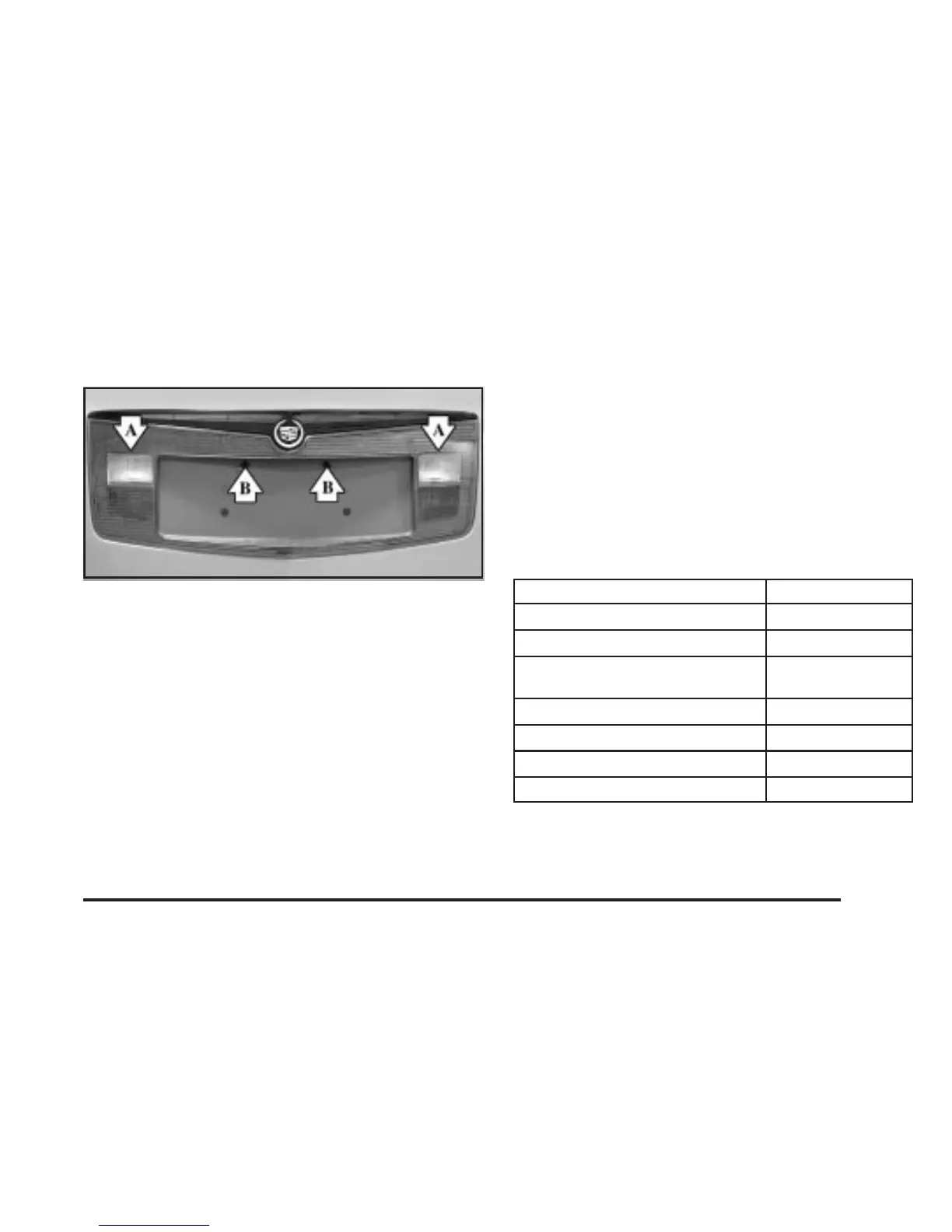Back-Up and License Plate Lamps
A. Back-Up Lamps
B. License Plate Lamps
1. Open the trunk using the trunk button on the remote
keyless entry transmitter or the trunk release button
located on the lower part of the driver’s door.
2. Remove the cloth cover on the trunk lid by pulling
out the three push-pins located on the underside of
the trunk lid.
3. Remove the eight mounting nuts from the underside
of the trunk lid by turning the nuts counterclockwise.
4. Pull the lamp assembly away from the vehicle
to expose the bulb sockets.
5. Turn the bulb socket one-quarter turn
counterclockwise and pull the bulb and socket out
of the lamp reflector.
6. Pull the old bulb from the bulb socket keeping the
bulb straight as you pull it out.
7. Install a new bulb.
8. Reverse the steps to reinstall the lamp assembly.
Replacement Bulbs
For any bulb not listed here contact your dealer.
Exterior Lamp Bulb Number
Back-Up Lamps 3157K
Fog Lamps 9145
Front and Rear Turn Signal
Lamps
3157K
License Plate Lamps W5WLL
Rear Sidemarker Lamps 3157K
Stoplamps 3157K
Taillamps 3157K
5-55
