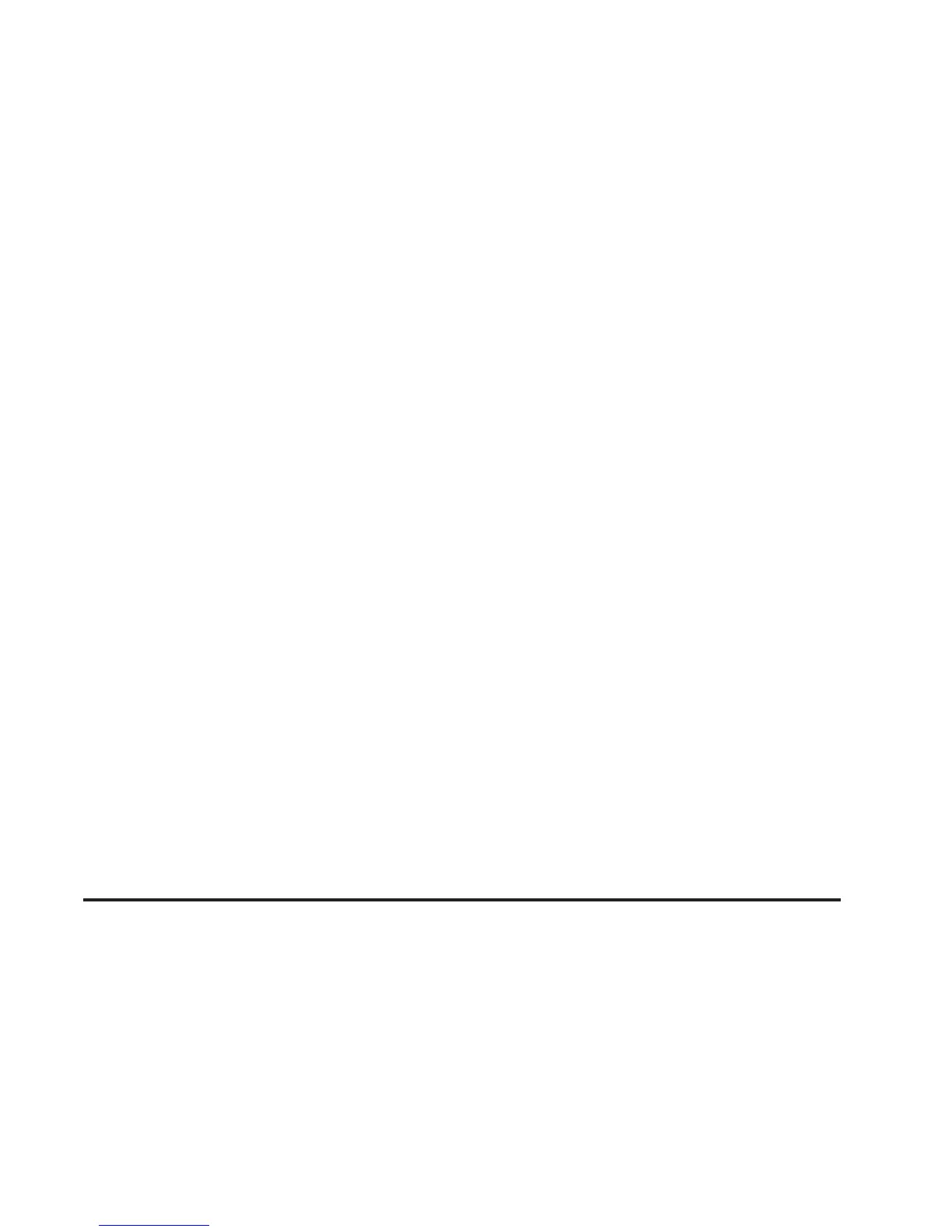Vinyl
Use warm water and a clean cloth.
• Rub with a clean, damp cloth to remove dirt. This
may have to be done more than once.
• Things like tar, asphalt, and shoe polish will stain if
they are not removed quickly. Use a clean cloth
and vinyl cleaner. See your dealer for this product.
Leather
Use a soft cloth with lukewarm water and a mild soap or
saddle soap and wipe dry with a soft cloth. Then, let
the leather dry naturally. Do not use heat to dry.
• For stubborn stains, use a leather cleaner.
• Never use oils, varnishes, solvent-based or abrasive
cleaners, furniture polish, or shoe polish on leather.
• Soiled or stained leather should be cleaned
immediately. If dirt is allowed to work into the finish,
it can harm the leather.
Instrument Panel
Use only mild soap and water to clean the top surfaces of
the instrument panel. Sprays containing silicones or
waxes may cause annoying reflections in the windshield
and even make it difficult to see through the windshield
under certain conditions.
Interior Plastic Components
Use only a mild soap and water solution on a soft cloth
or sponge. Commercial cleaners may affect the
surface finish.
Wood Panels
Use a clean cloth moistened in warm, soapy water (use
mild dish washing soap). Dry the wood immediately
with a clean cloth.
5-89
