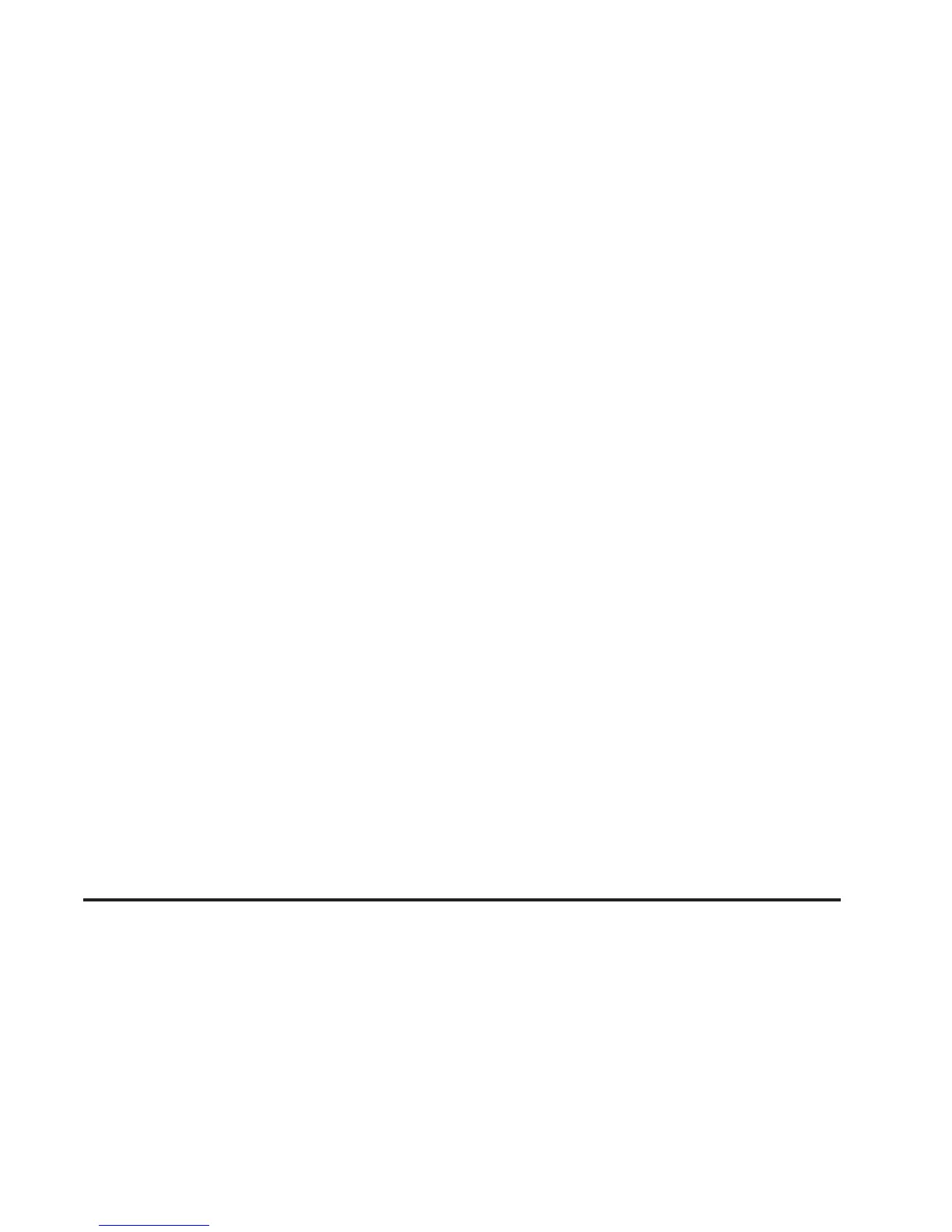A (OFF): This is the only position in which you can
insert or remove the key. This position locks the ignition
and transaxle. It is a theft-deterrent feature.
B (ACCESSORY): This position allows you to use things
like the radio and the windshield wipers when the engine
is off. This position will allow you to turn off the engine. If
your vehicle has a column shifter, you will still be able to
move the shift lever. Use ACCESSORY if you must have
your vehicle in motion while the engine is off, for example,
if your vehicle is being pushed or towed.
C (ON): This position is for driving. If your vehicle has a
console shifter and you turn off the engine, the
transaxle will lock. If you need to shift the transaxle out
of PARK (P), the ignition key has to be in ON.
D (START): This position starts the engine.
Retained Accessory Power (RAP)
The following accessories on your vehicle may be used
for up to 10 minutes after the ignition key is turned
from ON to OFF:
• Cellular Telephone
• Radio
• Power Windows
• Audio Steering Wheel Controls
• Sunroof
Power to these accessories stops after 10 minutes or if
a door is opened. If you want power for another
10 minutes, close all the doors and turn the ignition key
to ON and then back to OFF. If the cellular phone is
being used while retained accessory power is active, the
timer is suspended to avoid interruption of the call.
The timer resets to 10 minutes at the end of the call.
2-25