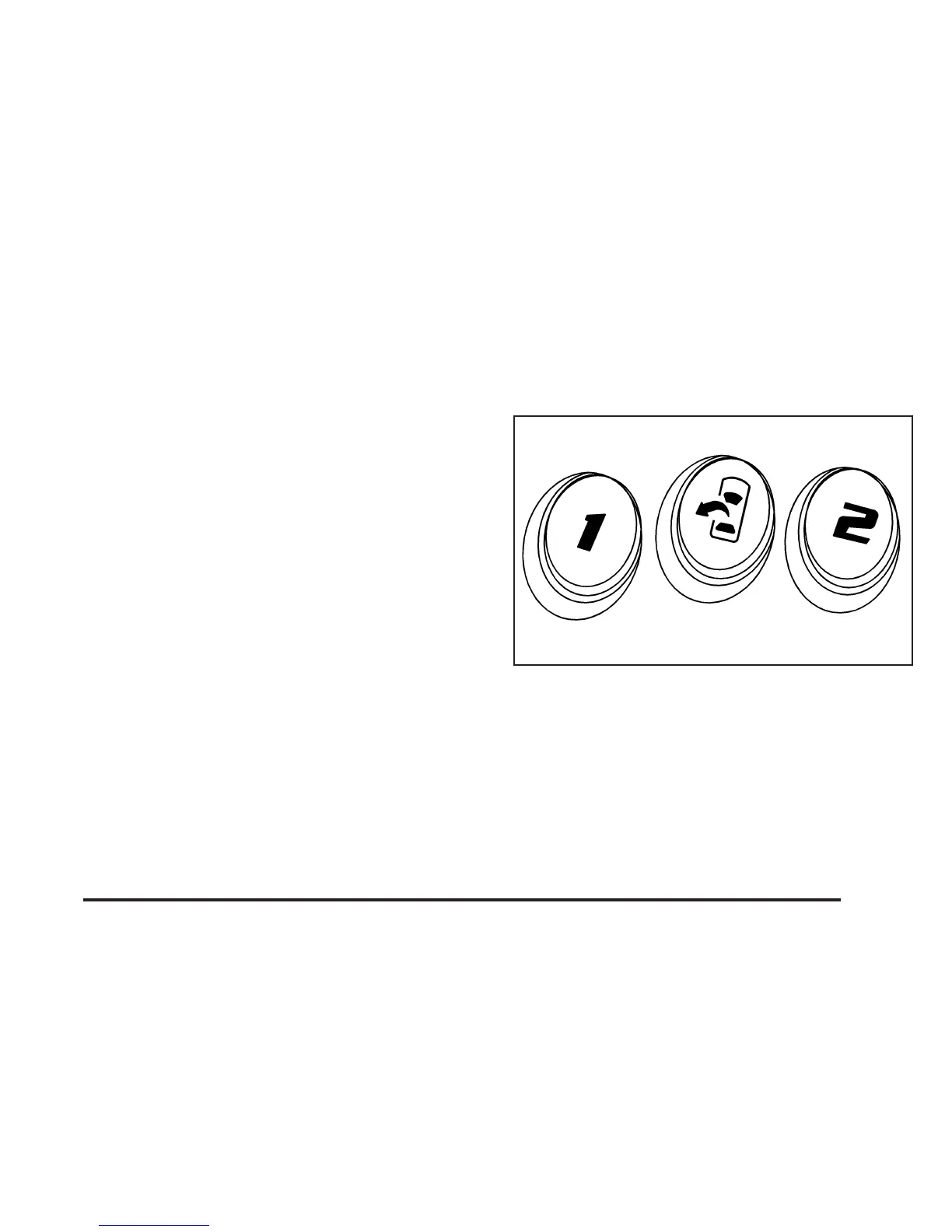Heated and Cooled Seats
The buttons for the heated and cooled seats are located
on the climate control system.
((Heated/Cooled Seat): Press this button to turn the
feature on. The button on the left controls the driver’s
seat and the button on the right controls the passenger’s
seat. Each press of the button will take you to a
different setting. The settings available in order are
HI HEAT, LO HEAT, OFF, HI COOL, LO COOL
and OFF. You will be able to feel the temperature
change in a few minutes.
The feature will automatically turn off when the vehicle
is turned off. See Dual Climate Control System on
page 3-38 for more information.
Memory Seat, Mirrors and Steering
Wheel
Your vehicle is equipped with the memory package.
The controls for these features are located on the
driver’s seat, and are used to program and recall
memory settings for the driver’s seating positions.
Use the following steps to program each button:
1. Adjust the driver’s seat including the seatback
recliner, lumbar, both outside mirrors and the
steering wheel to a comfortable position.
2. Press and hold button 1 until two beeps are
heard, then release the button.
1-3
