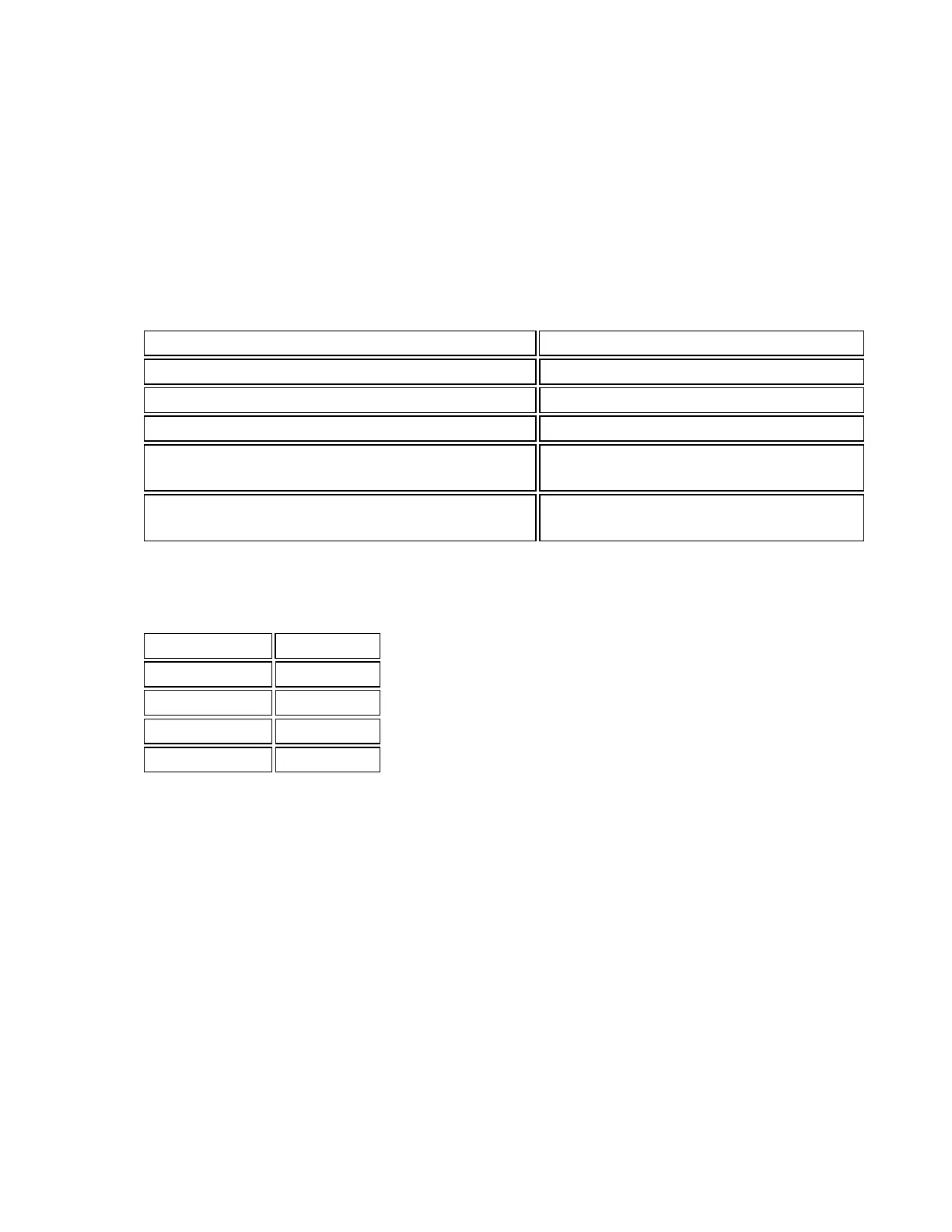Sample Input Wiring
3.5.4 Status LEDs
The TTU-2830™is equipped with two Status LEDs, one for GPS and one for COMM
(wireless network status). The LEDs use the following blink patterns to indicate service:
LED #1 (Comm LED - Orange) Definitions
Condition LED 1
Modem Off Off
Comm On - Searching Slow Blinking
Network Available Fast Blinking
Registered but no Inbound Acknowledgement
Alternates from Solid to Fast Blink every
1s
Registered and Received Inbound
Acknowledgement
Solid
LED #2 (GPS LED - Green) Definitions
Condition LED 2
GPS Off Off
GPS On Slow Blinking
GPS Time Sync
GPS Fix Solid
TTU-2830™LED Positions