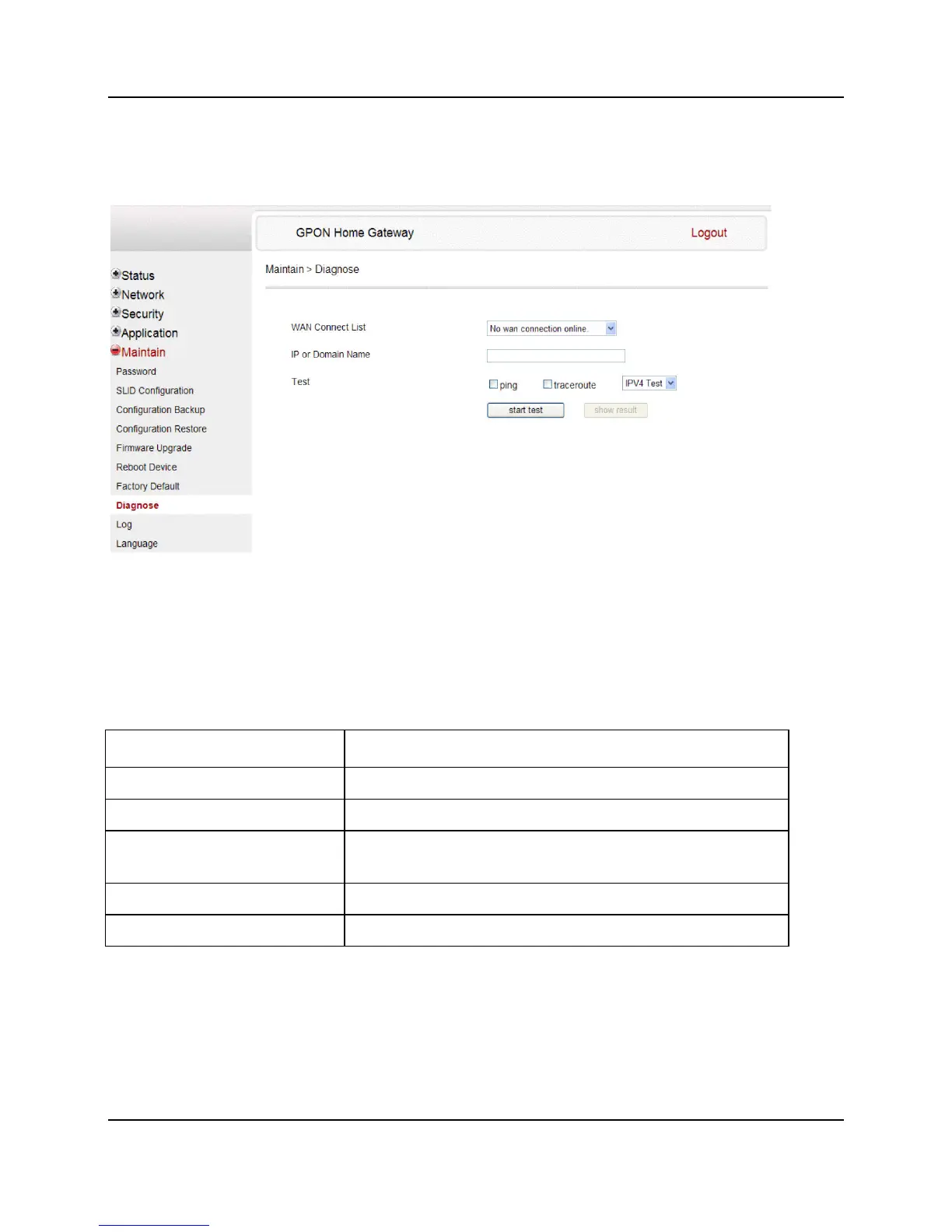54
Proprietary Information: Not for use or disclosure except by written agreement with Calix.
© Calix. All Rights Reserved.
Diagnose
Diagnose page includes ping and traceroute test and manual reporting functions.
The following table describes the parameters:
Parameters Description
Parameter Description
WAN Connection List Select WAN connection for testing
IP address or domain name Input valid IP address or domain name for test.
Test Select ping test, or trace route test, and select the
protocol type: IPv4 or IPv6.
Start Test button Click this button to start the test
Show Result button Click this button to show the test result
Figure 33: Diagnose