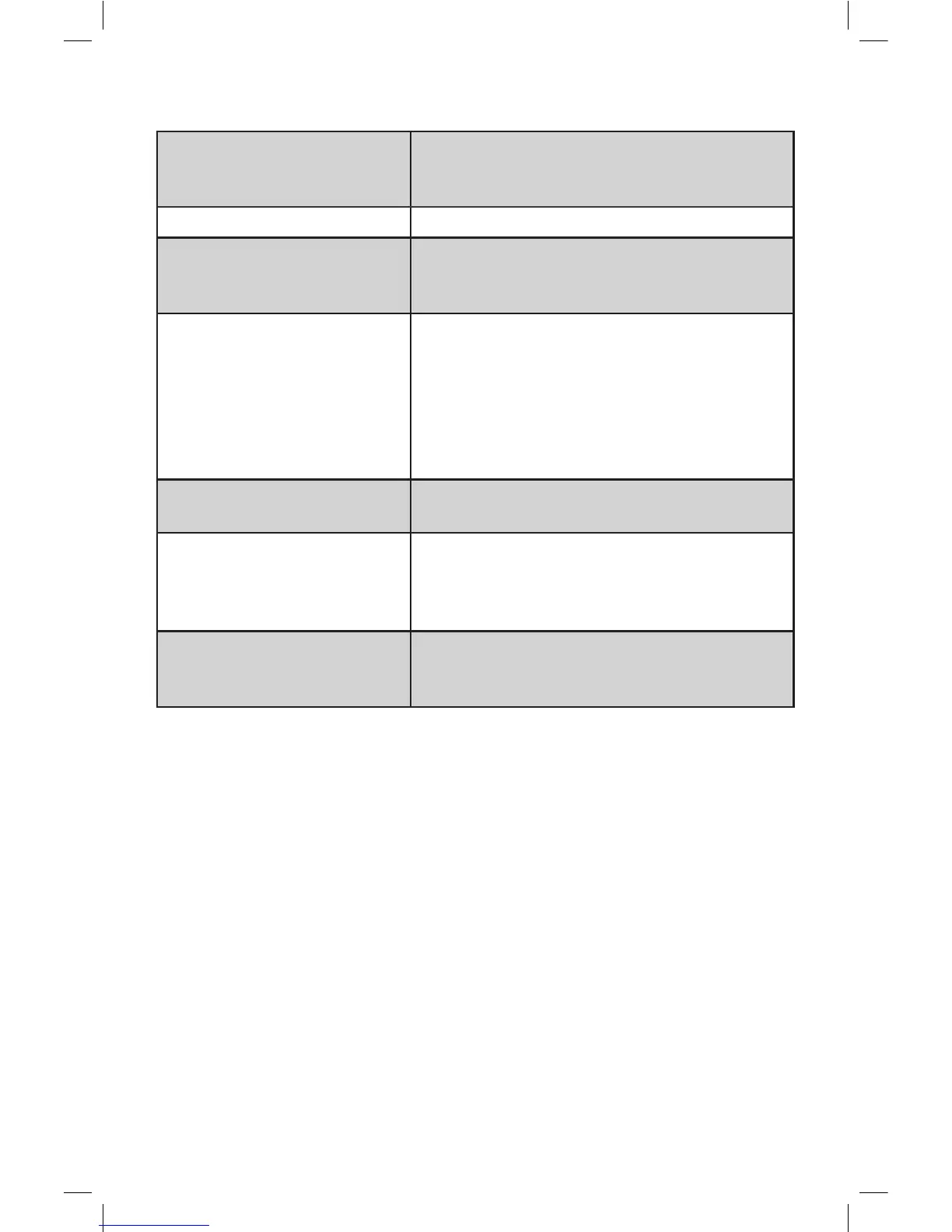9
TROUBLESHOOTING
Threaded Jar bottom leaking Ensure that the rubber gasket is on top side of blade
assembly and that is tucked in all the way down against
the metal surface.
Threaded Jar bottom leaking Ensure that the threaded jar bottom is tight.
Threaded Jar bottom dicult to
remove
Use filler cap as a tool to hold the jar bottom for better
grip while unscrewing. The bottom of the filler cap will
mesh with the center of the jar bottom and act as handle.
Blender not operating, no lights
showing
Ensure blender is plugged in to a powered outlet. Turn
knob to desired speed setting and press start-pause
button.
Blender changes from desired setting to o position
– Turn knob to desired speed setting. The blender will
automatically return to o position when left unattended
for a period of time.
Pulse speed is low Select desired manual speed setting before pushing pulse
button.
Blend N Go cup does not stay in place Make sure that the four tabs are aligned with the slots and
press down and counterclockwise for proper mounting.
In case of diculty inserting try again after rotating 90
degrees before inserting.
All lights blinking after consecutive
blending cycles with Blend N Go cup
Multi-Blend Error - Open jar and check contents. Wait 30
seconds or unplug and plug in unit, then select blending
cycle.