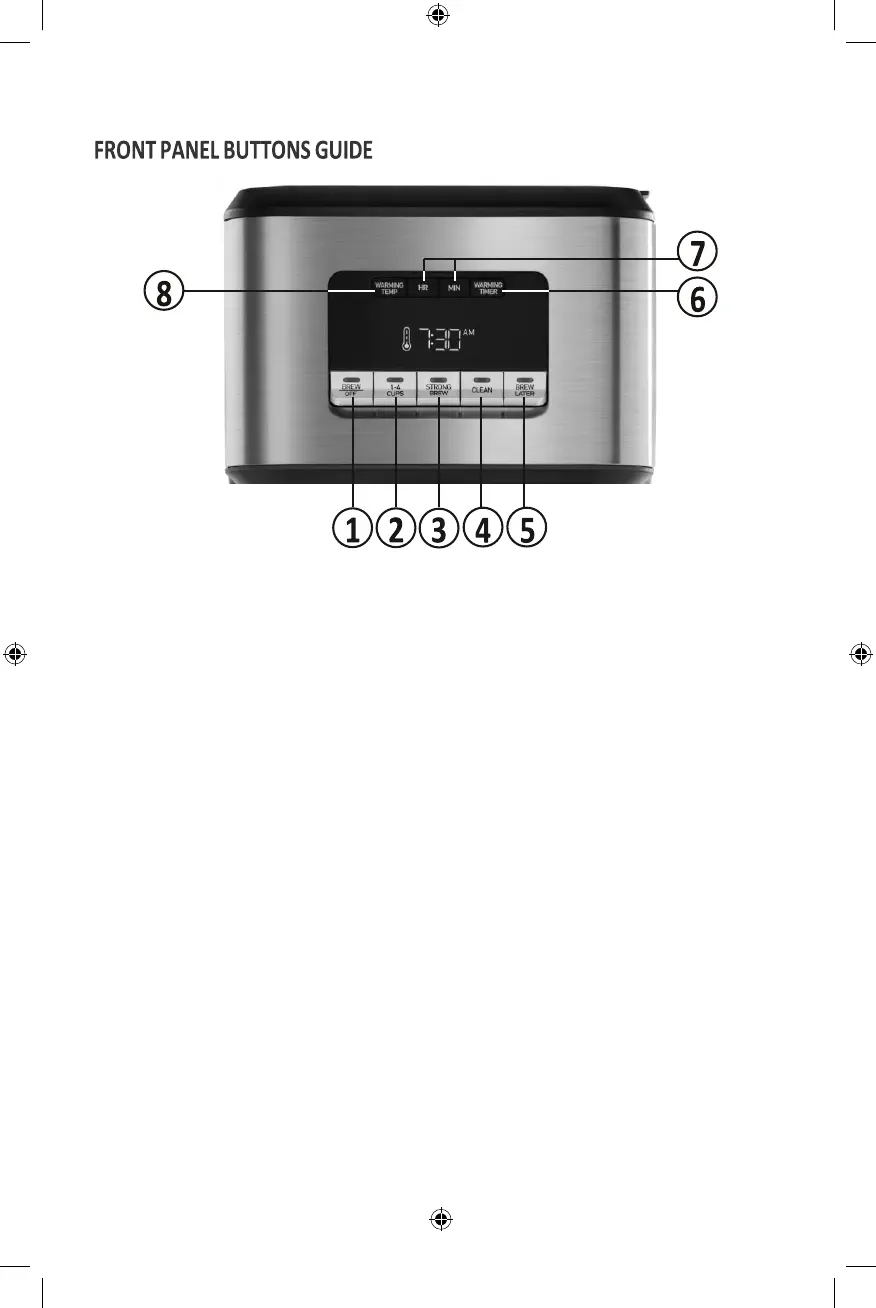BVCL-JJ100-A_20EM1.indd 7 12/3/20 09:48
1. BREW/OFF
To brew right away, press once. The LED light will illuminate signaling the
coffeemaker is on and brewing. Press again to turn the coffeemaker off.
2. 1-4 CUPS
If brewing fewer than 5 cups, press the 1-4 CUPS button. The LED light on
the button will illuminate. Your coffeemaker will adjust the brew process for
maximum flavor extraction. Press the button again to deselect.
3. STRONG BREW
To enjoy a fuller, stronger cup of coffee, press the STRONG BREW button.
The light will illuminate to indicate that STRONG BREW has been selected.
Press the button again to deselect.
4. CLEAN
Clean button will illuminate when it is time to decalcify your coffeemaker.
Refer to DECALCIFYING section for detailed instructions on how to clean
your coffeemaker for continued optimal performance.
5. BREW LATER
To set to brew later, press BREW LATER. Use the HR and MIN buttons to
select the desired brew time. The BREW LATER light will stay illuminated
letting you know that it is set. Refer to USING THE BREW LATER section for
more details.
6. WARMING TEMP
Adjust the temperature of your Warming Plate to High, Medium or Low by
pressing the WARMING TEMP button.
