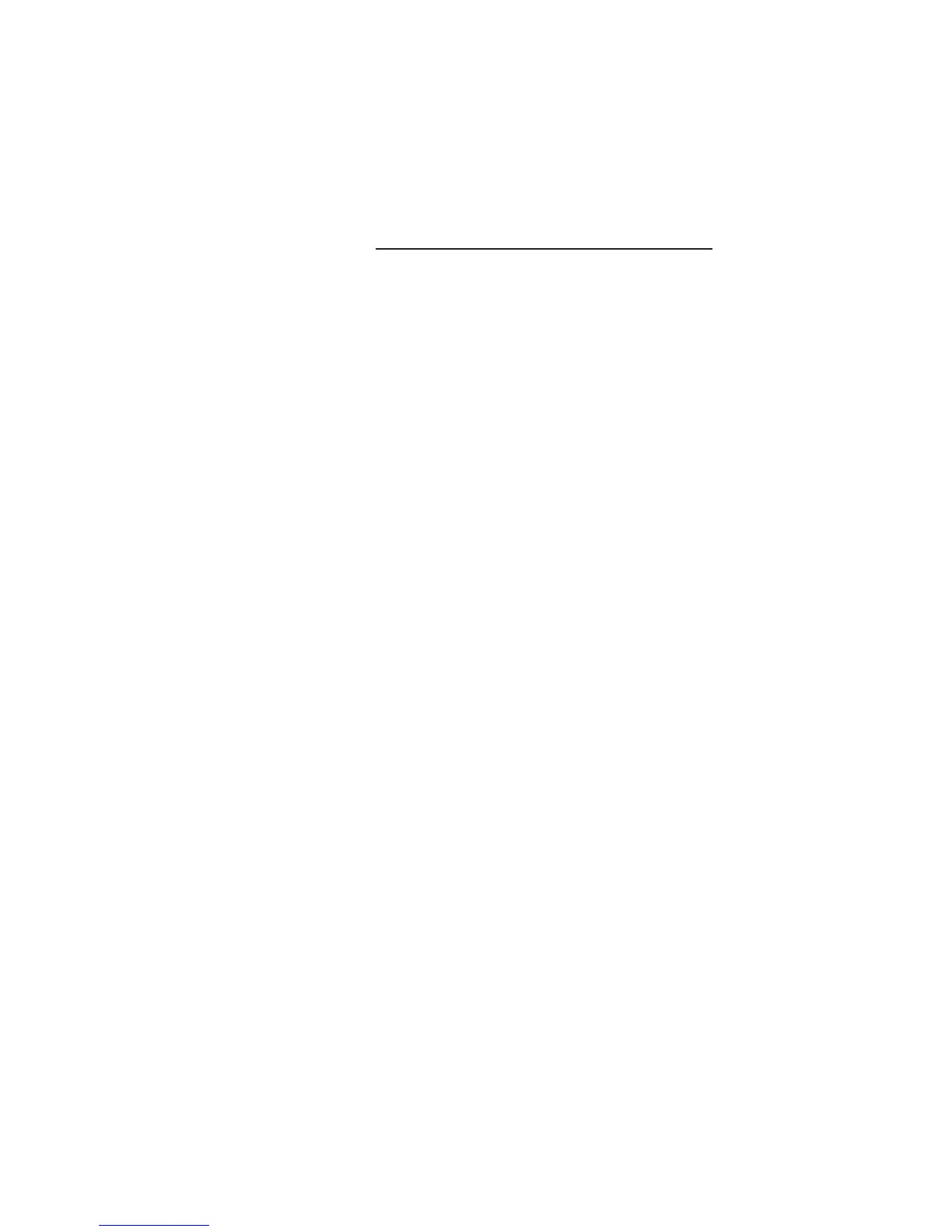Step 6: BEGIN BLENDING
Insert the blending wand into the mixing bowl until it touches the bottom.
Turn the Variable Speed Dial to select the desired blending speed. Press the
Power button to start.
NOTE: Blender should be under the surface of the food mixture before
turning it on. Move the blender up and down slightly and around the bowl
to puree all the ingredients thoroughly.
Step 7: RELEASE POWER BUTTON
To stop the immersion blender, release the Power button. Disconnect the
power plug from the outlet.
Step 8: REMOVE ATTACHMENT
Rotate the attachment counter clockwise to remove after use.
Notes for Blending:
• Thebladesareverysharp.Handlewithextremecare.
• Alwaysunplugtheappliancewhenitisleftunattended.
• Coolhotfoods,suchassoups,slightlybeforepureeingtopreventburns.
• Donotlifttheblenderoutofthefoodbeingblendeduntiltheblade
completely stops.
• Unplugtheappliancebeforeyoucleantheblender.
• Removepansfromheatbeforeblendinginthemtopreventdamageto
the nonstick guard.
Whisk
Step 1: MAKE SURE BLENDER IS UNPLUGGED
Step 2: ATTACH MAIN BODY TO WHISK ADAPTER BODY
Be sure attachment is fully engaged to the main body by rotating the
attachment clockwise until the units click together. The tick mark on the
wand should be lined up with the line on the side of the main body.
8
