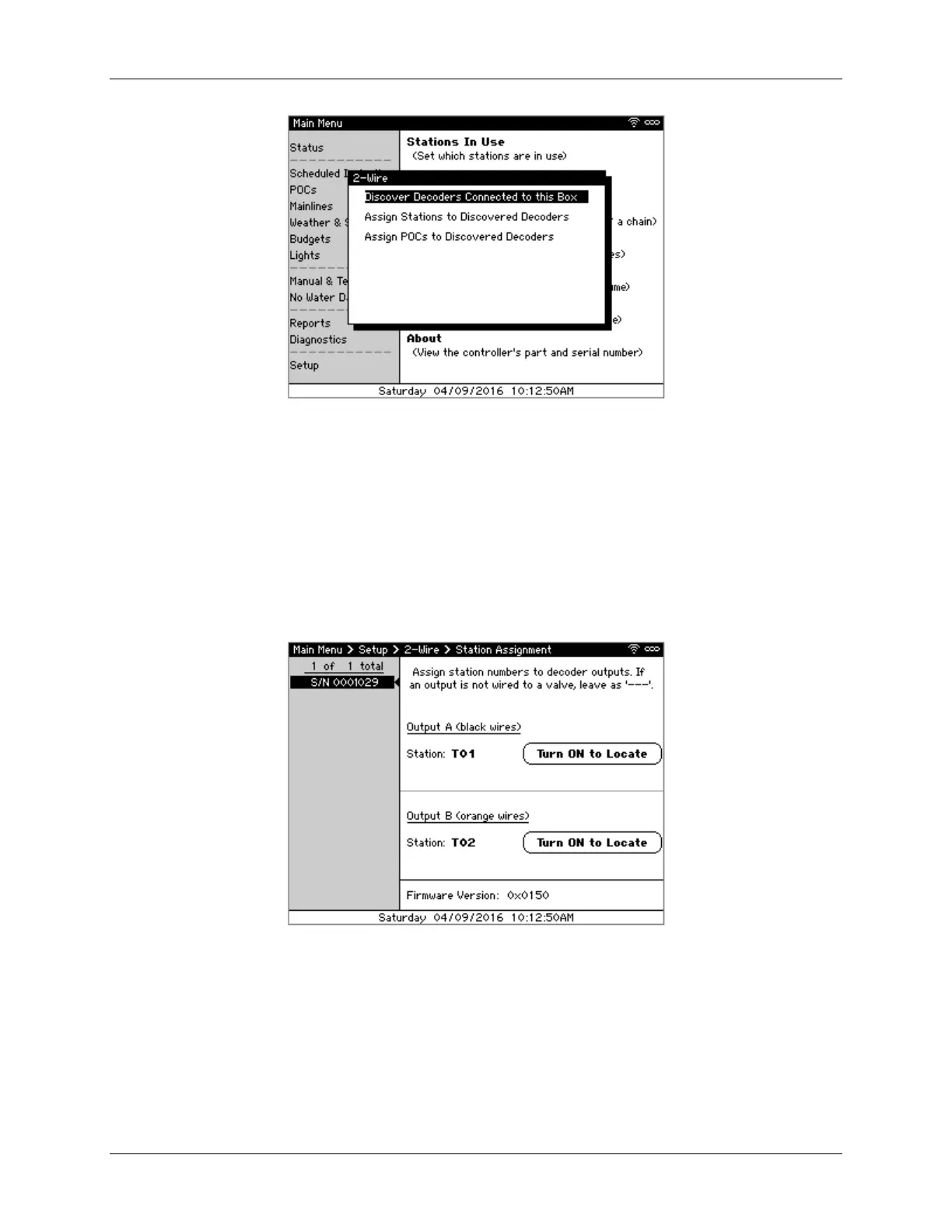Calsense
3 CS3000 Quick Start Guide
Figure 2 - 2-Wire dialog
3. Select Discover Decoders Connected to this Box and press SELECT. The controller scans the 2-
Wire cable, discovering all decoders attached to this controller.
Assigning Stations Numbers to 2-Wire 2-Station and Moisture Sensor Decoders
1. From the 2-Wire dialog, navigate to and select Assign Stations to Discovered Decoder if it
doesn’t automatically appear. The Station Assignment screen displays (Figure 3). The pane on
the left displays the 2-Station and Moisture Sensor decoders discovered while the right shows
each’s station assignments.
Figure 3 - Station Assignment screen
2. Using ↑↓ to highlight a decoder to edit and press SELECT. The cursor moves to the Station field
on the right.
3. Use ←↑→↓ to navigate through the screen and the +/– to assign the appropriate station
number to each of the decoder outputs. If no station is attached to an output, leave it as ---.
4. Press BACK to save the changes.
5. Repeat steps 2-4 for each decoder attached to the controller.
