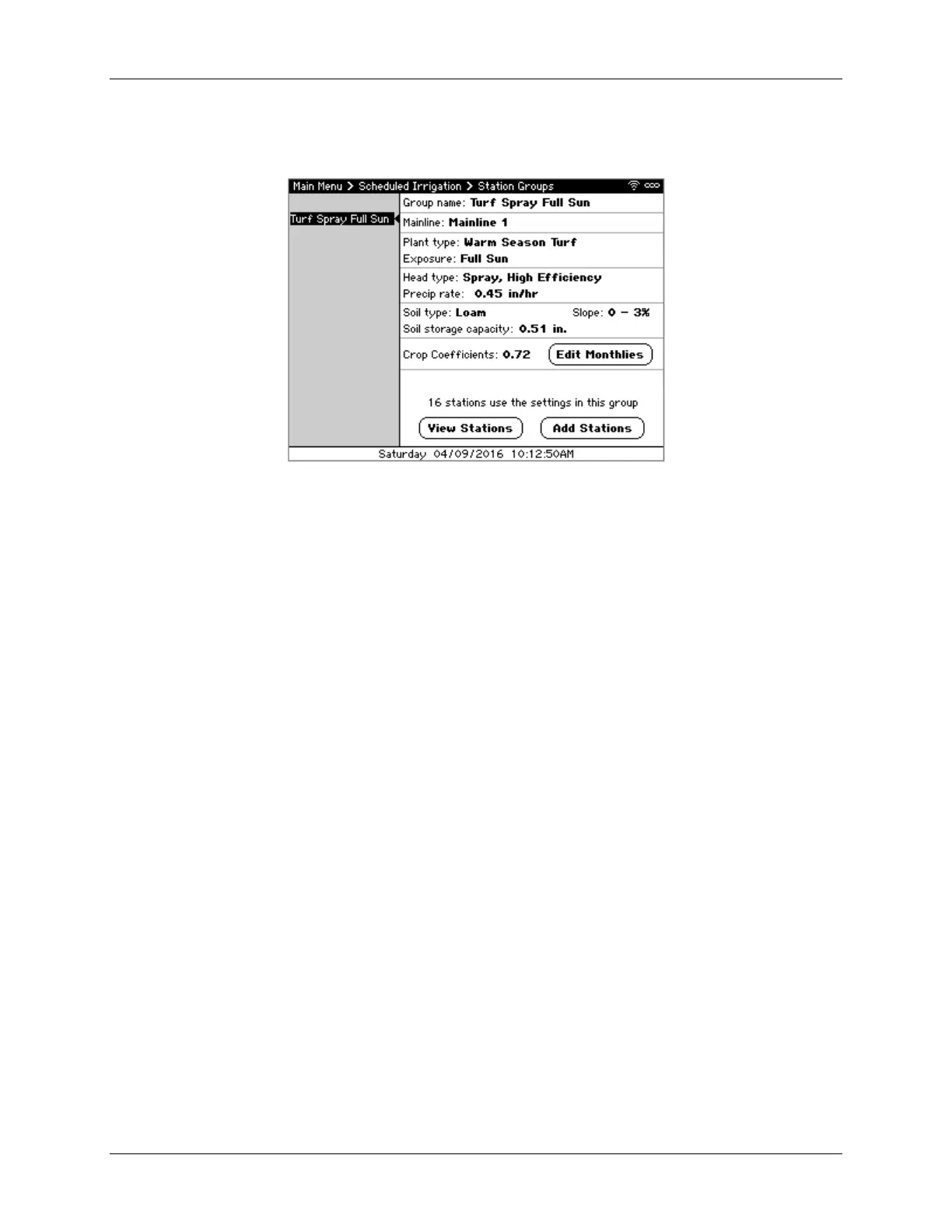Calsense
5 CS3000 Quick Start Guide
2. Navigate to and select Station Groups. The Station Groups screen displays (Figure 5). The panel
of the left shows the list of Station Groups and includes the ability to add new groups.
Figure 5 - Station Groups screen
3. Using ←↑→↓ to highlight the Station Group to edit and press SELECT. The cursor moves to
the Group Name field on the right.
4. Use ←↑→↓ to navigate through the screen and the +/– to change values. The various settings
on this screen include:
Group Name – A name which describes the stations assigned to that group. By default,
the name will automatically take on the plant type, head type, and exposure.
Mainline – The mainline the stations in this group are physically connected to
Plant type – The type of plant material, such as Warm Season Turf
Exposure – The amount of sun exposure, such as Full Sun
Head Type – The type of sprinkler head or drip emitter, such as Spray, High Efficiency
Precip Rate – The precipitation rate associated with the head type
Soil Type – The type of soil such as Loam
Slope – The slope percentage
Soil storage capacity – The root zone working water storage associated with the plant
material and soil type
Crop coefficients – The monthly crop or landscape coefficient associated with the plant
material
