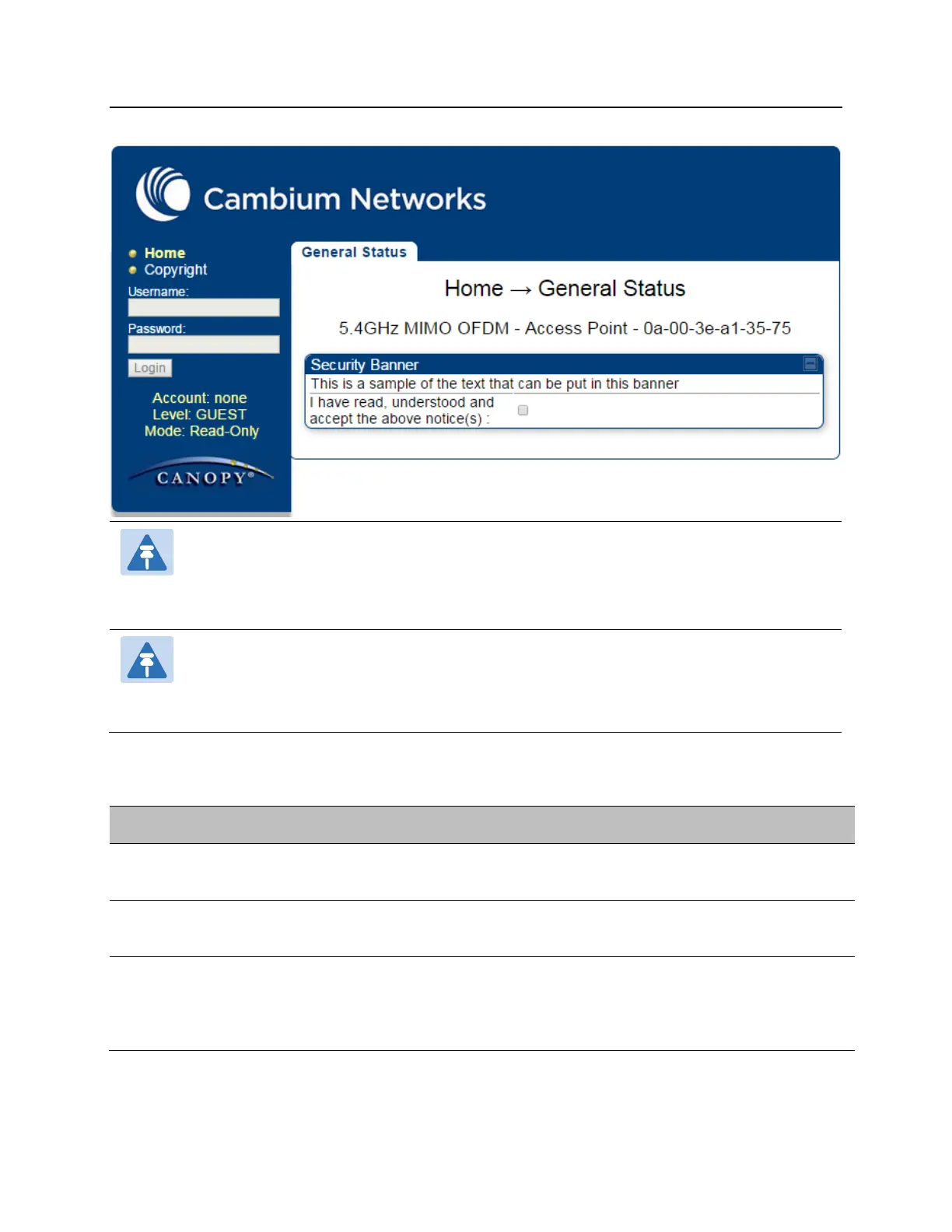Release Notes
System Release 13.4
pmp-0979 - July 2015 Page 9 of 50
Figure 3 Login page - Security Banner
The user must accept “I have read, understood and accept the above
notice(s)” to proceed with login. The login button will not be enabled until
user accepts notice message.
The user is not allowed to save changes with empty Security Banner Notice if
the Security Banner is enabled. The user will be given a prompt stating
“Security Banner Cannot be empty”.
SNMP
Table 4 Security Banner SNMP objects
.1.3.6.1.4.1.161.19.
3.3.2.251.0
.1.3.6.1.4.1.161.19.
3.3.2.253.0
1200 characters of
Security Banner
.1.3.6.1.4.1.161.19.
3.3.2.254.0
1: enable user must
accept before login,
0: disable, not
required.
