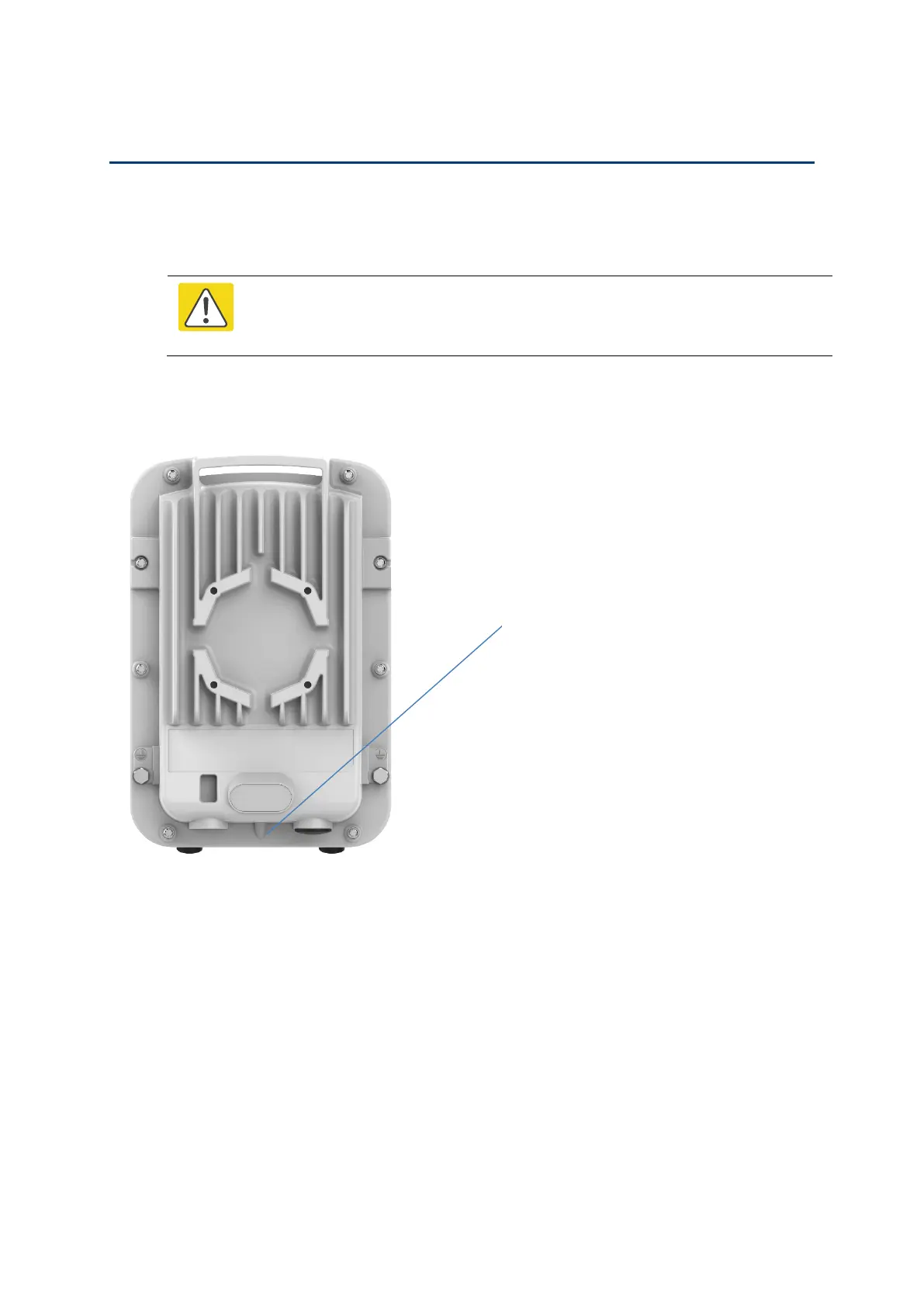Chapter 7: Operation and Troubleshooting Using the device external reset button
Page 7-70
Using the device external reset button
PTP 550 ODUs feature an external button which serves two purposes:
• To reset the device (briefly depress the button for more than two seconds but less than ten
seconds then release)
If the reset button is pressed for more than ten seconds while powered on,
the device will reset back to its factory default configuration
• To reset the device to its factory default configuration (depress the button for more than
ten seconds then release)
PTP 550 Reset Button
