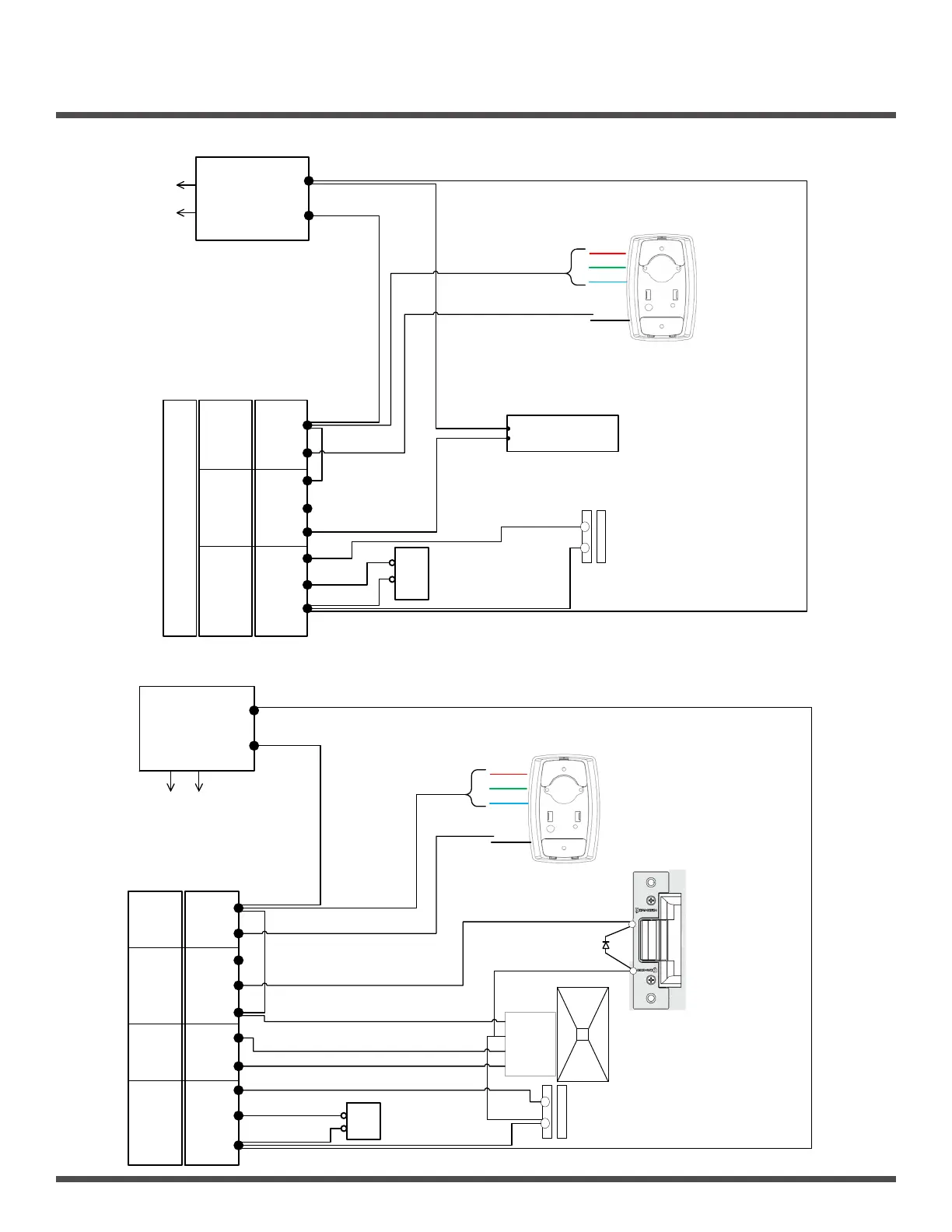Page 5 of 7
CV-550SPK V3 WATERPROOF KEYPAD
INSTALLATION INSTRUCTIONS
Wiring the CV-550SPK V3 to a Maglock
Power Supply
12 to 24 VDC
Stand Alone Access Control Keypad
+12V
ALARM
NC
NO
COM
D_IN
OPEN
GND
RED
GREY
ORANGE
BLUE
PURPLE
BROWN
YELLOW
BLACK
Blue
Green
Alarm Annunciator
Connect posive
wire to colored wire
represenng the
preferred color of
the dome light.
Camden Model: CM-AF142SO
(+ve)
Push to Exit
Switch
Camden
Model:CM-30
Black
(-ve)
Red
(+ve)
(+ve)
+
-
Maglock
Normally Open
Normally Closed
Camden Model: CV-550SPK V3
120 VAC
Wiring the CV-550SPK
V3 to a Maglock
Door Posion Switch
Camden Model: CX-90/91 Series
Wiring the CV-550SPK V3 to an External Card Reader and Door Strike
PowerSupply
12to24VDC
+12V
ALARM
NC
NO
COM
D0
D1
D_IN
OPEN
GND
RED
GREY
ORANGE
BLUE
PURPLE
Green
White
BROWN
YELLOW
BLACK
Blue
Green
AlarmAnnunciator
Connectpositive
wiretocoloredwire
representingthe
preferredcolorof
thedomelight.
CamdenModel:CM‐AF142SO
(+ve)
PushtoExitSwitch
CamdenModel:CM‐30
Black
(‐ve)
Red
(+ve)
(+ve)
+
‐
NormallyOpen
CamdenModel:CV‐550SPKv3
120VAC
WiringtheCV‐550SPKV3toanexternalcardreaderanddoorstrike
DoorPositionSwitch
5‐16VDC
Ground
Data0
Data1
ExternalWiegandCardReader
NormallyClosed
DoorStrike12VDC
(+)
(‐)
(CanbereplacedwithaMOV)
CamdenModel:
CX‐ED1079
D1
CamdenModel:CV‐7400
StandAloneKeypad
Mustbeconfiguredforsingledoormode
