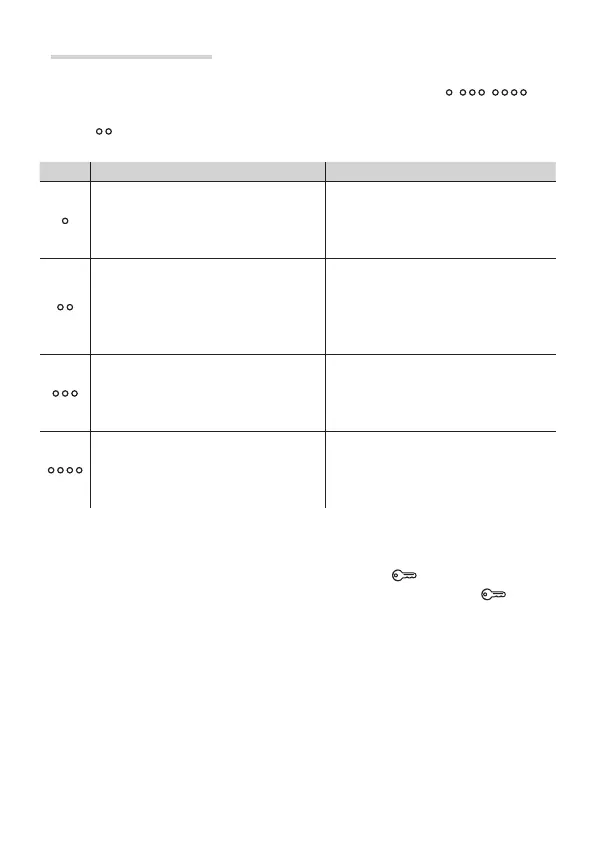Page 4 - Manuel FB01093-FR - vers. 1 - 04/2018 - © CAME S.p.A. - Le contenu de ce manuel est susceptible de subir des modifications à tout moment et sans aucun préavis.
Commandes auxiliaires
La page web permet d’associer à chaque touche, présente sur la bague centrale, une des
commandes disponibles (voir tableau). Il est possible d’associer aux touches , , deux
fonctions diérentes (F1 et F2).
La touche peut être configurée pour activer la deuxième fonction (F2) ou pour être associée à
une fonction principale (F1).
Touche Fonction principale (F1) Fonction secondaire (F2)
- Aux.
- Intercom
- Appel vers le concierge
- Ouvre-porte automatique
- Aux.
- Intercom
- Appel vers le concierge
- Ouvre-porte automatique
- Aux.
- Intercom
- Appel vers le concierge
- Ouvre-porte automatique
- F2 Activation de la fonction secondaire
- Aux.
- Intercom
- Appel vers le concierge
- SOS (Panique)
- Aux.
- Intercom
- Appel vers le concierge
- Aux.
- Intercom
- Appel vers le concierge
- Ouvre-porte automatique
- Aux.
- Intercom
- Appel vers le concierge
- Ouvre-porte automatique
La fonction Ouvre-porte automatique, particulièrement utile pour les cabinets professionnels,
permet l’ouverture automatique de la porte d’entrée à l’enfoncement du bouton d’appel sur le
poste externe.
Appuyer sur la touche pour activer la fonction : la LED de la touche s’allume et reste allumée.
Appuyer de nouveau sur la touche pour désactiver la fonction : la LED de la touche s’éteint.