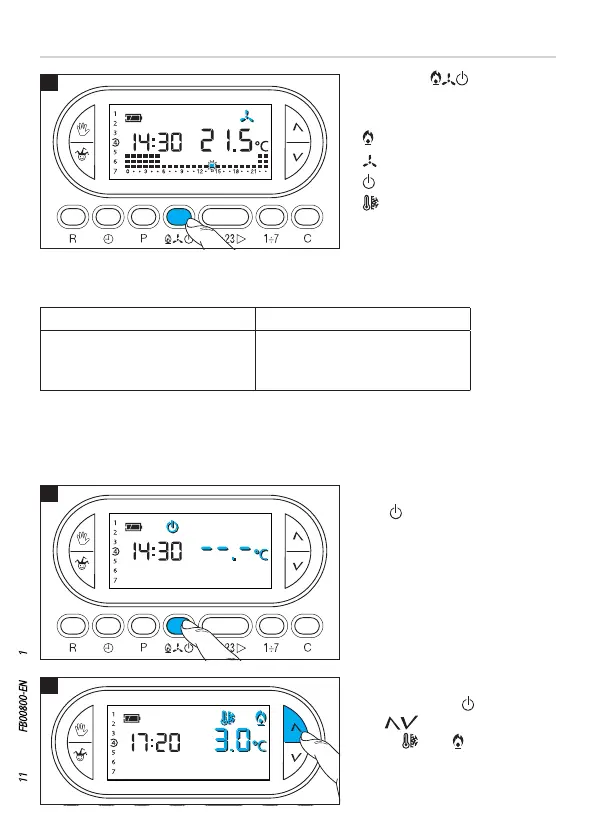A
TH450
B
TH450
C
Page 11 - Manual FB00800-EN - ver. 1 - 07/2017 - © CAME S.p.A. - The contents of this manual are subject to change at any time without prior notice.
OFF MODE
The icon lighting up confirms
that the thermal zone has been
excluded from system control.
For 5 seconds, the room tempera-
ture indication B disappears.
F
or easier device use, two programs have been pre-stored for AUTOMATIC operation; one
for heating and one for cooling where the temperature levels set are:
Heating Cooling
T1 range 16 °C
T2 range 18 °C
T3 range 20 °C
T1 range 24 °C
T2 range 26 °C
T3 range 28 °C
If the pre-stored programs correspond to your needs, the device requires no further instruc
-
tions and is ready to work immediately and punctually.
Setting the operating mode
Press the button A to
choose the operating mode for the
thermal zone.
Heating.
Cooling.
O.
Frost protection.
FROST PROTECTION MODE
From OFF mode , press one of
the
buttons.
If the
and icons light up
together, this confirms that frost
protection mode C has been
activated.