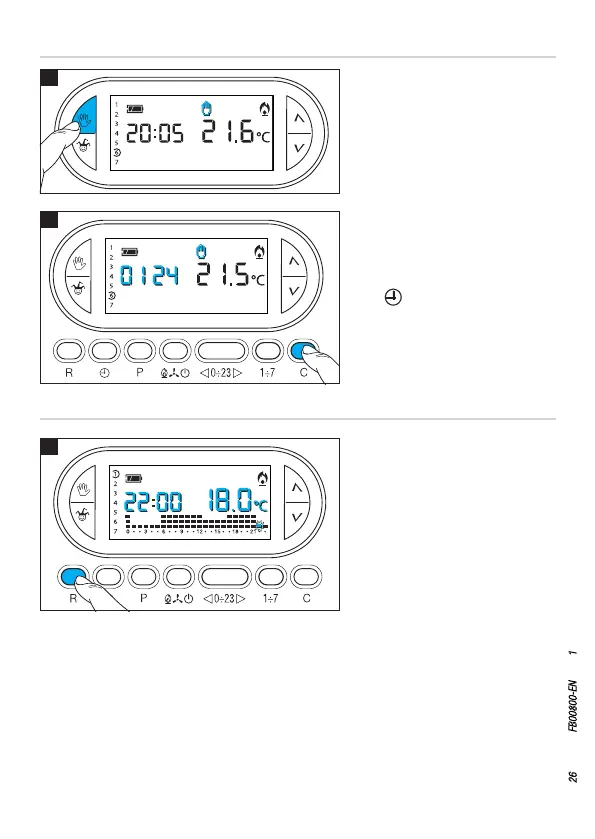TH450
A
TH450
B
C
Page 26 - Manual FB00800-EN - ver. 1 - 07/2017 - © CAME S.p.A. - The contents of this manual are subject to change at any time without prior notice.
This operation does NOT erase any customised programs, which will be restored, along
with the other data, when the device is restarted.
UNSAVED DATA AFTER RESET
Time and date, operating mode (1), manual temperature, frost protection temperature,
self-adaptation parameters for the automatic advance.
(1) If a device is reset in FROST PROTECTION or OFF mode, it is reactivated in HEATING
mode with AUTOMATIC operation.
Press button C B.
The display shows the operating
time for 5 seconds.
To reset the counter, press the but
-
ton
while the figure is visible.
Malfunctioning, interventions
and other technical reasons may
require the device to be reset.
Press button R C.
Activate MANUAL operating mode
A.
Resetting the device
Counting operating hours