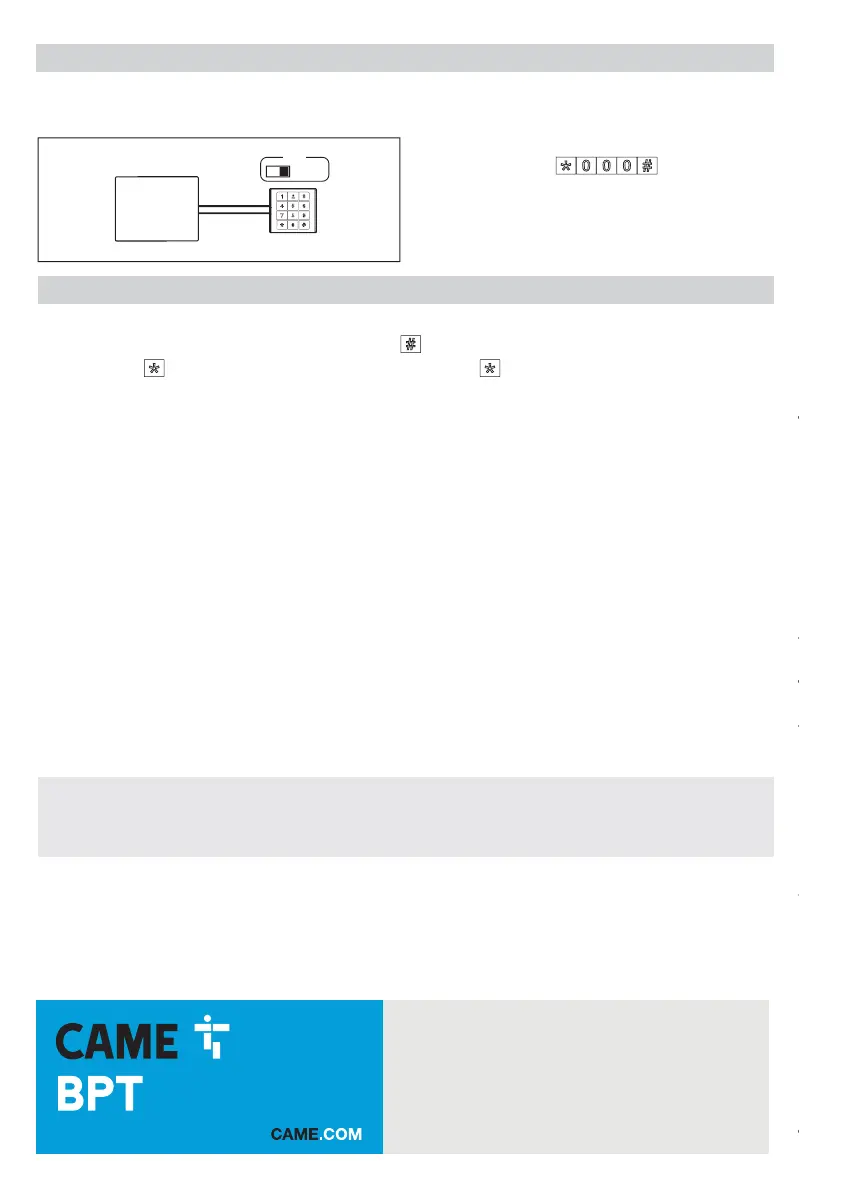CAME S.p.A.
Via Martiri Della Libertà, 15
31030 Dosson di Casier - Treviso - Italy
tel. (+39) 0422 4940 - fax. (+39) 0422 4941
SW2
SLAVE
VA/08 - ETI/XIP
ETI/XIP APP
DVC/IP
MTMIP
Page 4 - Manual FA01031-IT - 08/2019 - © CAME S.p.A. - The contents of this manual may be changed, at any time, and without notice. - Translation of the original instructions
Page 4 - Manual FA01407-EN - 10/2019 - © CAME S.p.A. - The contents of this manual may be changed, at any time, and without notice. - Translation of the original instructionsPage 4 - Manual FA01407-EN - 10/2019 - © CAME S.p.A. - The contents of this manual may be changed, at any time, and without notice. - Original instructions
USING THE DEVICE
There are two operating modes:
1- enter the access code (4-8 digits) and press button
;
2- press button
, enter the access code and again press button .
In both modes, a valid code will cause a confi rmation beep to sound and a green light to light up.
A wrong code will cause 3 quick beeps and a red light to light up.
The sending of the device's ID code happens when
you type the code
.
This product complies with the law.
Decommissioning and disposal. Dispose of the packaging and the device at the end of its life cycle responsibly, in compliance with the laws in force in
the country where the product is used. The recyclable components are marked with a symbol and the material's ID marker.
THE DATA PRESENTED IN THIS MANUAL MAY BE SUBJECT TO CHANGE, AT ANY TIME, AND WITHOUT NOTICE.
MEASUREMENTS, UNLESS OTHERWISE STATED, ARE IN MILLIMETERS.
PROGRAMMING IN SLAVE MODE
In SLAVE confi guration mode, the device is connected to the CAN BUS and the programming is executed by the
PCSXIP software.