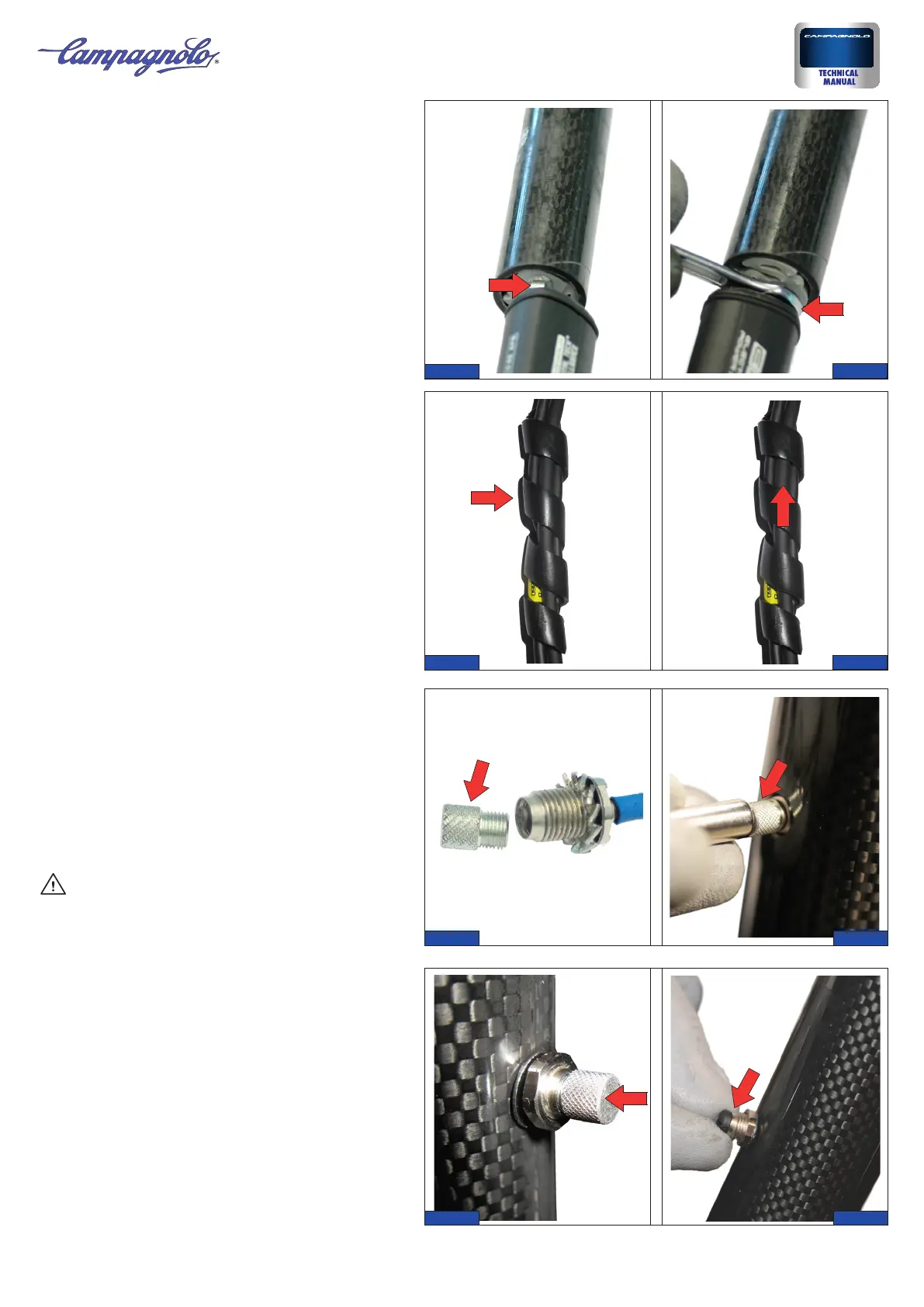10) Rotate the power unit to the necessary angle, un-
screwing or screwing in the pivot in order to align it
to the column tub and to any encumbrances inside
the frame (for example, be careful of the bottle holder
rivets).
Lock the power unit into defined position tightening
the nut with a 7 mm wrench all the way onto the power
unit to a torque of 2 Nm (18 in.lbs).
11) To hold the 4 cables of the power unit together
and facilitate routing of the cables through frame, fit
one of the two spiral wraps: near the front derailleur
connectors and the battery charger connector, and fit
the other near the rear derailleur connector (Fig. 17).
Bring the cables out from the bottom bracket shell.
If it is not easy to get the cables out from the bottom
bracket shell, use the grommet magnet kit, putting
the long cable in from the bottom bracket and making
it come out of the seat tube. Fit the short wire on the
red connector, connect the two magnets and pull the
long cable, pulling the ends of the cables out from the
bottom bracket.
• Remove the spiral wraps holding the cables toge-
ther (Fig. 18).
12) Fit the threaded metal insert onto the battery
charger connector (Fig. 19), leaving the knurled wa-
sher on the connector.
- Insert the long cable of the cable guide magnet kit
into the exit hole for the battery charger connector,
then connect it to the battery charger connector with
the magnet.
- Partially bring the connector out through the hole in
the frame and leave the cable with magnet to prevent
the connector from sliding back inside it (Fig. 20)
- Put the washer and nut on and tighten to a torque of
1.5 Nm (13 in.lbs)
(Fig. 21).
WARNING!
If you have a carbon fibre frame contact the frame
manufacturer in order to ensure that it will not be
damaged after tightening to a torque of 1.5 Nm (13
in.lbs) or to define the actions to be taken in order to
prevent damage.
Even the slightest damage caused to a carbon fibre
frame can cause damages which may lead to acci-
dents, injuries or even death.
13) Remove the threaded metal insert (Fig. 22) and fit
the connector cover cap, screwing correctly into place.
EPS
5Rev. 01 /10-2016
15
16
17
18
19
20
21
22
