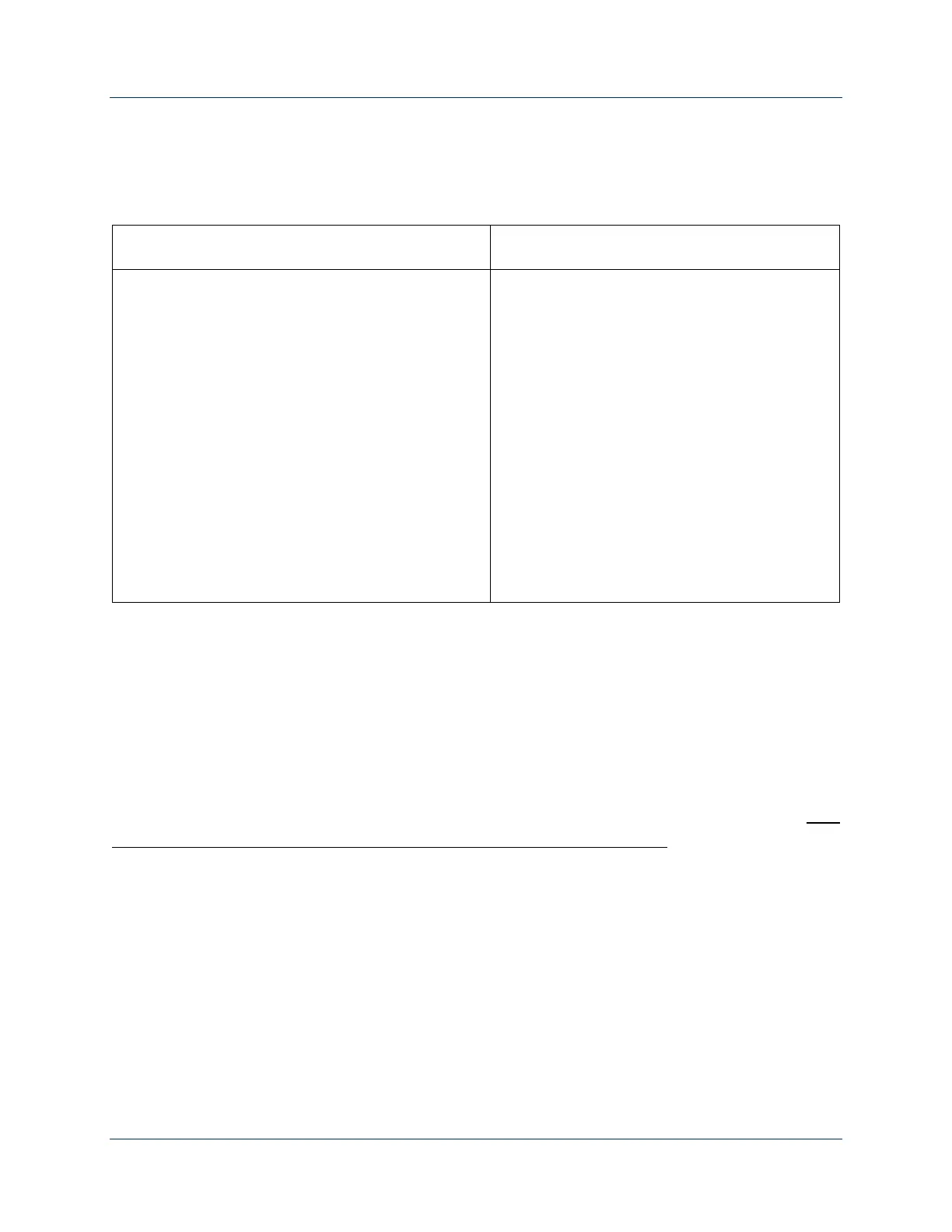Campbell Company
Guardian Installation Manual
906-0056 Guardian Installation Manual Rev A.docx
© Dick Campbell Company 2020. All rights reserved Page 6 of 11
3 Installation
3.1 Standard Components
• 1ea Guardian Base Station
o 2ea 1/4-20 x 1 ¼ ” Hex Head Cap
o 2ea Starr Lock Washers
• 1ea Terminal Door
o 2ea 8-32 x 3/8” PHP Screws
• 1ea Signal Power Interface (SPI)
• 1ea USB (type B) cable per installation
• 1ea 5x7 Sign
o 4ea. 8-32 x 3/8" PHP Screws
• Or 1ea 9x12 or 9x15 Adapter Plate and
Sign
o 4ea. 8-32 x 5/8” FHP Screws
o 4ea. 8-32 x 1/4” PHP Screws
• 400A Mounting Hardware
o 2ea. 1/4-20 x 1” PHP Screws
• 1ea Signal Power Interface (SPI)
• 1ea USB (type B) cable per installation
3.2 Installation
It is recommended to use an anti-seize compound on all screws going into the pedestrian
station. Failure to do so may result in damage to the station if removal is necessary.
3.2.1 Tactile Arrow Orientation
Mount the unit so the tactile arrow is pointing directly to the crossing destination. THE
PEDESTRIAN RELIES ON THIE INFORMATION TO CROSS SAFELY. Some installations do
not call out arrow directions and require installation in the field. The tactile arrow is field selectable
(left or right) requiring one security screw and a security driver.
An Angle Mounting Kit for the Guardian Base Station is available if necessary to ensure a precise
fit, especially on decorative or small diameter poles where the station needs to be angled to
provide accurate directionality of the arrow.