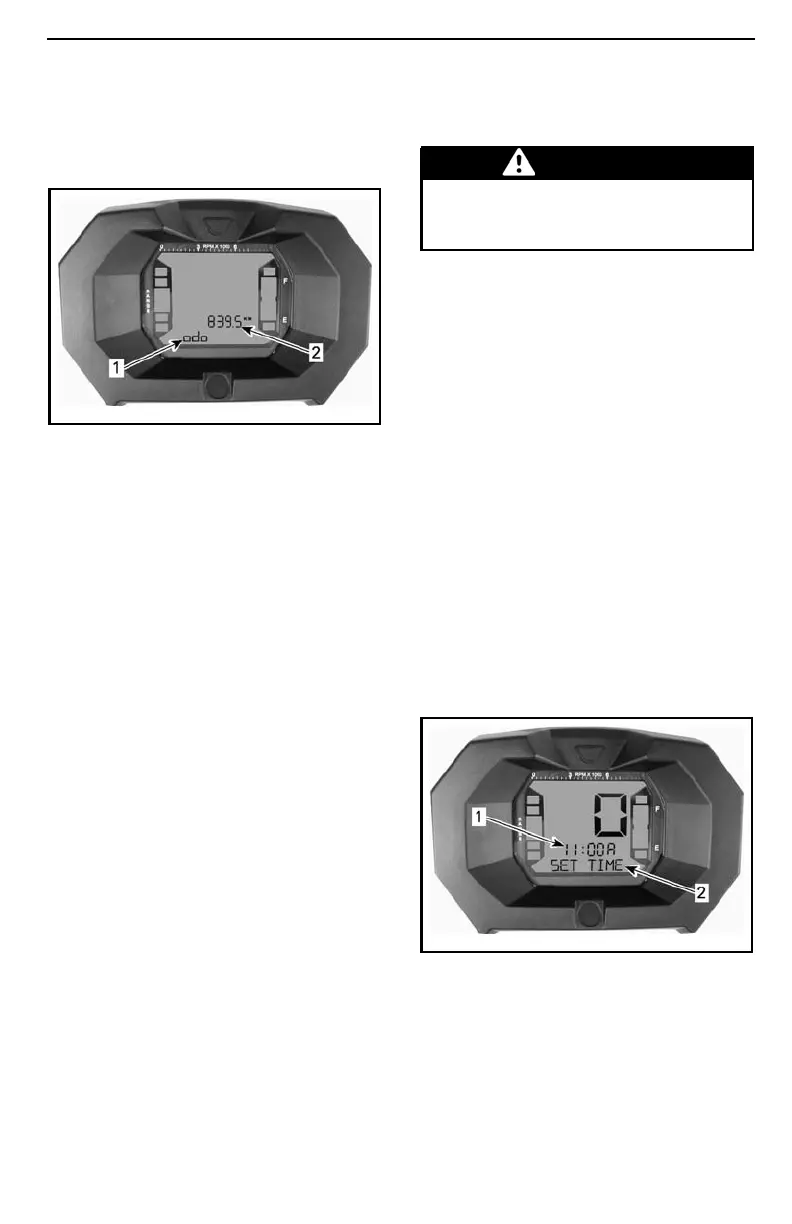II MULTIFUNCTION GAUGE (LCD) (EXCEPT XT-P MODELS)
NOTE: An abbreviation of the mode
selected will also be disp lay ed in dis-
play 3 (see abbreviations in parenthe-
sis).
vmo2012-012-029_m
1. Display 2 (mode)
2. Display 3 (mode/message)
Odometer
Records the total distance travelled.
Clock
Shows current time.
Trip Meter
Records the distance travelled since it
has been reset.
Press and HOLD display selection but-
tontoreset.
Hour Meter (Trip Time)
Records the vehicle running time
when the electrical s ystem is activated
since it has been reset.
Press and HOLD display selection but-
tontoreset.
Engine Hour Meter
Records engine run nin g tim e.
Engine RPM
Measures engine revolutions per
minute (RPM).
3) Multifunction Gauge
Set-Up
WARNING
Never adjust or set functions on
the multifunction gauge while rid-
ing the vehicle.
Unit Selection (MP H vs KM/H)
This multifunction gauge is factory pre-
set in Im p erial units but it is poss ib le
to change it to Metric units, contact an
authorized Ca n-Am dealer for unit set-
tings.
NOTE: A ll features will have their units
changed all together.
Language Selection
The gauge display language can be
changed. Refer to authorized Can-Am
dealer for language availability and
setup the gauge to your preference.
Clock Setting
To set current time, proceed as fol-
lows:
1. Select the clock display.
vmo2012-012-029_o
1. Time (Display 2)
2. Message (Display 3)
2. Press and HOLD button (SET TIME
will appear on display 3).
3. Choose the 12-hour (12H) or
24-hour (24H) format by pressing
button.
_______________
89
