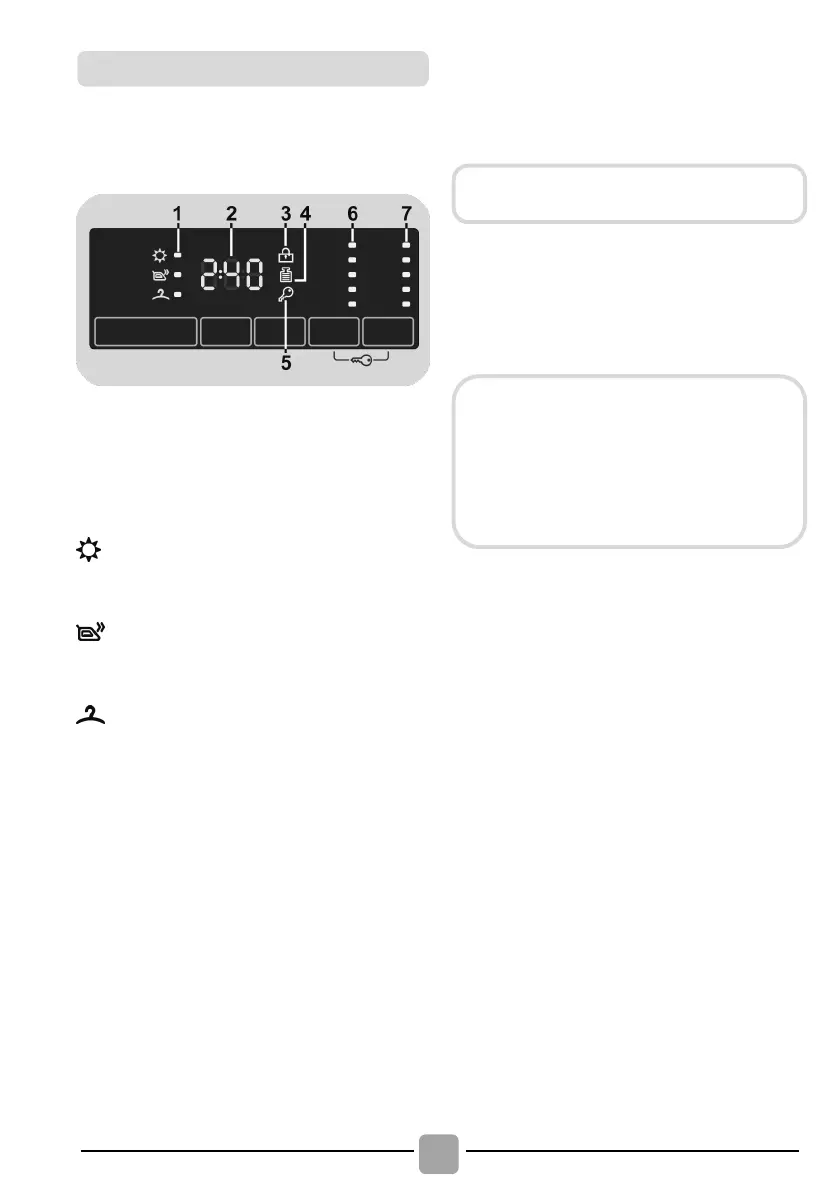The display’s indicator system allows you to
be constantly informed about the status of
the machine.
1)
DRYING SELECTION INDICATOR LIGHTS
The indicators display the degrees of
dryness that can be selected by the
relevant button:
EXTRA DRY
(suitable for towels, bathrobes and
bulky loads).
IRON DRY
(that leaves the laundry ready for
ironing).
CUPBOARD DRY
(for items that will be put away
without ironing).
2) CYCLE DURATION
When a programme is selected the
display automatically shows the typical
cycle duration, which can vary,
depending on the options selected.
During the initial filling phase of the cycle
the machine calculates the actual cycle
time needed based on the load size,
content and options selected. The real
time of the wash will then be displayed.
This time can recaulculate during the
wash depending on detergent levels and
load balancing.
3) DOOR LOCKED INDICATOR LIGHT
The indicator light is illuminated when the
door is fully closed.
When START/PAUSE is pressed on
the machine with the door closed, the
indicator will flash momentarily and then
illuminate.
Wait until the DOOR LOCKED light has
gone out before opening the door.
4) Kg Detector INDICATOR LIGHT
(function active only on certain
programmes)
During the first minutes of the cycle, the
"Kg Detector" indicator will remain on
while the intelligent sensor will weigh the
laundry and adjust the cycle time, water
and electricity consumption accordingly.
Through every wash phase
"Kg Detector"
allows to monitor information on the wash
load in the drum and in the first minutes of
the wash it:
- adjusts the amount of water required;
- determines the length of the wash cycle;
- controls rinsing according to the type of
fabric selected to be washed it;
If the door is not properly closed,
the light will continue to flash
about 7 seconds
start command
cancelled. In this case, close
door in the proper way and
press
the START/PAUSE button.
Close the door BEFORE selecting the
START/PAUSE button.