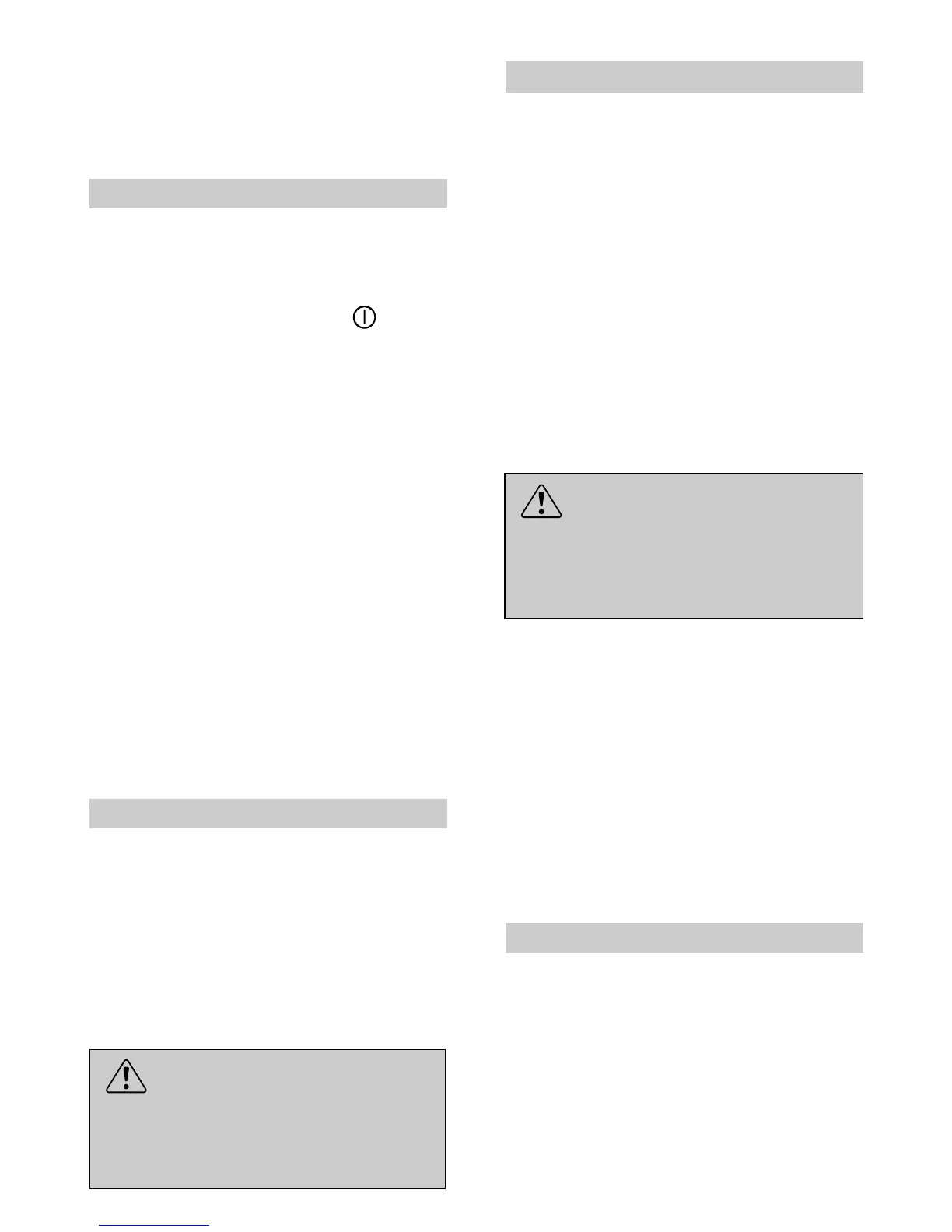23
PROGRAMME SELECTION
AND SPECIAL FUNCTIONS
(Use in conjunction with programme guide)
Programme settings
■ Open the door and place the dirty dishes
inside the appliance.
■ Press the "ON/OFF" button .
All the programme indicator lights will
flash.
■ Choose a programme by pressing the
"PROGRAMME SELECTION" button
(PR.). The selected programme indicator
light will come on.
When the "COLD RINSE" programme is
selected, 2 indicator lights will come on.
■ Close the door (after an audible signal
has sounded, the programme will start
automatically).
WITHIN one minute of the programme
commencing, another programme
can be selected, simply by pressing
the "PROGRAMME SELECTION"
button.
Programme interruption
Opening the door when a programme is
running is not recommended especially
during the main wash and final hot rinse
phases. However, if the door is opened
while a programme is running (for example,
to add dishes) the machine stops
automatically. Close the door, without
pressing any buttons. The cycle will start
from where it left off.
WARNING!
If you open the door during the
drying cycle, an audible audio signal
advises you that the drying cycle has
not yet finished.
Changing a running programme
Proceed as follows to change or cancel a
running program:
■ Hold the "PROGRAMME SELECTION"
button down for at least 5 seconds.
The programme indicator lights will turn
on and off individually and sequentially
and some audible signals will sound.
■ The running programme will be cancelled
and all the programme indicator lights will
flash.
■ At this point a new programme can be set.
WARNING!
Before starting a new programme,
you should check that there is still
detergent in the dispenser.
If necessary, top up the dispenser.
If there is any break in the power supply
while the dishwasher is operating, a
special memory stores the selected
programme and, when the power is
restored, it continues where it left off.
Programme end
A 5 seconds alarm will sound (if not muted)
3 times at 30 seconds intervals to signal
that the programme has ended.
The selected programme indicator light (2
indicator lights for the "COLD RINSE"
programme) will start to flash.
Dishes can now be removed and the
dishwasher turned off by pressing the
"ON/OFF" button or dishes can be loaded
for new cycle.
