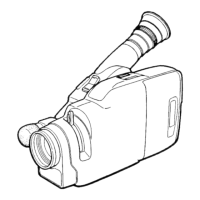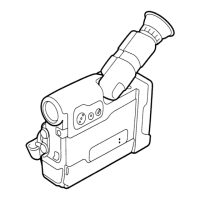5 of 17
• Zeiss Lens Removal.
1. Press and hold the LENS RELEASE button on the camera.
2. Twist the lens COUNTER-CLOCKWISE until it stops.
3. Remove the lens.
1)
1)
2)
2)
3)
Press down and hold
Remove the Zeiss adapter from the lens.
1. Press downward and continue to hold the release
lever located on the lens adapter.
2. Twist the lens adapter Clockwise and the lens
Counter-Clockwise.
NOTE: Removing the adapter can be troublesome as
it is tight and awkward to handle.

