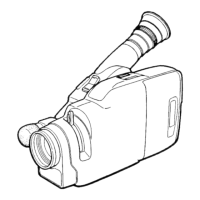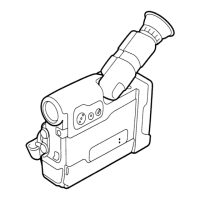6 of 17
5)
Set your Frame Rate (Frames per Second).
1. Press the Menu button.
2. Arrow down to Other Functions the
Wrench Icon.
3. Press Enter (Push joystick inward).
4. Arrow down to Record Format.
5. Press Enter.
6. Select your Frame Rate.
7. Press Enter.
8. Press Menu to exit the Menu.
1.
6.
4)
Turn on power.
Turn power switch to the ON position by
sliding the power switch to the right. Aer a
few moments the camera with power up.
Set EF-S Lens Setting.
If using an EF-S lens, set the EF-S lens setting to On.
1. Press the Menu button.
2. Arrow down to
“EF-S Lens”
3. Press Enter.
4. Select “ON”
1.
3.
6)

