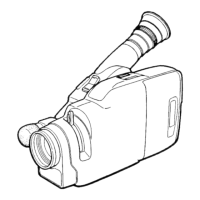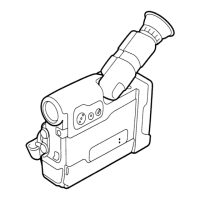7)
8)
7 of 17
Hook up External Microphone.
NOTICE: All VP classes require the use of external microphones.
• Attach either a Lavelier or Shotgun microphone to the XLR plugs located on the right
front side of the camera.
NOTE: When using the XLRs with microphones ensure that the “MIC/LINE,” located on the
XLR handle, is set to “MIC”. Otherwise you will not get sound.
• Select the microphone inputs from the “INT” (internal) microphones to “EXT” (external).
• Select CH 1 / CH 2 +48v Mic Phantom power to “O N ,” if needed to power the micro-
phone.
XLR 1 / XLR 2
LINE/MIC
Focus Switch should be set to ”MF”.
For manual focus. is allows the outer ring on the lens to manually control the
focus.
NOTE: Auto focus only works on the
zoom lenses. e Zeiss lenses are only
Manually focused.
Auto Focus / Manual Focus
Diopter Adjustment Dial.
Use this to adjust the focus of the monitor
in the view nder, so you can view the image
clearly.
Diopter Adjustment Dial
9)

