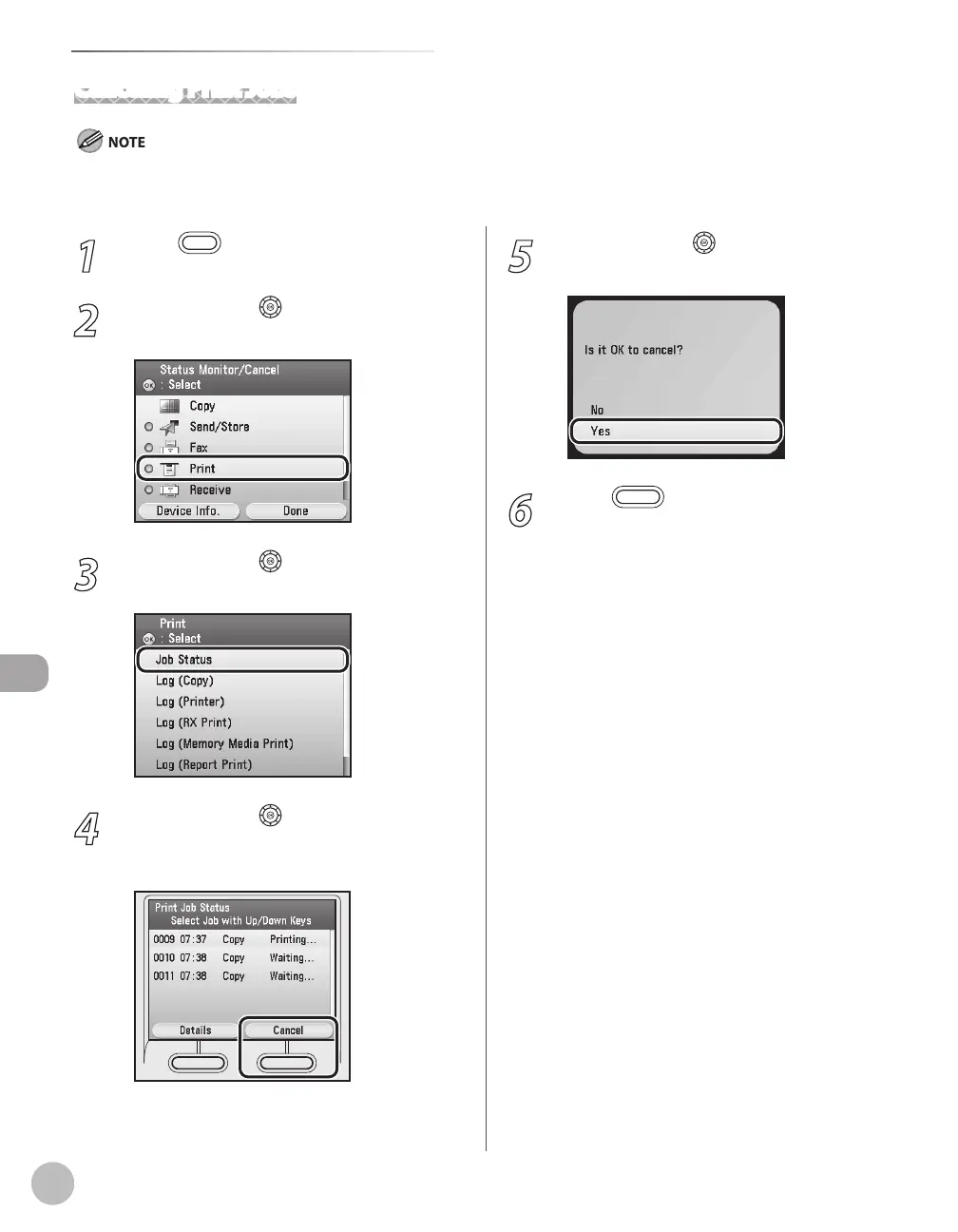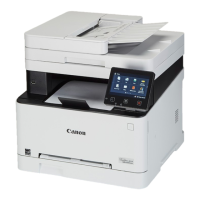Printing
7-28
Checking and Canceling Print Jobs/Checking Print Logs
Canceling Print Jobs
Make sure that the Processing/Data indicator is on or blinking. When the Processing/Data indicator is o, there are no print jobs in the
memory.
1
Press (Status Monitor/Cancel).
2
Use [▼], [▲] or (Scroll Wheel) to select
<Print>, then press [OK].
3
Use [▼], [▲] or (Scroll Wheel) to select
<Job Status>, then press [OK].
4
Use [▼], [▲] or (Scroll Wheel) to select
the desired job, then press the right Any
key to select <Cancel>.
5
Use [▼], [▲] or (Scroll Wheel) to select
<Yes>.
6
Press (Main Menu) to return to the
Main Menu screen.
