
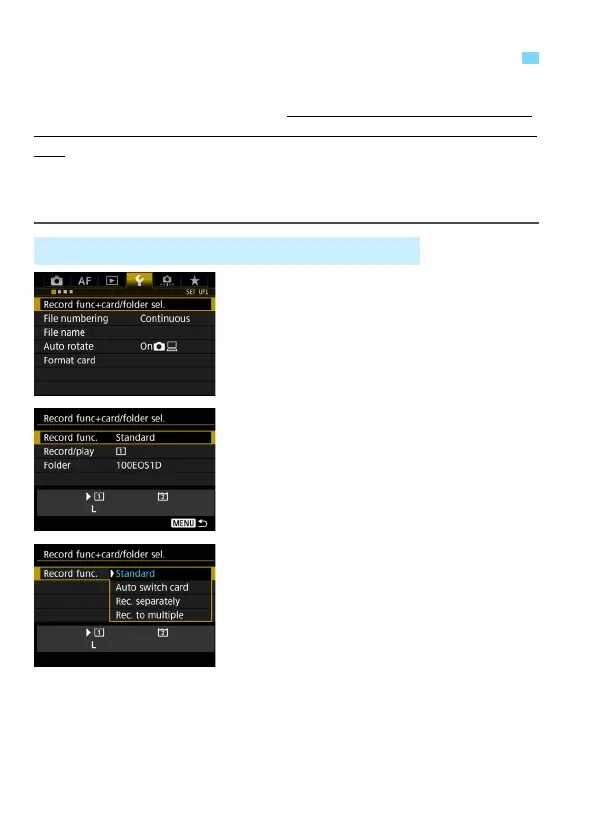 Loading...
Loading...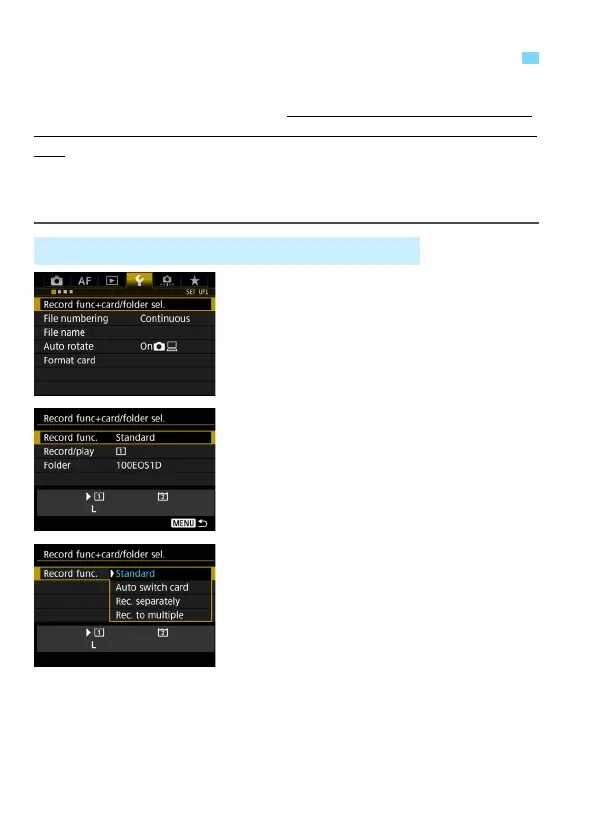
Do you have a question about the Canon EOS-1 D X Mark II and is the answer not in the manual?
| Camera Type | Digital SLR |
|---|---|
| Sensor Type | CMOS |
| Effective Megapixels | 20.2 MP |
| Sensor Size | 36 x 24 mm (Full Frame) |
| ISO Range | 100-51200 (expandable to 50-409600) |
| Shutter Speed | 1/8000 to 30 sec |
| Continuous Shooting Speed | 14 fps |
| Viewfinder Type | Optical (pentaprism) |
| Battery | LP-E19 |
| Dimensions | 158 x 167.6 x 82.6 mm |
| Autofocus Points | 61 points |
| Video Resolution | 4K (4096 x 2160) at 60p |
| Display | 3.2-inch, 1.62M-dot LCD |
| Memory Card Type | CFast 2.0, CompactFlash |
| Battery Life | 1210 shots |
| Weight | 1530 g |