
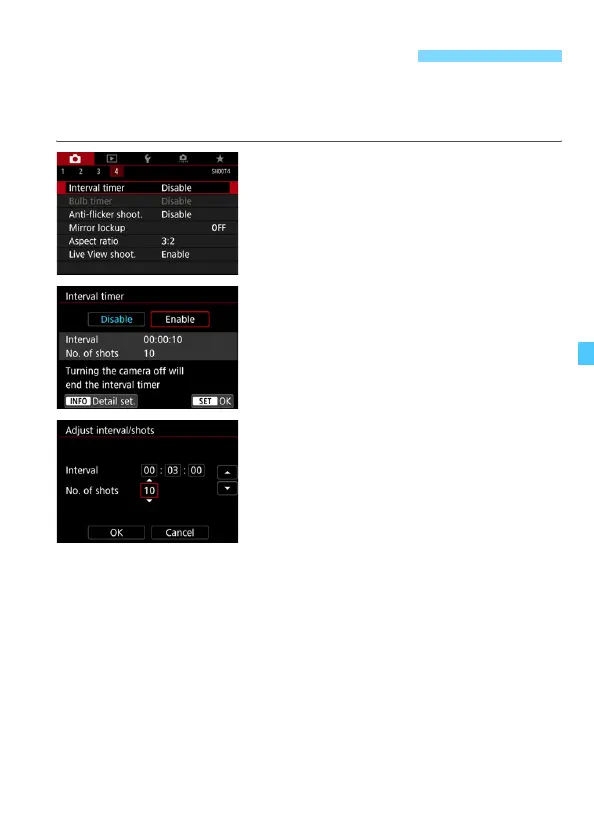 Loading...
Loading...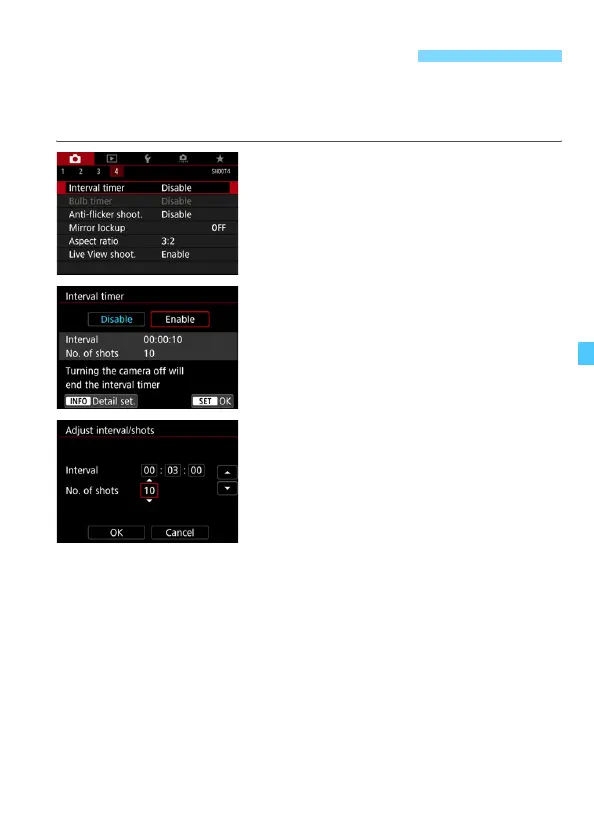
Do you have a question about the Canon EOS 6D Mark II and is the answer not in the manual?
| Style | Digital AF/AE single-lens reflex camera |
|---|---|
| Color | Black |
| Image Sensor | Approx. 35.9 x 24.0 mm CMOS |
| Crop Factor | 1.0 |
| Total Pixels | Approx. 27.1 megapixels |
| Approx. 8.29 megapixels (3840 x 2160) | Approx. 24.1 megapixels |
| Image Processor | DIGIC 7 |
| Lens Mount | EF mount |
| Image Stabilization | |
| Dual I.S. (6.5-stop Dual I.S. 2 compatible) | Optical Image Stabilizer on compatible lens |
| Focusing | TTL secondary image-forming phase detection system with AF dedicated sensor |
| Viewfinder Type | Pentaprism |
| Shooting Modes | Close-up |
| Picture Styles: Auto | Neutral |
| Continuous Shooting | Max. Approx. 6.5 fps. (speed maintained for up to 150 images in JPEG |
| Exposure Compensation | +/-5 EV in 1/3 or 1/2 stop increments (can be combined with AEB) |
| Automatic Exposure Bracketing (AEB) | 2 |
| ISO Sensitivity | 160(*) |
| ISO can be expanded to L:50 | 100-25600 (in 1/3-stop or whole stop increments) |
| Shutter Speed | Bulb (Total shutter speed range. Available range varies by shooting mode) |
| White Balance | Cloudy |
| Type | approx. 1040K dots |
| Size | 3.0-inch (7.5cm) |
| MP4 H.264 | MOV: H.264/MPEG-4 AVC |
| ALL-I (FHD 29.97/25.00 | Audio: Linear PCM |
| MP4 Video: Full HD (16:9) 1920 x 1080 - MPEG4 AVC/H.264 | Sound: Linear PCM |
| Max Movie Size | 50 fps) |
| 1920 x 1080 (59.94 | Light) |
| 1920 x 1080 ( 29.97 | 23.98 fps) Motion JPEG |
| HD - 1280 x 720 (119.9 | 25 |
| 640 x 480 (29.97 | HDR movies |
| MP4: 4096 x 2160: 150Mbps 428 Mins | 4K and Full HD - Max duration 29min 59sec. (excluding High Frame Rate movies) |
| Max Image Size | 4096x2160 / 3840x2160 / 2048x1080 / 1920x1080 |
| RAW: (RAW) 6240 x 4160 | (S1) 3360x2240 |
| (RAW) 6720x4480 | (16:9) 6000 x 3368 |
| JPEG 1:1: (L) 4000 x 4000 | (M) 3648x2432 |
| RAW: (RAW) 5472x3648 | (S1) 2976 x 1984 |
| Wireless Connectivity | Wi-Fi |
| Interface Connectors | 3.5 mm stereo mini jack |
| Storage Type | SD |
| 1x SD/SDHC/SDXC and UHS-I | SDHC or SDXC (UHS-I)card |
| Compact Power Adapter CA-CP200L: 24V DC | Rechargeable Li-ion Battery LP-E6N |
| Battery life | FE 50%) |
| Approx. 860 (at 0°C | AE 50% |
| Approx. 980 (at 0°C | FE 50%) 12] |
| Approx. -5 to 45°C | Operating humidity 10%RH to 80?RH |
| Body Materials | - |
| Water / Dust resistance | Yes |
| Depth | 81.9 mm |
|---|---|
| Height | 97.1 mm |
| Width | 132.6 mm |
| Net Weight | - |











