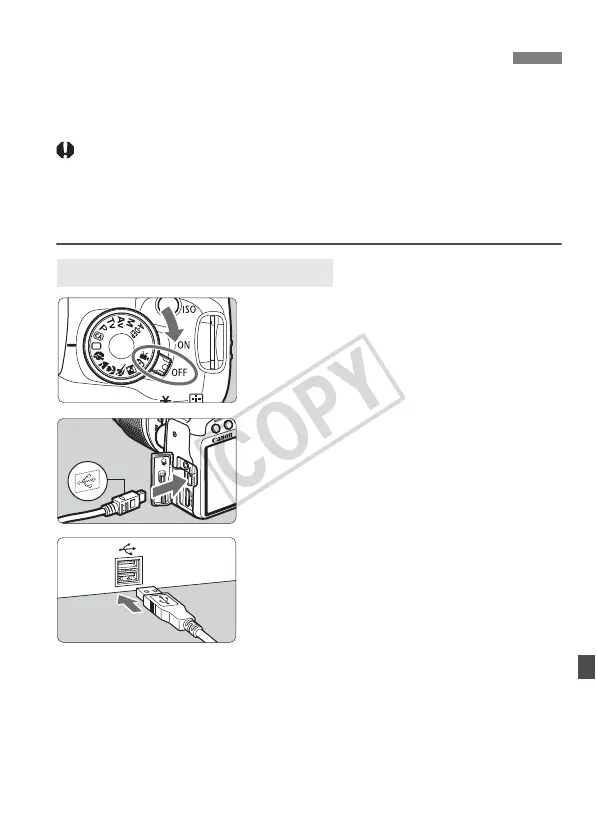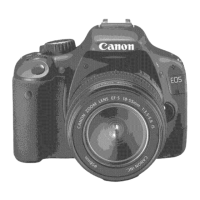177
By connecting the camera to a computer, you can transfer images from
the camera’s card by operating the camera. This is called direct image
transfer.
Before connecting the camera to a computer, be sure to install
the provided software (EOS DIGITAL Solution Disk on CD-
ROM) in the computer.
For instructions to install the provided software, see “CD-ROM
Guide” on page 230.
1
Set the camera’s power switch to
<2>.
2
Set the shooting mode to any
mode except <k>.
3
Connect the camera to the
computer.
Use the interface cable provided with
the camera.
When connecting the cable plug to
the camera’s <q/C>
terminal, the cable plug’s <D> icon
must face the front side of the
camera.
Connect the plug on the other end of
the cable to the computer’s USB port.
d Transferring Images to a Computer
Preparation for Image Transfer
