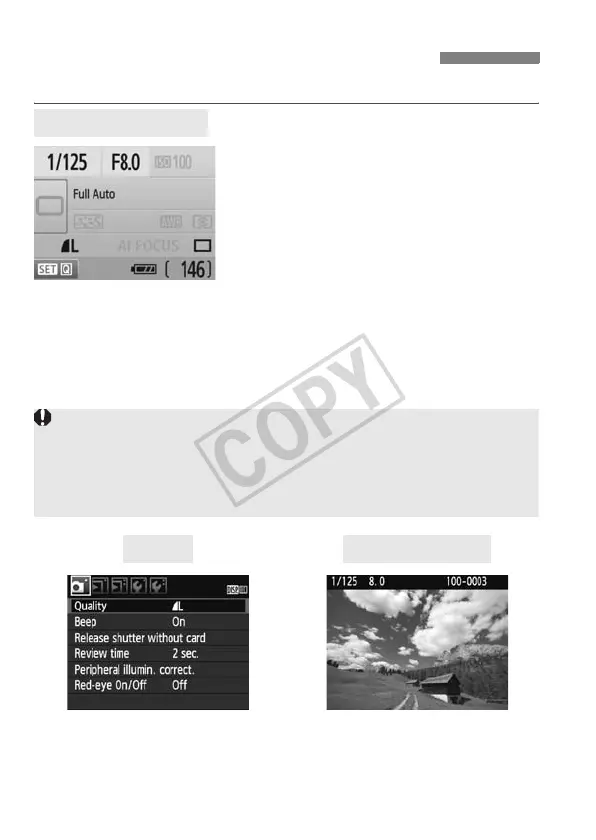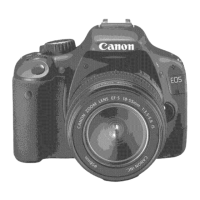42
The LCD monitor can display the shooting settings screen, menu screen, image, etc.
Displayed when the camera is turned on.
When your eye nears the viewfinder
eyepiece, the display-off sensor
(p.17, 138) turns off the LCD monitor
automatically. This prevents the bright
LCD monitor from interfering with
your view. The LCD monitor turns on
again when your eye leaves the
viewfinder eyepiece.
While the menu screen or image is displayed as shown below, you
can instantly return to the shooting settings screen (shown on the
left) by pressing the shutter button halfway.
Pressing the <B> button turns the display on or off.
Switching the LCD Monitor Screen
Shooting Settings
If you look at the viewfinder while wearing sunglasses, the LCD monitor
might not turn off automatically. In such a case, press the <B> button
to turn off the monitor.
If a fluorescent light is nearby, the LCD monitor might turn off. If this
happens, take the camera away from the fluorescent light.
Appears when you press the
<M> button. Press the
button again to return to the
previous screen.
Appears when you press the
<x> button. Press the button
again to return to the previous
screen.
Menus Captured Image
