
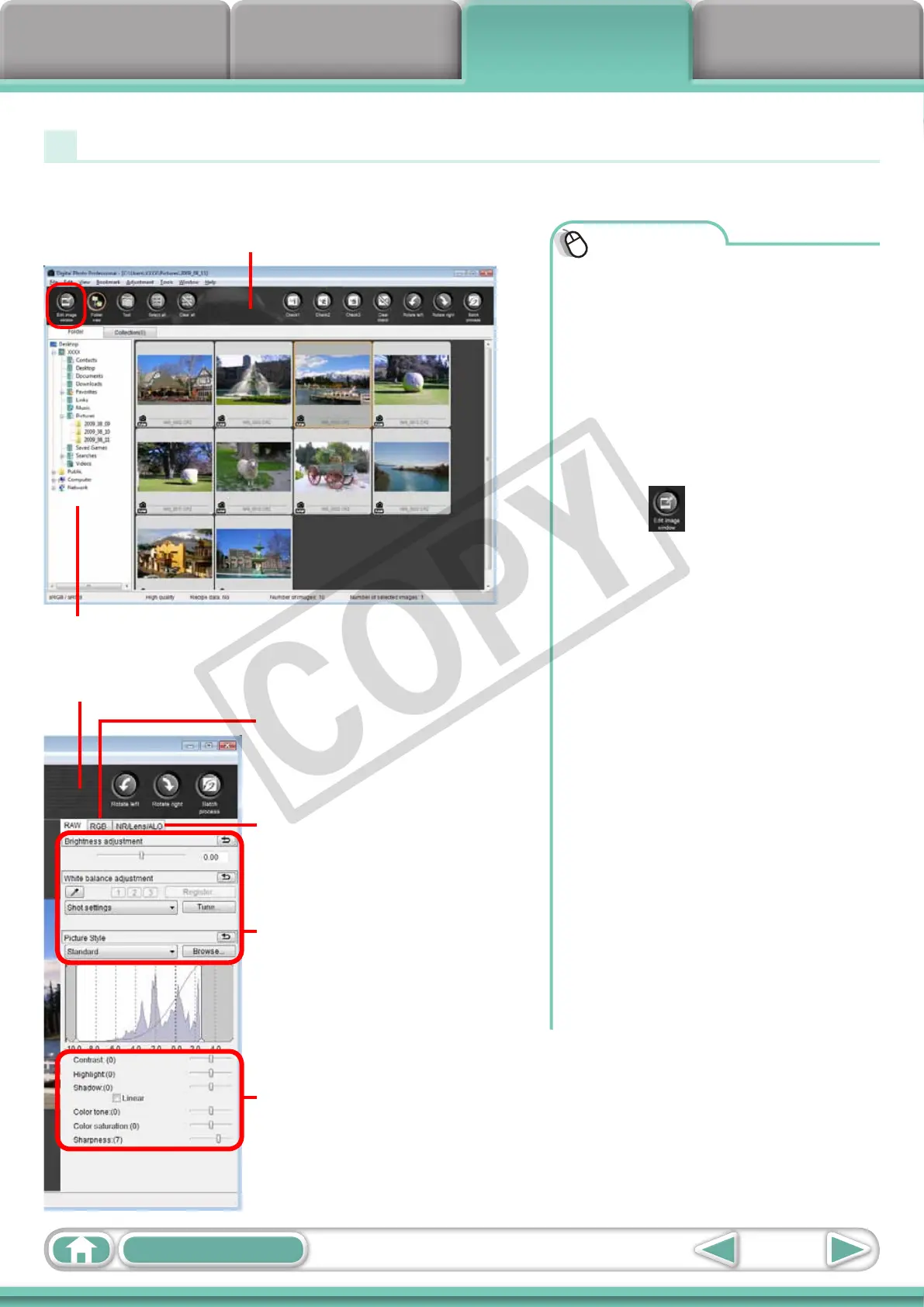 Loading...
Loading...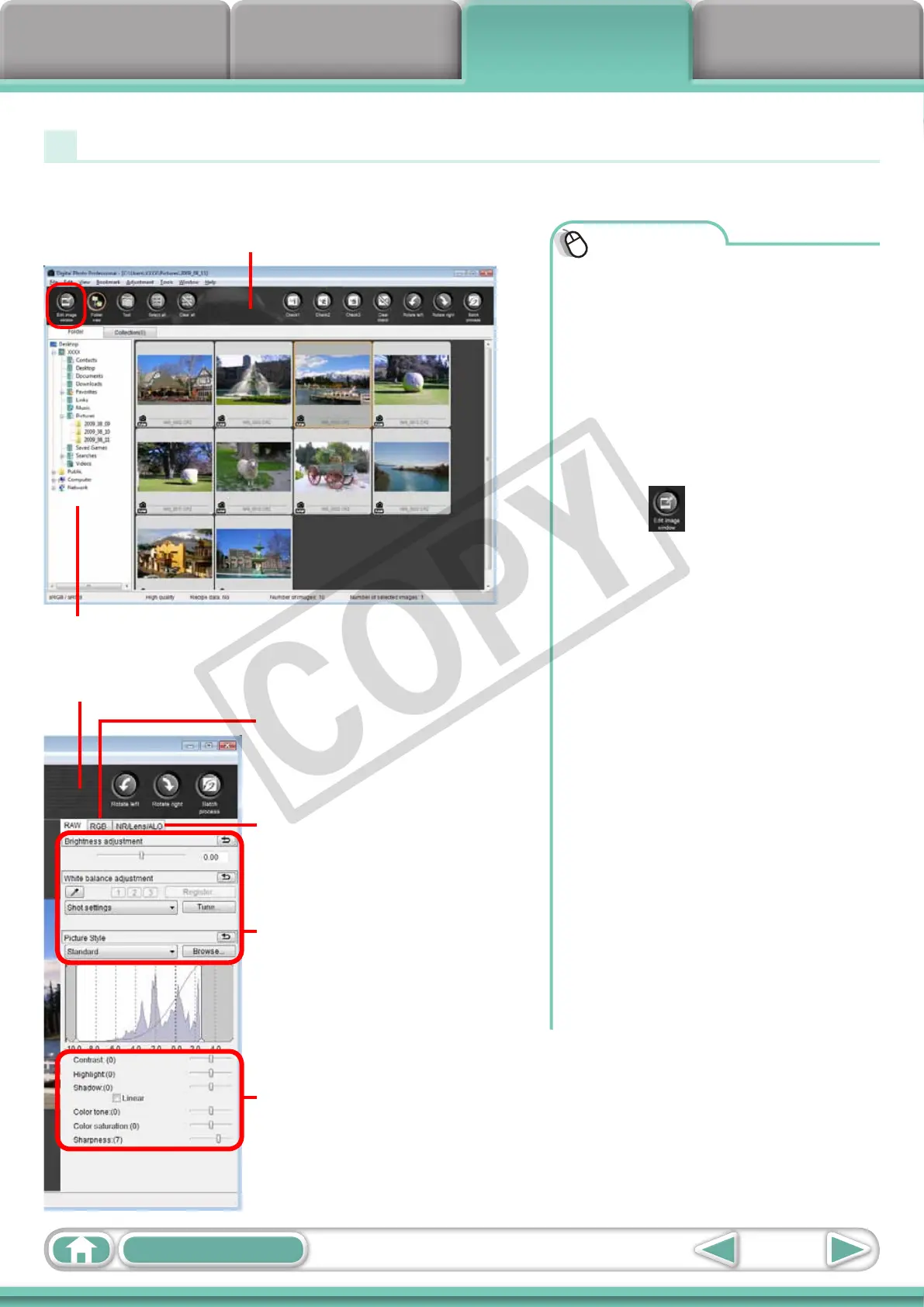
Do you have a question about the Canon FS10 - Camcorder - 1.07 MP and is the answer not in the manual?
| Model | Canon FS10 |
|---|---|
| Category | Camcorder |
| Effective Pixels | 1.07 MP |
| Optical Zoom | 41x |
| Digital Zoom | 2000x |
| Recording Format | AVCHD |
| Image Stabilizer | Electronic |
| Focus Adjustment | Auto/Manual |
| Min Shutter Speed | 1/2000 sec |
| Display Type | LCD |
| Microphone Operation Mode | Stereo |
| LCD Screen Resolution | 123, 000 pixels |
| Video Format | MPEG-2 |
| Image Sensor | 1/6" CCD |
| LCD Screen Size | 2.7 in |
| Camcorder Media Type | SD/SDHC |
| White Balance | Auto |
| White Balance Presets | Daylight, Tungsten, Fluorescent |
| Connector Type | USB 2.0 |
| Recording Media | SD/SDHC |
| Focus System | Auto Focus |
| Battery Type | Lithium-ion |
| Shooting Programs | Fireworks, snow, beach |
| Included Accessories | AC Adapter, Battery Pack |