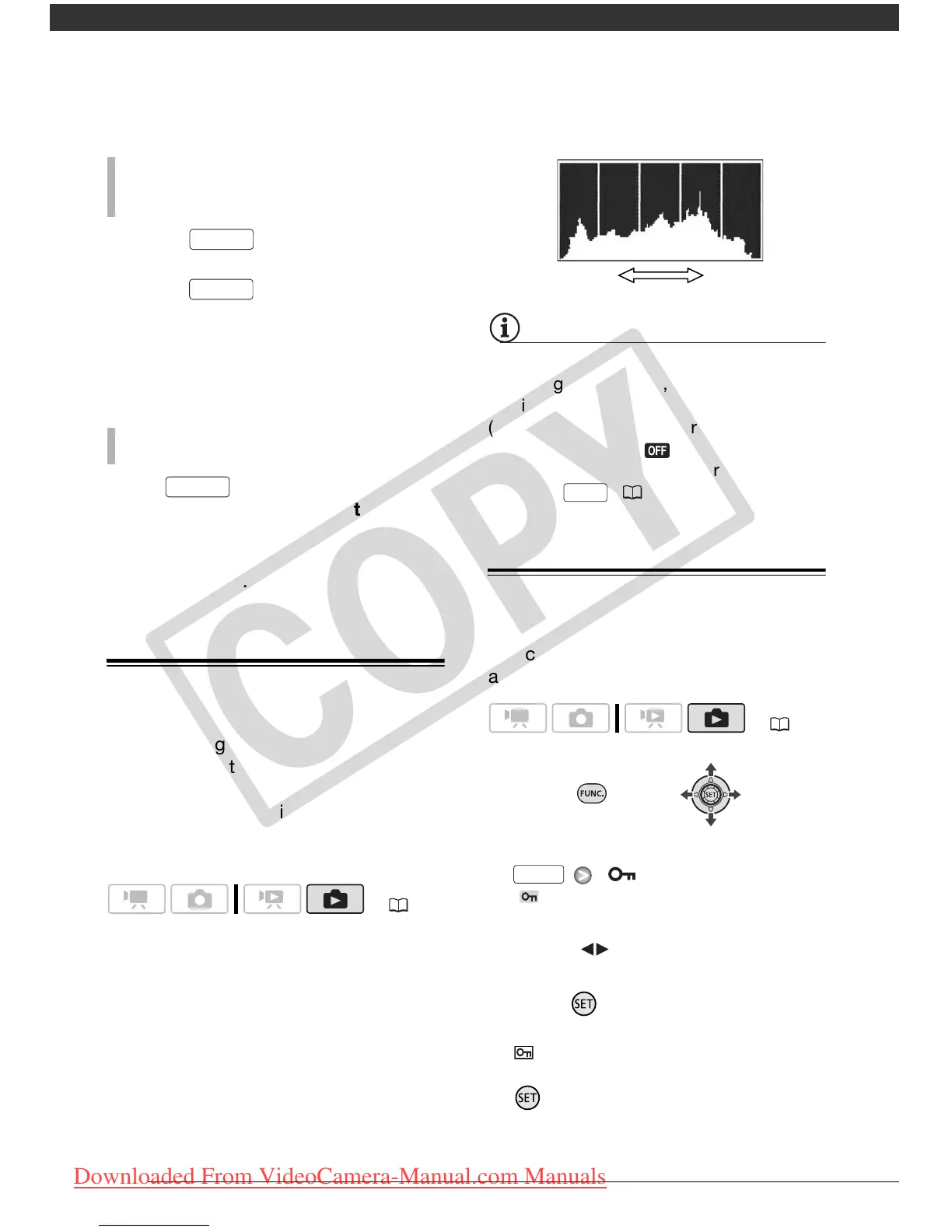Photos
60
1 Press halfway to activate
the autofocus.
2 Press fully and hold it
pressed down.
A series of still images will be
recorded as long as you hold the
button pressed.
Press , first halfway to
activate the autofocus and then fully
to record the still images.
Three still images in different exposures
will be recorded.
Histogram Display
When viewing still images you can
display the histogram and the icons of
all the functions used at the time of
recording. Use the histogram as a
reference to verify the correct exposure
of the still image.
The area to the right of the histogram
represents highlights and the left side
represents shadows. A still image
whose histogram skews to the right is
relatively bright; while one whose
histogram peaks to the left, is relatively
dark.
NOTES
The histogram will appear also after
recording a still image, while reviewing it
within the time set for the [REVIEW] option
(or immediately after recording it, if
[REVIEW] is set to [ OFF]). You can
choose to turn off the histogram by
pressing ( 49).
Protecting Photos
You can protect still images from
accidental erasure.
1 Open the image selection screen.
[ PROTECT]
[ PROTECT] appears on the
screen.
2 Select ( ) the still image you
want to protect.
3 Press to protect the still
image.
appears on the bottom bar and
the image cannot be erased. Press
again to cancel the image
protection.
CONTINUOUS SHOOTING/
H
IGH-SPEED CONTINUOUS SHOOTING
AUTO EXPOSURE BRACKETING
( 24)
PHOTO
PHOTO
PHOTO
( 24)
Shadows
Pixel Count
Highlights
DISP.
FUNC.
COPY
Downloaded From VideoCamera-Manual.com Manuals
