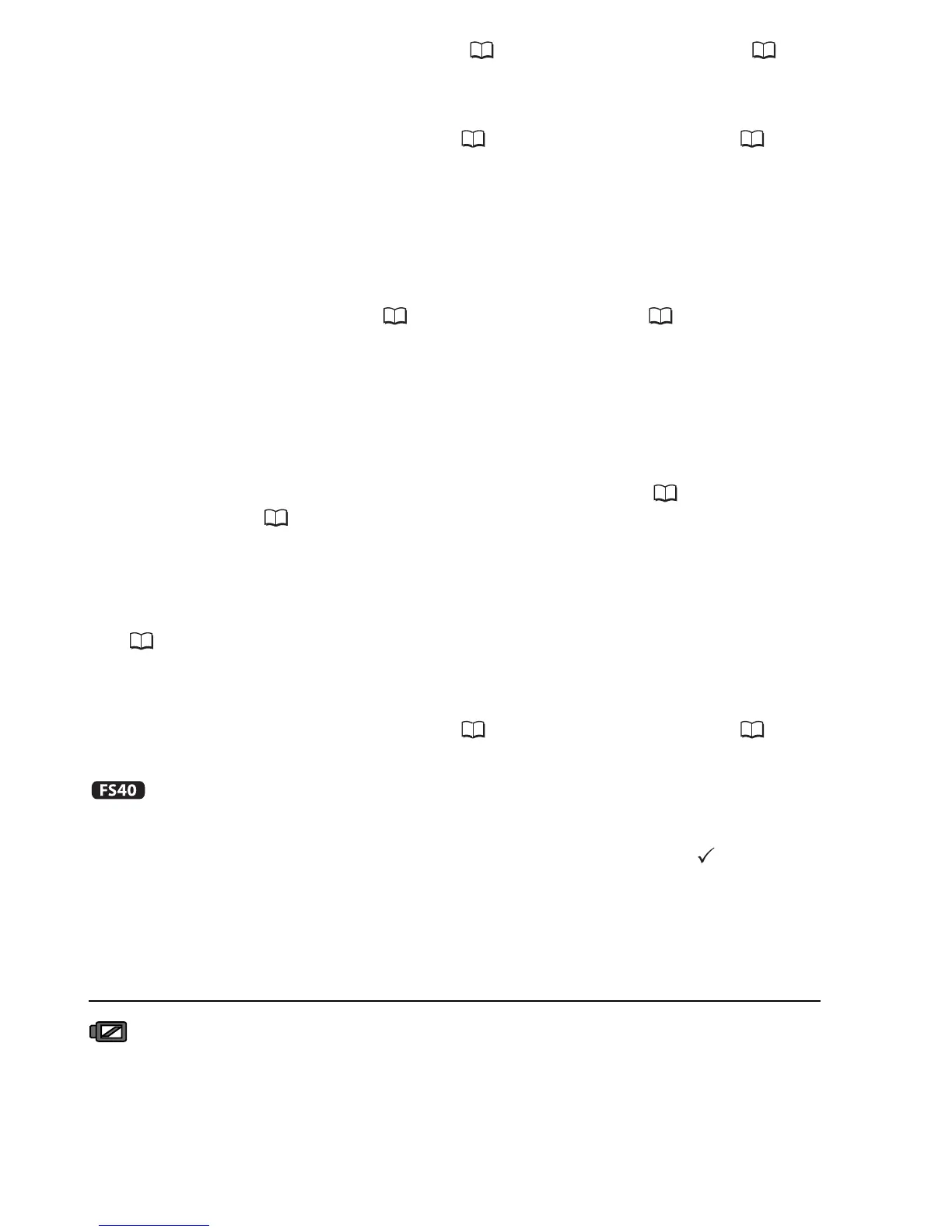104
Additional Information
- The memory is full. Delete some recordings ( 49, 76) or initialize the memory ( 35)
to free some space.
Cannot move scenes in the playlist.
- The memory is full. Delete some recordings ( 49, 76) or initialize the memory ( 35) to
free some space.
Cannot delete a scene.
- You may not be able to delete scenes recorded or edited using another device.
Deleting scenes takes longer than usual.
- When the memory contains a large number of scenes, some operations may take longer
than usual. Save your recordings ( 83) and initialize the memory ( 35).
Cannot delete a photo.
- Photos that were protected with other devices cannot be deleted with this camcorder.
When playing back scenes/slideshow with background music, the music track is not played
back correctly.
- This can occur when you transfer the music files to a memory card after repeatedly record-
ing and deleting scenes (fragmented memory). Save your recordings ( 83) and initialize
the memory card ( 35). Then, transfer the music files first and only then write the video
files back to the memory card.
- Music tracks will not play back correctly if the connection was interrupted while transferring
the music files. Delete the music tracks and transfer the music files again.
- The transfer rate of the memory card used is too slow. Use a recommended memory card
( 32).
Cannot divide scenes
- You cannot divide scenes recorded or edited using another device.
- The memory is full. Delete some recordings ( 49, 76) or initialize the memory ( 35) to
free some space.
Cannot copy scenes/photos
- You may not be able to copy scenes/photos recorded or edited using another device.
Cannot mark individual scenes/photos in the index screen with a checkmark .
- You cannot select more than 100 scenes/photos individually. Reduce the number of selected
scenes/photos.
Indicators and Onscreen Displays
lights up in red.
- Battery pack is exhausted. Replace or charge the battery pack.
