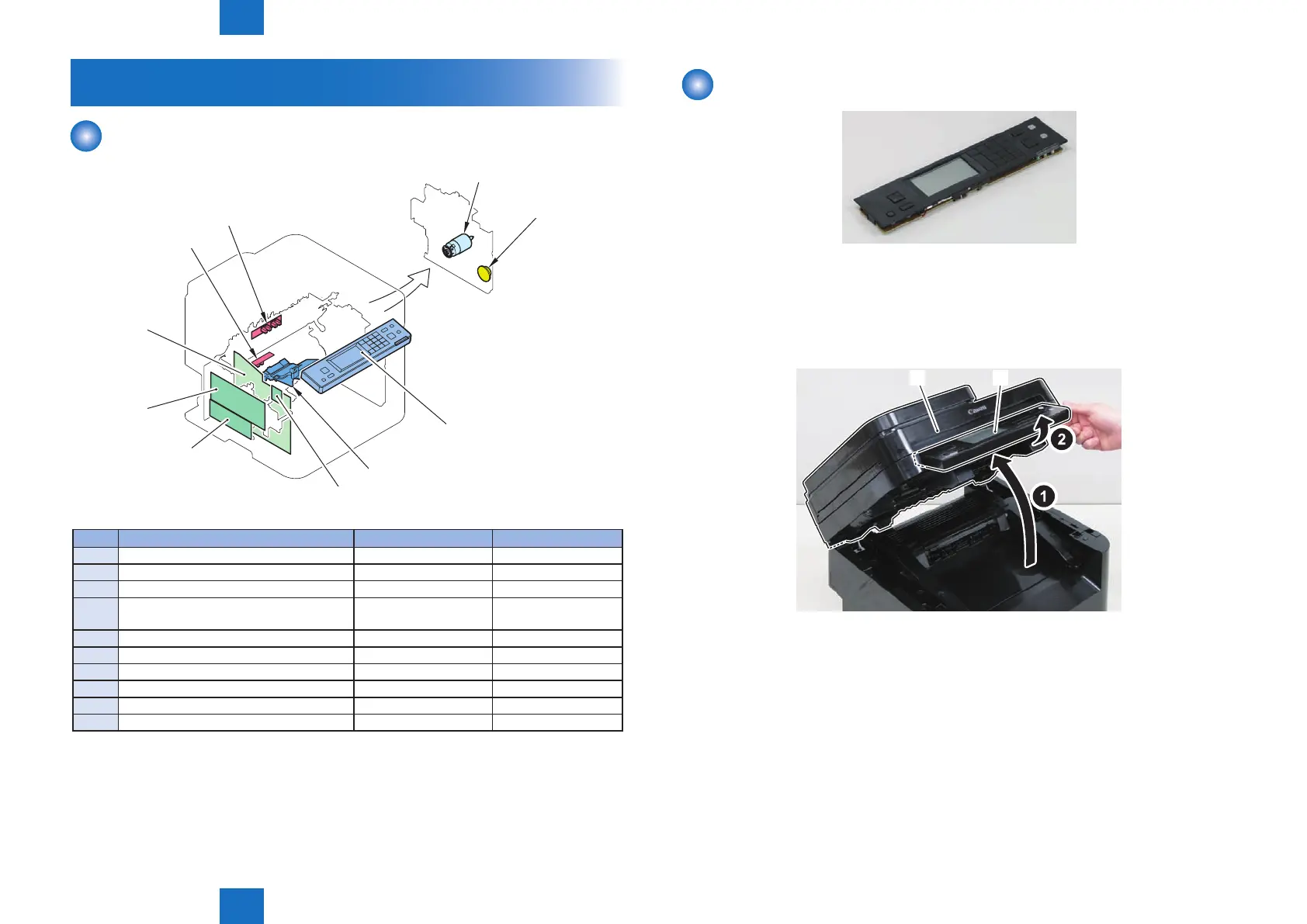4
4
4-151
4-151
Disassembly/Assembly > Controller System (Simplex Model) > Removing the Control Panel Unit (Simplex Model) > Procedure
Disassembly/Assembly > Controller System (Simplex Model) > Removing the Control Panel Unit (Simplex Model) > Procedure
Controller System (Simplex Model)
Layout Drawing
[3]
[6]
[7]
[8]
[9]
[10]
[4]
[1]
[2]
[5]
No. Name Reference Remarks
[1] Main Motor (Refer to page 4-153)
[2] Speaker (Refer to page 4-169) Fax Model
[3] Control Panel Unit (Refer to page 4-151)
[4] Toner Sensor and Multi Pickup
Sensor Unit
(Refer to page 4-167) Fax Model
[5] Wireless LAN PCB (Refer to page 4-161) Wi Model
[6] FAX NCU PCB (Refer to page 4-161) Fax Model 120V/230V
[7] Main Controller PCB (Refer to page 4-159)
[8] Engine Controller PCB (Refer to page 4-155)
[9] Paper Leading Edge Sensor PCB (Refer to page 4-162)
[10] Fixing Delivery/Paper Width Sensor PCB (Refer to page 4-164)
F-4-438
T-4-48
Removing the Control Panel Unit (Simplex Model)
■
Procedure
1-1) Open the SADF Unit + Reader Unit [1] (SADF Model).
1-2) Open the Copyboard Cover + Reader Unit [1] (Copyboard Model).
2) Lift the Control Panel Unit [2].
[1] [2]
F-4-439
F-4-440
