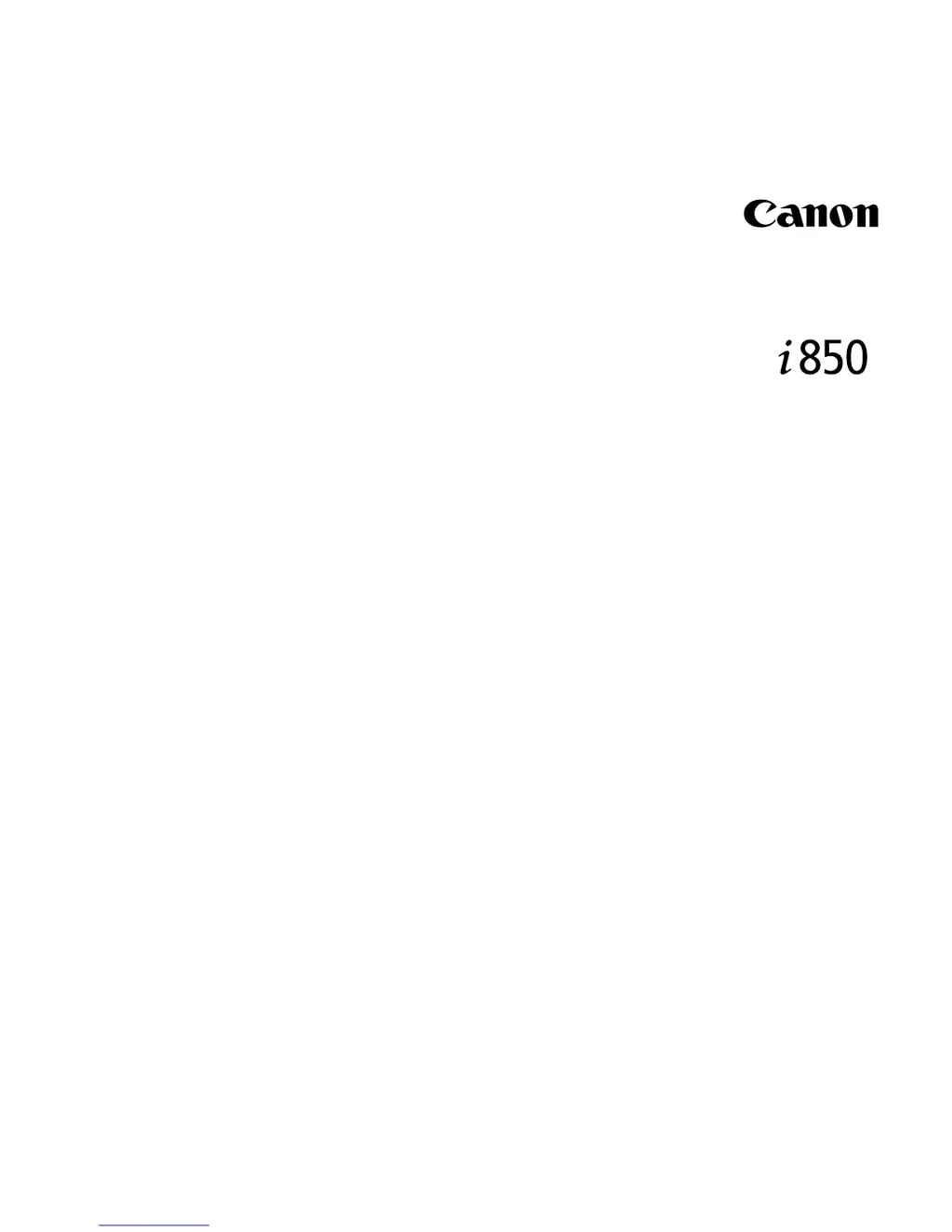How to fix Canon i850 Printer driver installation that does not start automatically?
- RRyan ThompsonJul 26, 2025
If the installation does not start automatically when the CD-ROM is inserted: 1. Click Start and select My Computer. 2. Double-click the CD-ROM icon. If you are using non-XP Windows, open the My Computer window, and then double-click the CD-ROM icon. Alternatively, double-click the CD-ROM icon on your desktop to start the installation.