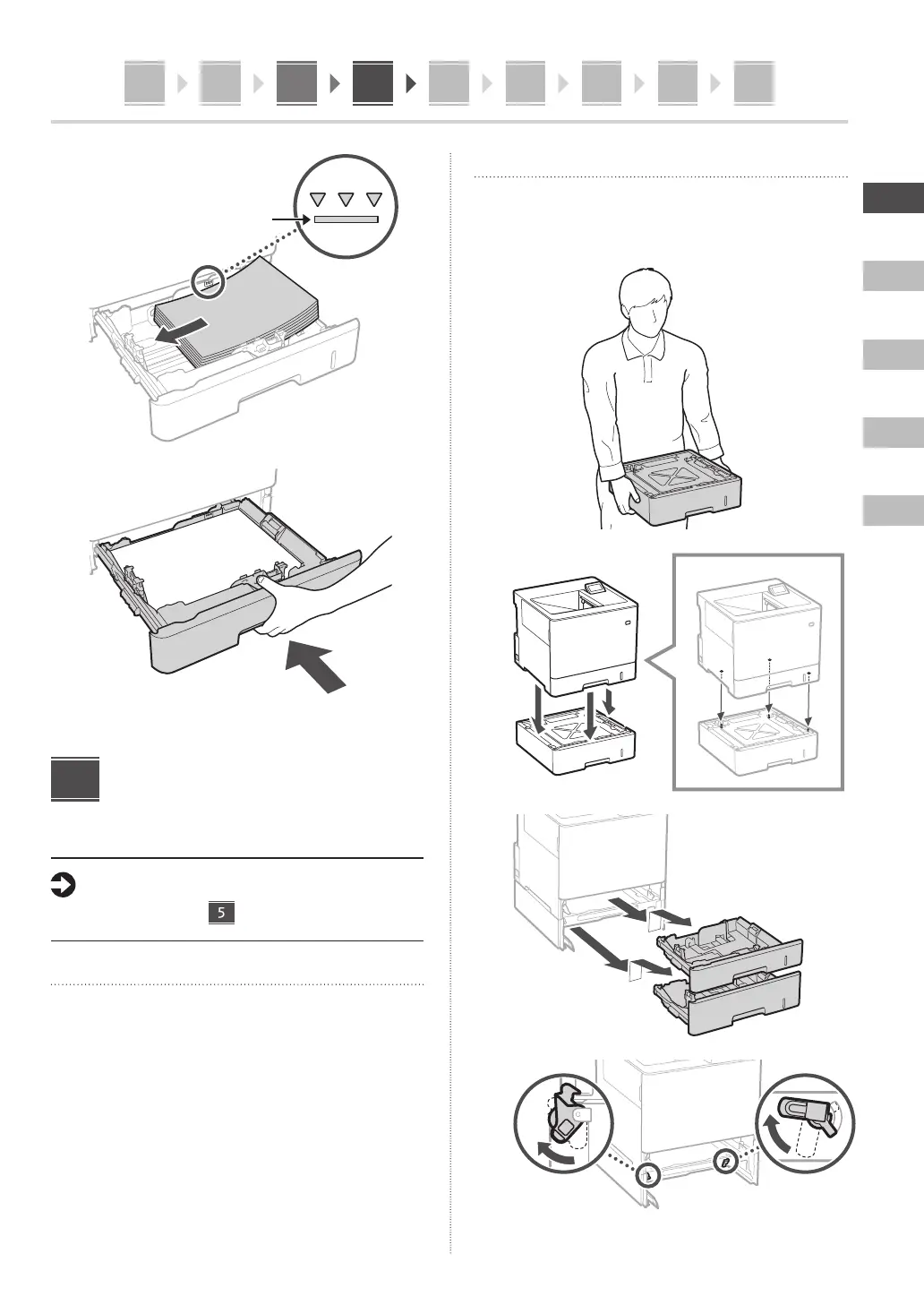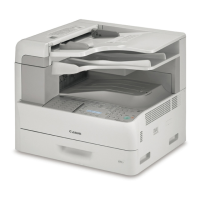En
Ko
Th
Vi
Ms
3
1 2 3 4 5 6 87 9
3.
Ensure that the amount
of paper loaded is not
above this line
4.
Installing the Optional
Product
If you are not using optional product,
proceed to step
.
Before Installing the Optional Product
When installing the optional product after the machine
has been installed, perform the following before starting
work:
1.
Shut down the machine and your computer.
2.
Unplug the machine from the mains power outlet.
3.
Disconnect all cords and cables from the machine.
4
Paper Feeder/Cassette Pedestal
1.
Install the paper feeder in the location
where it will be used.
2.
3.
4.