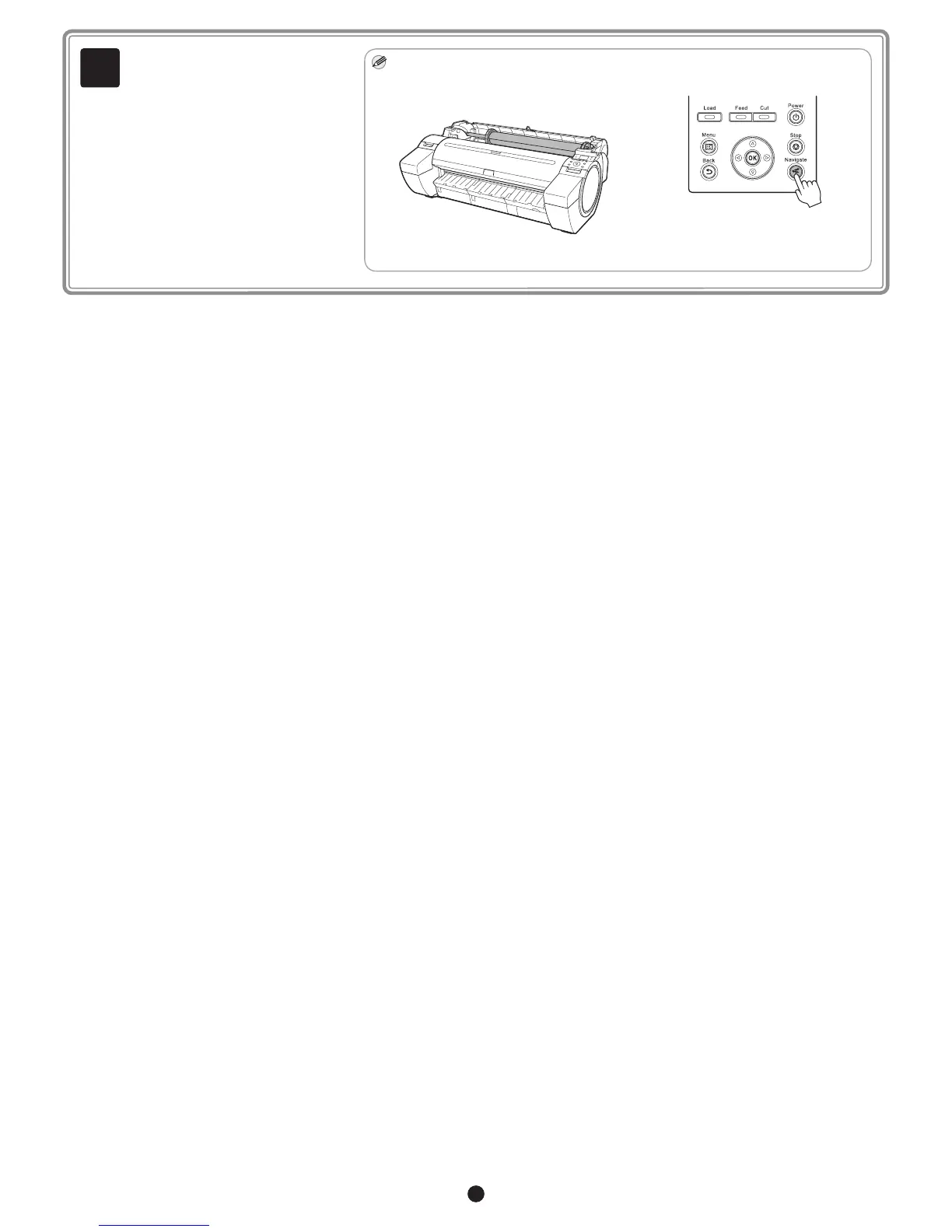6
Pull the release lever forward.
Printer setup is now complete.
The method for loading roll paper is given
in the User's Guide, Basic Guide, and the
control panel navigation function, which can
be accessed using the procedure in "How to
Display the Electronic Manuals" (P.14).
•
Follow the procedure below to display the
navigation on how to load roll paper.
1. Press Navigate.
2. Use the ▲ and ▼ keys to select Load Roll
Paper and press OK.
3. Use the ▲ and ▼ keys to select View Op.
Guide and press OK.
The navigation starts.
MEM
