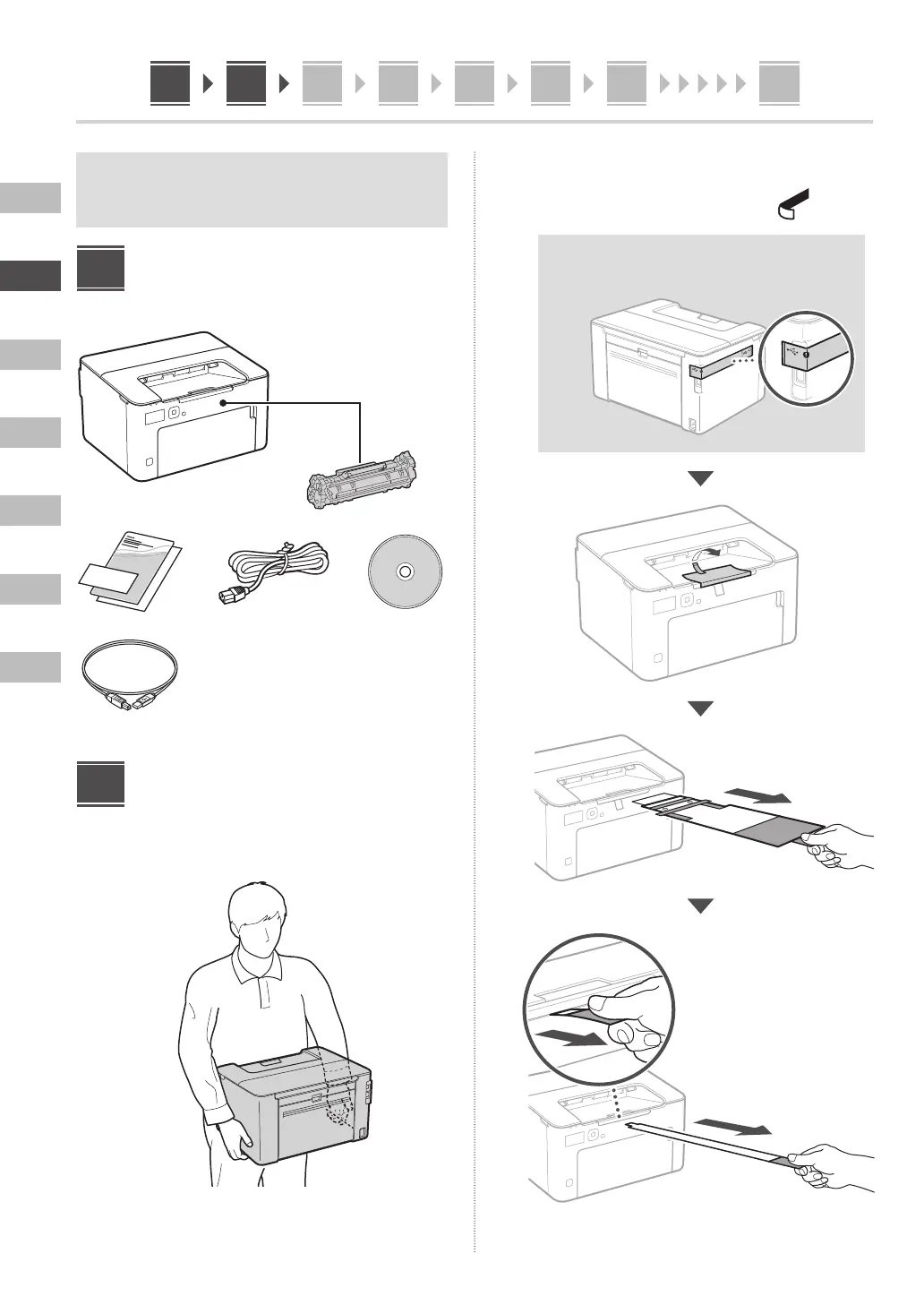8
En
Ko
Vi
Es
Th
Zh
Ms
A menos que se indique lo contrario, las
ilustraciones utilizadas en este documento se
corresponden con LBP122dw.
Comprobación de los
elementos incluidos
Retirar el material de
embalaje
1. Instale el equipo allí donde se va a utilizar.
2. Retire todo el material de embalaje.
Retire toda la cinta adhesiva.
No retire la pegatina que cubre el puerto USB
hasta que vaya a utilizar el puerto USB.
Parte
posterior
11
22
1 2 3 4 5 6 7 10
