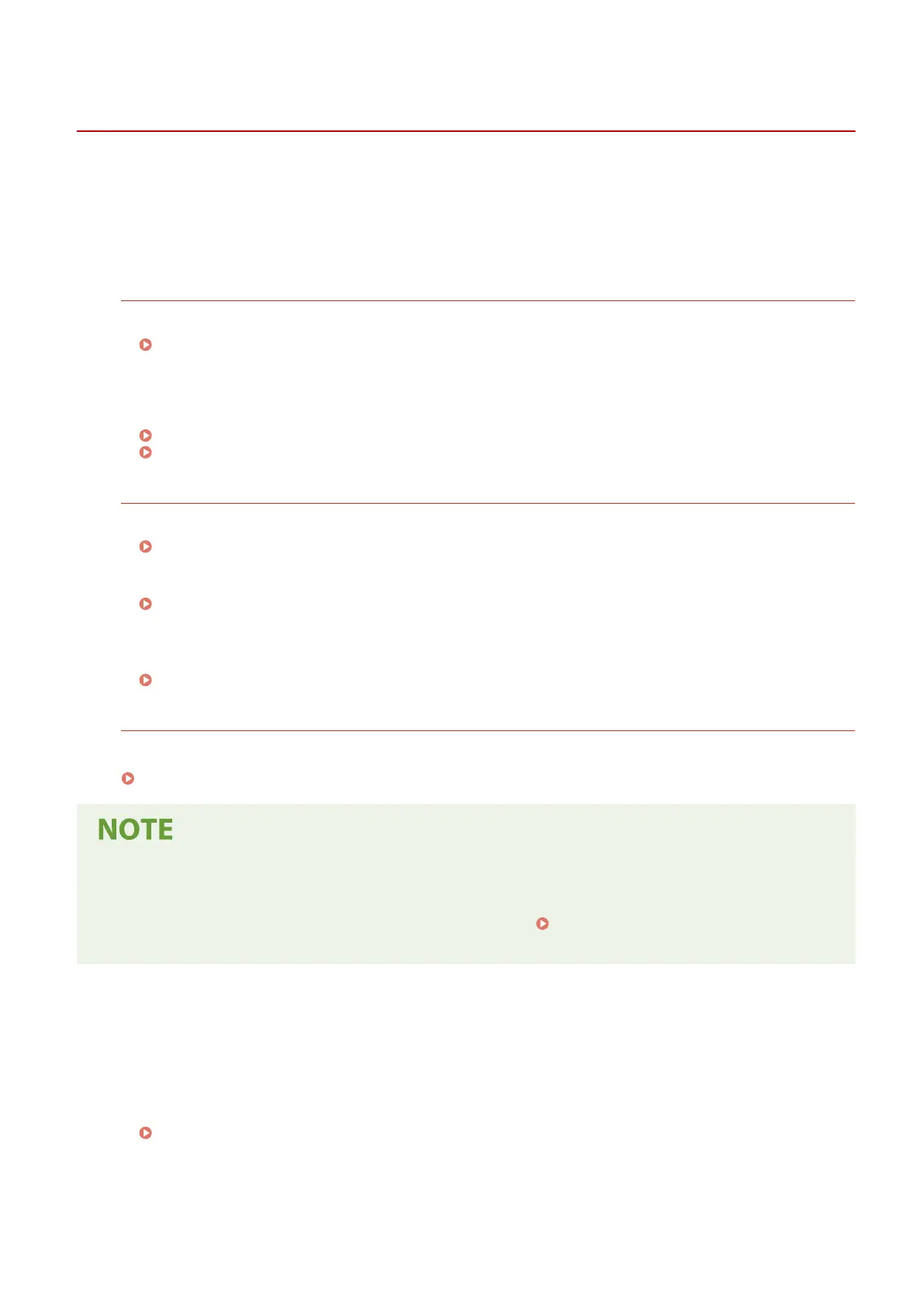Linking with Mobile Devices
8W0J-06J
The machine can be oper
ated from a smartphone, tablet, or other mobile device. By using a compatible application or
service, you can easily print photos or documents through a mobile device and save data scanned with the machine to
the same device.
The applications and services that are available vary depending on the mobile device you are using.
iPhone, iPad, iPod touch, Mac
Canon PRINT Business (iPhone, iPad only)
Dedicated Canon application. Enables printing and scanning.
Using a Dedicated Application to Print and Scan (Canon PRINT Business)(P. 341)
AirPrint
This function is standar
d in Apple operating systems. You can print from applications that support AirPrint
instead of having to install a dedicated application or driver.
In addition, you can use AirPrint to print from a Mac. You can also scan data and send faxes with a Mac.
Preparations for Using AirPrint(P. 333)
Using AirPrint Application to Print and Scan Data and Send Faxes(P. 342)
Andr
oid Devices
Canon PRINT Business
Dedicated Canon application. Enables printing and scanning.
Using a Dedicated Application to Print and Scan (Canon PRINT Business)(P. 341)
Canon Print Service
Dedicated Canon plugin. Enables printing fr
om any application.
Using a Dedicated Plugin to Print (Canon Print Service)(P. 346)
Mopria
® Print Service
Common plugin for Mopria
®
certied printers and multifunction machines. Enables printing from any
application without having to install a dedicated plugin or application for individual manufacturers.
Using a Common Plugin to Print (Mopria® Print Service)(P. 346)
Chr
omebook or Other Device with Chrome OS
You can use the function standard equipped in the Chrome operating system to print without having to install a
dedicated application or printer driver.
Printing from Chromebook or Other Device with Chrome OS(P. 347)
Using the Address Book on a Mobile Device
● When sending scanned data b
y e-mail with the machine, you can use Canon PRINT Business to specify a
destination registered to the Address Book on a mobile device.
Specifying Destinations (Address Book
on a Mobile Device)(P. 188)
◼ See Also
Managing the Machine fr
om a Mobile Device (Remote UI)
You can use Remote UI from a Web browser on a mobile device. With Remote UI, you can check the
operation status of the machine, change the machine settings, and register destinations to the Address
Book. For details about starting and operating Remote UI, see the instructions for using Remote UI on a
computer.
Managing the Machine from a Computer (Remote UI)(P. 398)
* Some display items ar
e omitted in the mobile version of Remote UI. To check all items, tap [PC Version] at
the bottom of the screen and switch to the computer version of Remote UI.
Linking with Mobile Devices
328
