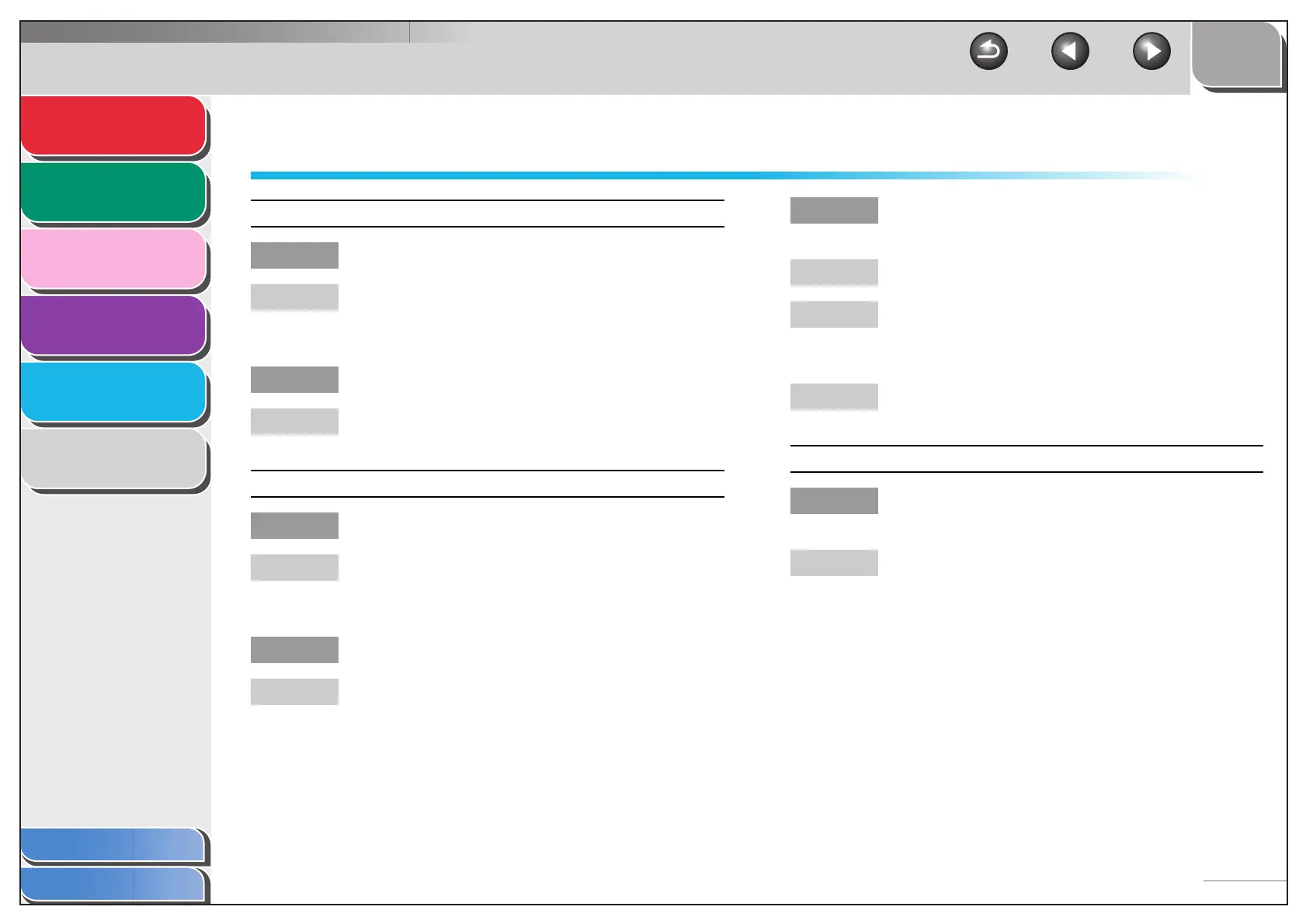1
2
3
4
5
6
TOP
Back Previous Next
5-3
Table of Contents
Index
Advanced Fax
Features
Advanced Copy
Features
System Monitor
Reports and Lists
Troubleshooting
Appendix
Paper Feeding Problems
Paper does not feed properly.
Q Is the paper loaded correctly?
A Make sure the paper is correctly loaded. (See “Set
Up the Paper Cassette and Load Paper,” in the
Starter Guide.)
Q Does the machine contain too many sheets?
A Make sure you load the correct quantity. (See
Chapter 3, “Print Media,” in the Basic Guide.)
Multiple sheets feed together into the machine.
Q Is the paper loaded correctly?
A Make sure the paper is correctly loaded. (See “Set
Up the Paper Cassette and Load Paper,” in the
Starter Guide.)
Q Does the machine contain too many sheets?
A Make sure you load the correct quantity. (See
Chapter 3, “Print Media,” in the Basic Guide.)
Q Are different types of paper loaded in the
machine?
A Load only one type of paper.
A Make sure you load paper that meets the
requirements for use. (See Chapter 3, “Print
Media,” in the Basic Guide.)
A Let the paper run out before refilling the machine.
Avoid mixing new stock with paper already loaded.
Repeated paper jams occur.
Q Is the correct type of paper loaded in the
machine?
A Make sure you load paper that meets the
requirements for use. (See Chapter 3, “Print
Media,” in the Basic Guide.)
