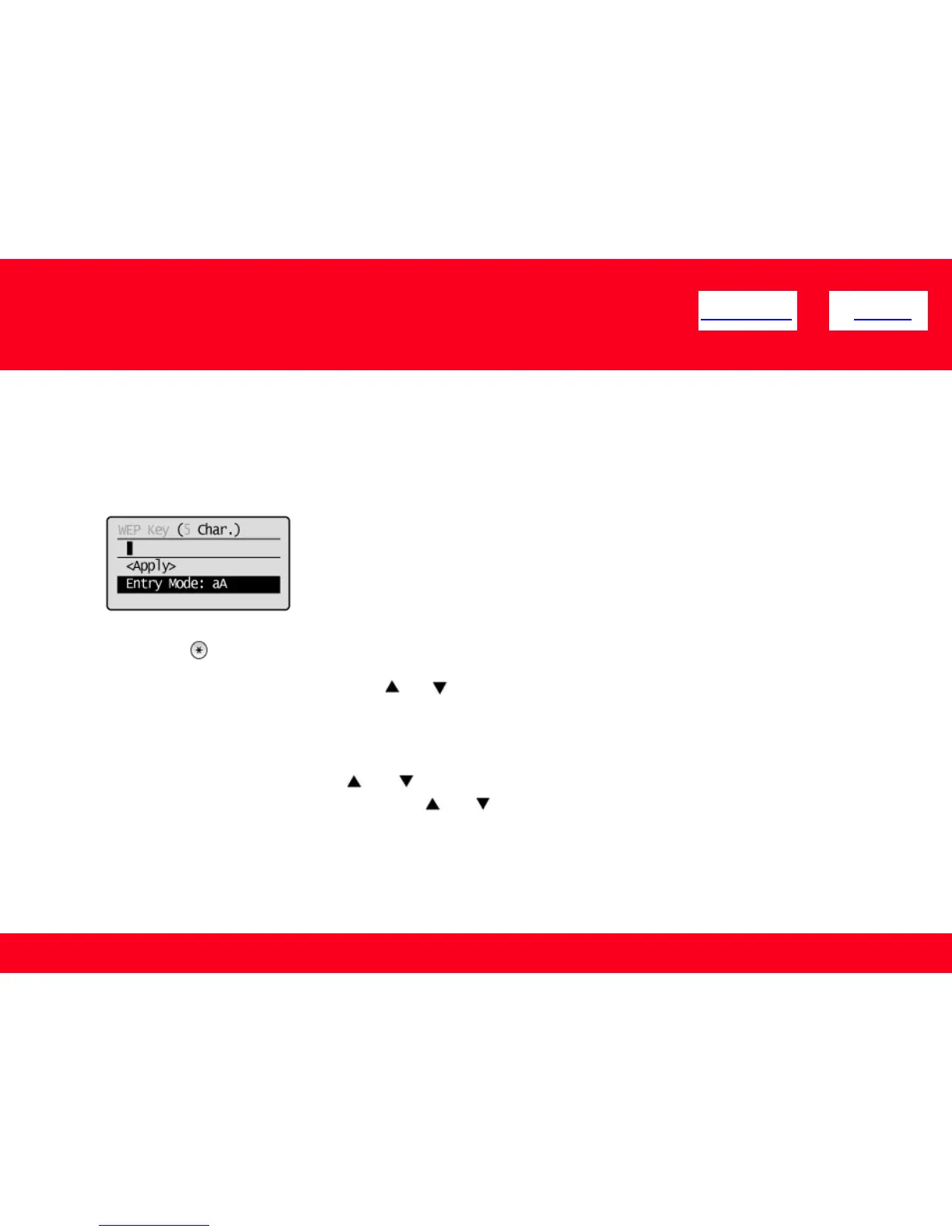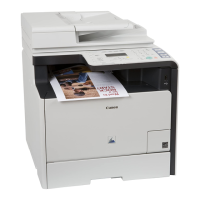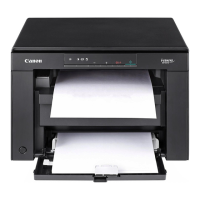42
Configuring Manually (Manually Entering SSID)
<< Previous Next >>
11. Enter the network key that you have written down earlier
ASCII text
1. Press [ ](Tone), and then select <Entry Mode>.
2. Enter the network key, using the numeric keys.
3. After entering, select <Apply> using [ ] or [ ], and then press [OK].
• When WEP is the encryption type
Select WEP keys (1 to 4) for encryption.
1. Select <Select WEP key> using [ ] or [ ], and then press [OK].
2. Select the WEP key edited in Step 9, using [ ] or [ ], and then press [OK].