Do you have a question about the Canon imageCLASS X MF1127C and is the answer not in the manual?
Automatically feeds originals into the machine for scanning. Enables continuous scanning of multiple sheets.
Connects USB memory devices or keyboards for printing or saving scanned data.
Prevents paper from falling out of the output tray when opened.
Emits sounds like fax tones and warning tones from the machine.
Used for holding and carrying the machine; do not move it yourself.
Consists of keys, display, and indicators for performing operations and settings.
Where printed paper is output after processing.
Turns the machine ON or OFF; used for restarting the device.
Provides access for replacing toner cartridges.
Used for loading frequently used paper types.
For temporarily using paper types different from the paper drawer.
For scanning books, heavy, or thin paper originals not suitable for the feeder.
Allow air to vent and cool the inside of the machine.
| Print Technology | Laser |
|---|---|
| Functions | Print, Copy, Scan, Fax |
| Print Resolution | Up to 1200 x 1200 dpi |
| Scan Type | Flatbed, ADF |
| Scan Resolution | Up to 600 x 600 dpi (Optical) |
| Copy Resolution | Up to 600 x 600 dpi |
| Fax Transmission Speed | Approx. 3 seconds per page |
| Duplex Printing | Automatic |
| Monthly Duty Cycle | Up to 30, 000 pages |
| Operating System Compatibility | Windows, Mac OS, Linux |
| Connectivity | USB 2.0, Ethernet |
| Mobile Printing | Canon PRINT Business, AirPrint, Mopria |
| Paper Sizes Supported | Letter, Legal, A4, A5, B5, Executive |
| Display | 5-inch Color Touch Panel |
| Paper Capacity | 250 sheets |






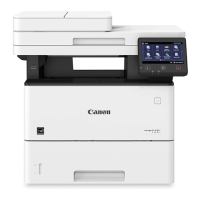





