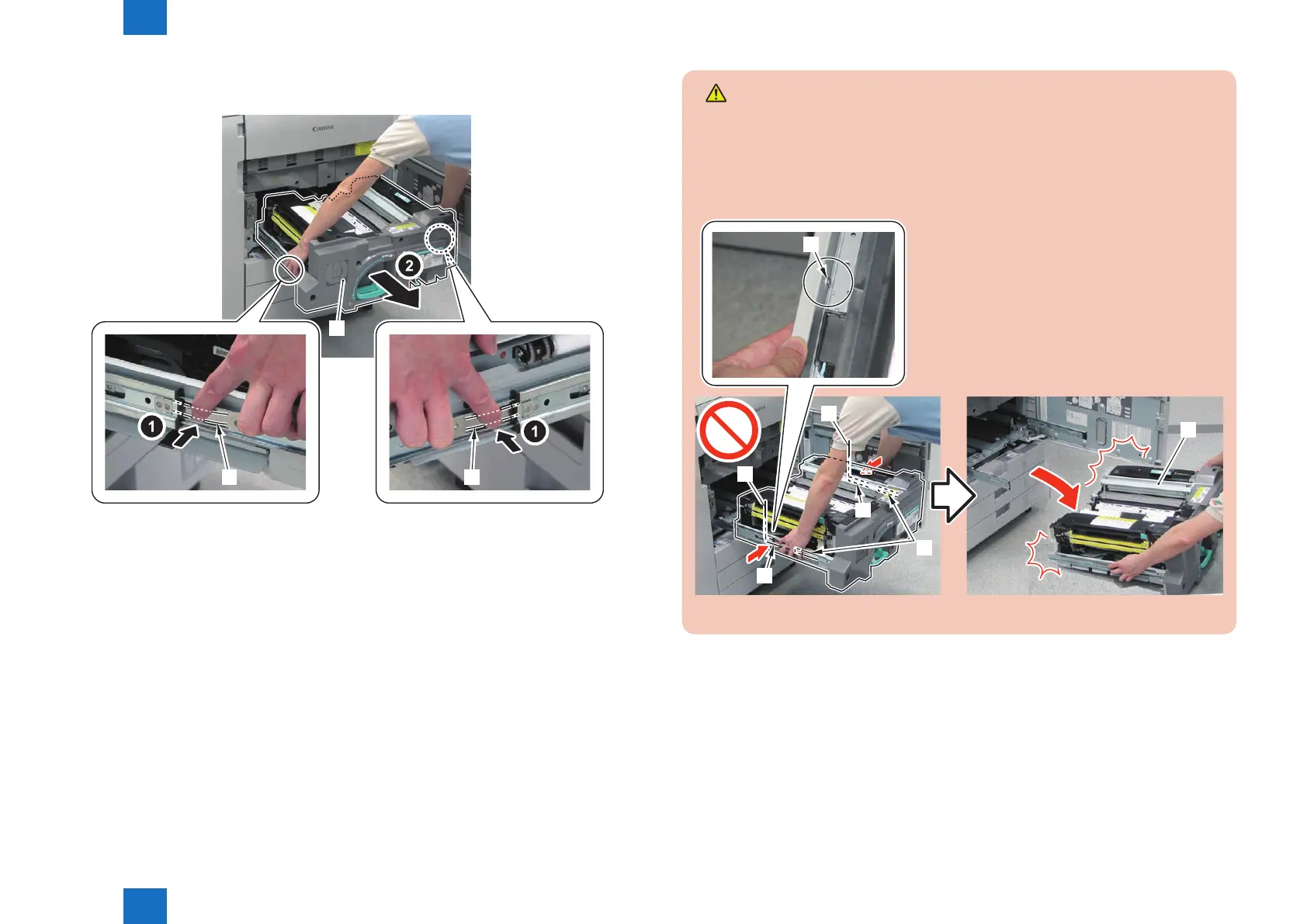2
2
2-14
2-14
Procedure of Replacement/Cleaning > Cleaning > Cleaning the Fixing Refresh Roller > Cleaning Procedure
Procedure of Replacement/Cleaning > Cleaning > Cleaning the Fixing Refresh Roller > Cleaning Procedure
3) Press the 2 Release Springs [1] at both sides of the rail to release the locks, and further
pull out the Fixing Feed Unit [2] until it stops.
[1] [1]
[2]
F-2-25
CAUTION:
Do not release the locks of the 2 Release Springs [3] at the rear on the rails of both
sides.
Pulling out the Fixing Feed Unit [2] further than the trailing edge [A] of the Release
Springs at the rear side may cause the unit to fall (when the red screw [4] securing the
Fixing Feed Unit Rail has come off).
[1]
[3]
[3]
[A]
[A]
[2]
[4]
F-2-26
