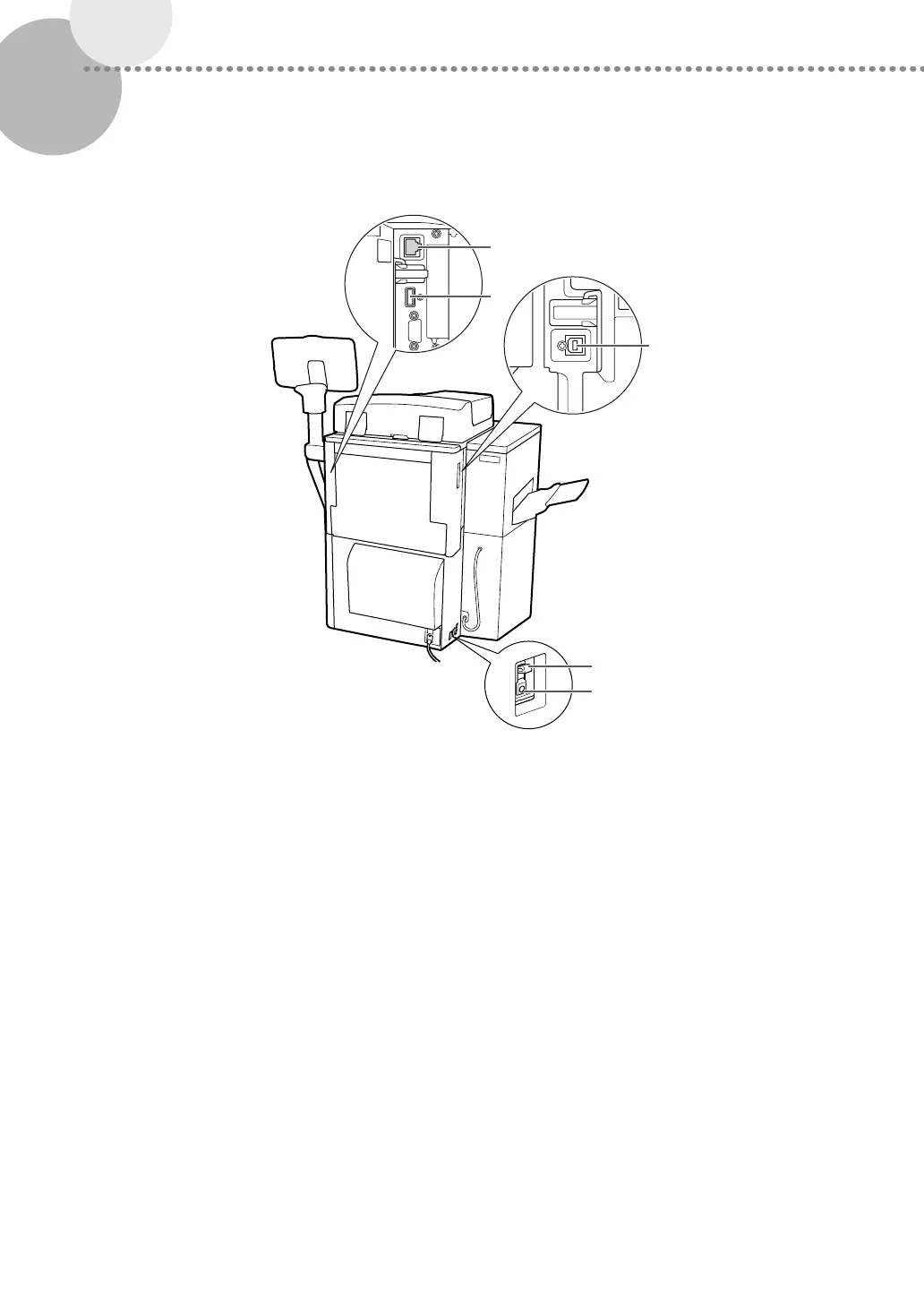14
▀
Back View
1
2
3
4
5
1 LAN Port
Use a LAN cable to connect the machine to a
network.
2 USB Port (2)
Use the USB port to connect external hard disks
and other devices to the machine.
3 USB Connector
Use a USB cable to connect the machine to a
computer.
4 Breaker
Detects excess current or leakage current.
5 Test Button
Press this button to test the circuit breaker.
