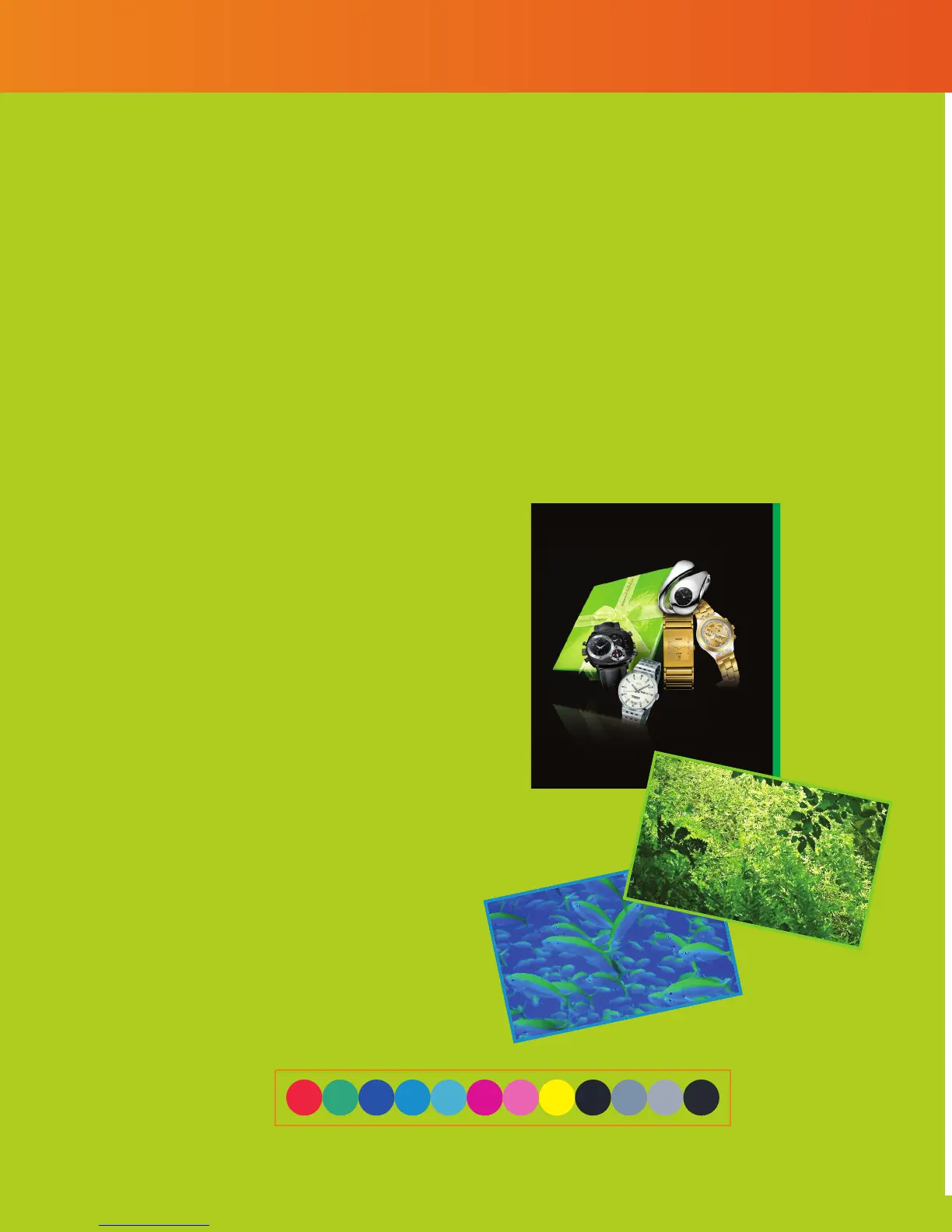An unparalleled pallet of colors!
RG B CPC M PM Y BK GY PGY MBK
With a 12-color ink set that includes cyan,
photo cyan, magenta, photo magenta, yellow,
red, green, and blue plus four monochromatic
s
hades—black, matte black, gray, and photo-
gray—these printers deliver a broad gamut
for greater tonal range and more precise
reproduction of color.
•
The 12-color advantage: Canon’s 12-color
system enables a wide color gamut with
an extraordinary range of depth and tone,
empowering you to produce images with
vibrant saturated colors, subtle hues,
smooth transitions, and deep shadows.
•
Red, Green, and Blue: These colors
expand the color space while significantly
improving saturation levels for the additive
primary colors.
•
Photo Cyan, Photo Magenta, Gray,
and Photo Gray: These colors help
smooth color transitions, reduce graini-
ness, and maintain a neutral gray balance
for better overall image quality.
•
Four monochromic shades: A greater
black to white tonal range is enabled for
more dramatic light to dark contrast and
better mid-tone clarity. Black density on
coated and uncoated media is optimized
because the printer will automatically
select the appropriate black ink based
on the type of media being used.
ARCHIVAL LUCIA INKS
Canon’s specially formulated LUCIA
p
igment inks have outstanding archival
characteristics. By coating each pigment
particle with a special polymer compound
Canon has increased the ink’s resistance
to fading and scratching. These specially
for mulated inks also improve image quality
by reducing graininess and bronzing, so
prints look great from every angle.
5722_6200bro.qxd:Layout 1 11/19/08 12:17 PM Page 4