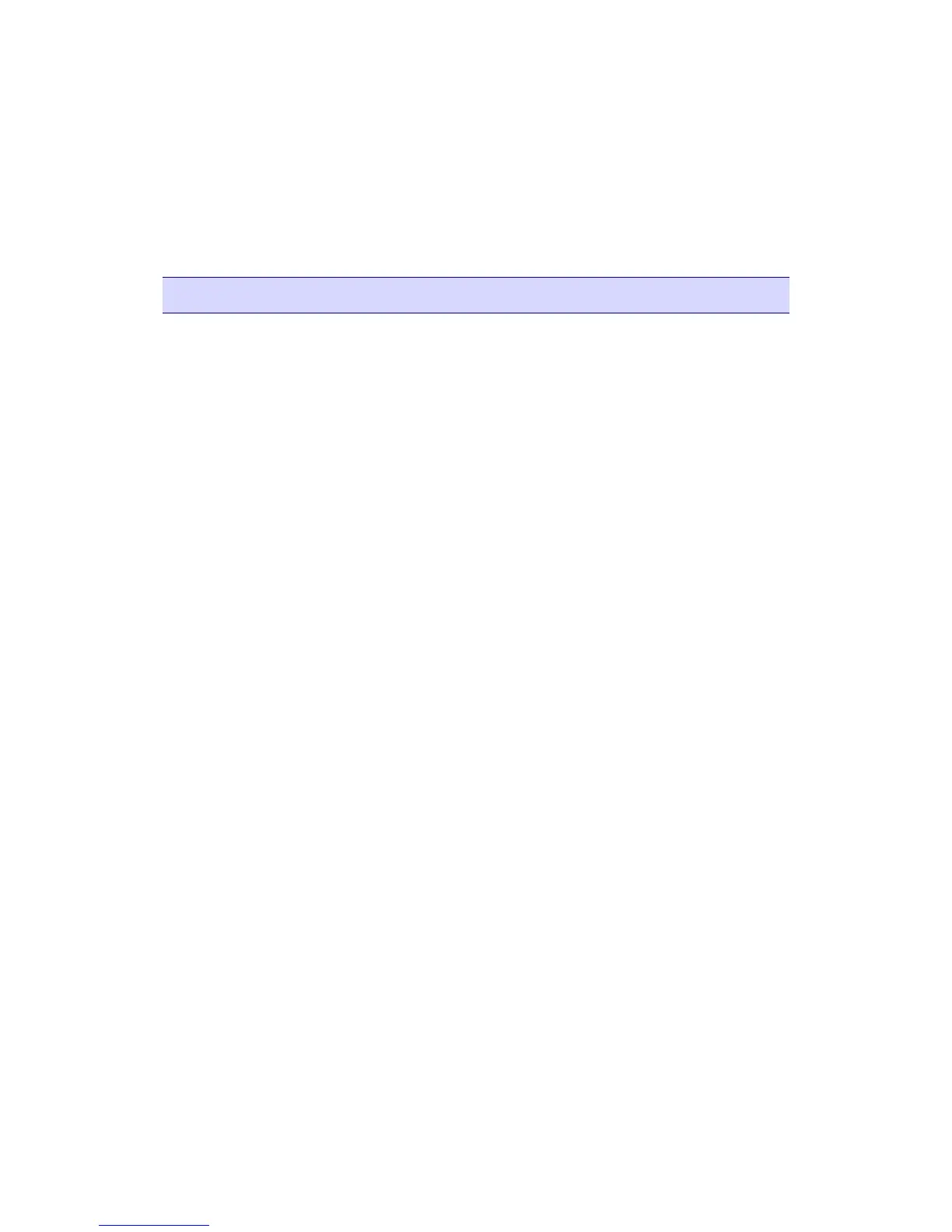Media
25/36
z Categorized media names in the Media Type list
The number of supported media is increasing every year and a wider variety of media has been
provided. For easier understanding and quick selection, media names can be categorized in a
hierarchical tree structure.
This eliminates the need to search for particular media in a single long
list, which prevents users from getting frustrated during the search.
imagePROGRAF Print Plug-in for Adobe Photoshop and Digital Photo Professional
Q. What is the advantage of bicubic enlargement?
Color tone, brightness, and other aspects of adjacent pixels are calculated for interpolation.
Thus, compared to other processing methods, the bicubic method produces smoother
intermediate colors and gradation and less jagged edges, suited for photo enlargement. Bicubic is
default in Adobe Photoshop.
Q. What are the practical advantages of using the Print Plug-in compared to the use of standard
Windows drivers?
The Plug-in bypasses the operating system to process data from the application (either
Photoshop or Digital Photo Professional) directly. For this reason, the wide gamut and exceptional
gradation of Adobe RGB and 16-bit images can be preserved in printing. Because users can work
with actual printing images on a preview screen as needed—including color adjustment, layout
modification, and cropping—users know how the printed results will look as they adjust originals.
In addition, print logs (records of print settings) can be applied to current image data. These
functions and others make it possible to fine-tune poster colors or adjust the layout or output
efficiently.
The new version leverages a variety of enhanced functions, such as the following, to improve
performance and usability at the time of printing.
1. Better Usability
• Larger preview screen for a better visual impression of the effect of image editing
• The preview function, which formerly showed only the position of the original relative
to the output media size, now includes a function to show the position relative to a roll
• Categorized media list, eliminating a long, complicated list and making the information
easier to read
• Link tab to an html-based utility, the “imagePROGRAF Support Information”
2. Improved Print Quality
