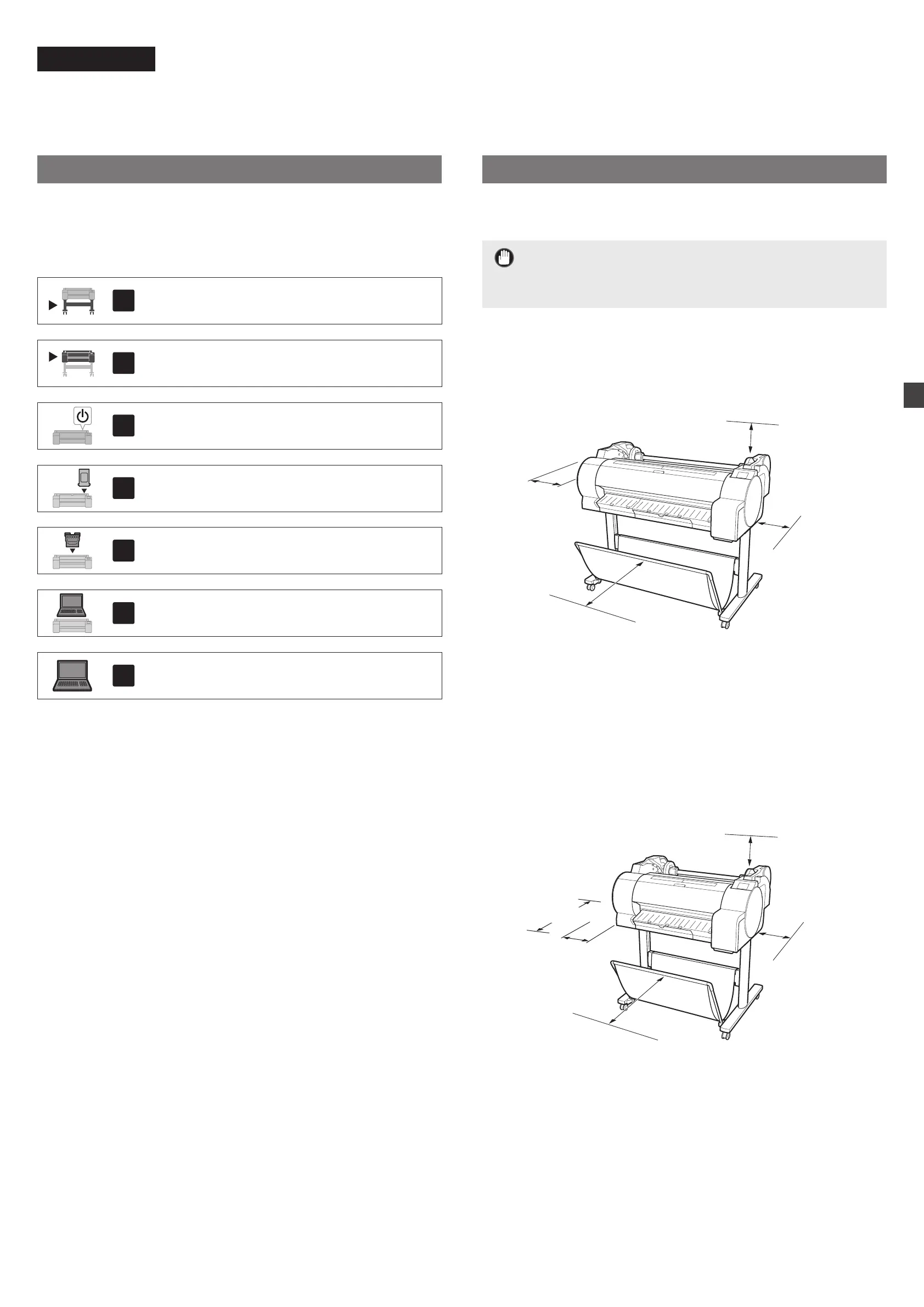1
Windows est une marque commerciale ou une marque déposée de Microsoft Corporation aux Etats-Unis et/ou dans d'autres pays.
Procédure de mise en place Conrmation de l'espace d'installation
Les illustrations de ce manuel utilisent le TA-30 comme exemple d’explication. Veuillez noter que, dans certains cas, votre imprimante peut
sembler différente de celle des illustrations.
Les spécifications et l’apparence de ce produit sont sujettes à modification sans préavis.
Mise ne place de l'imprimante à l'aide de la procédure suivante. Veuillez
noter que si un message d'erreur s'affiche pendant la configuration ou en cas
d'autres problèmes, vous devez vous reporter à "Réponse aux messages", p. 11.
1
Assemblage du socle de
l'imprimante
Page 3
2
Installation de l'imprimante
Page 3
3
Mise sous tension de l'imprimante
Page 5
4
Installation des cartouches d'encre
Page 6
5
Installation de la tête d'impression
Page 7
6
Sélection de la méthode de
connexion à votre ordinateur
Page 9
7
Installation du logiciel sur votre
ordinateur
Page 10
Chargement du papier Page 11
Pour une qualité d'impression optimale
Page 11
Impression à partir d'un smartphone ou d'une
tablette
Page 11
Méthode d'achage du Manuel en ligne
Page 11
Réponse aux messages
Page 11
Lors de l'installation de l'imprimante, il est recommandé de laisser l'espace
suivant autour de l'imprimante.
Important
● Il est possible que le socle de l'imprimante ne soit pas inclus avec le
modèle que vous avez acheté.
■ TA-30
Espace requis* (L x P x H)
1689 x 1470 x 1359 mm
66,5 x 57,9 x 53,6 pouces
200 mm
(7,9 pouces)
600 mm
(23,6 pouces)*
200 mm
(7,9 pouces)
300 mm
(11,8 pouces)
* Si vous utilisez le socle de l'imprimante SD-33
■ TA-20
Espace requis*** (L x P x H)
1382 x 1348 x 738 mm
54,5 x 53,1 x 29,1 pouces
Espace requis** (L x P x H)
1382 x 1470 x 1359 mm
54,5 x 57,9 x 53,6 pouces
200 mm
(7,9 pouces)
200 mm
(7,9 pouces)
300 mm
(11,8 pouces)
600 mm
(23,6 pouces)**
600 mm
(23,6 pouces)***
** Si vous utilisez le socle de l'imprimante SD-24
*** Si vous n'utilisez pas le socle de l'imprimante
FRANÇAIS