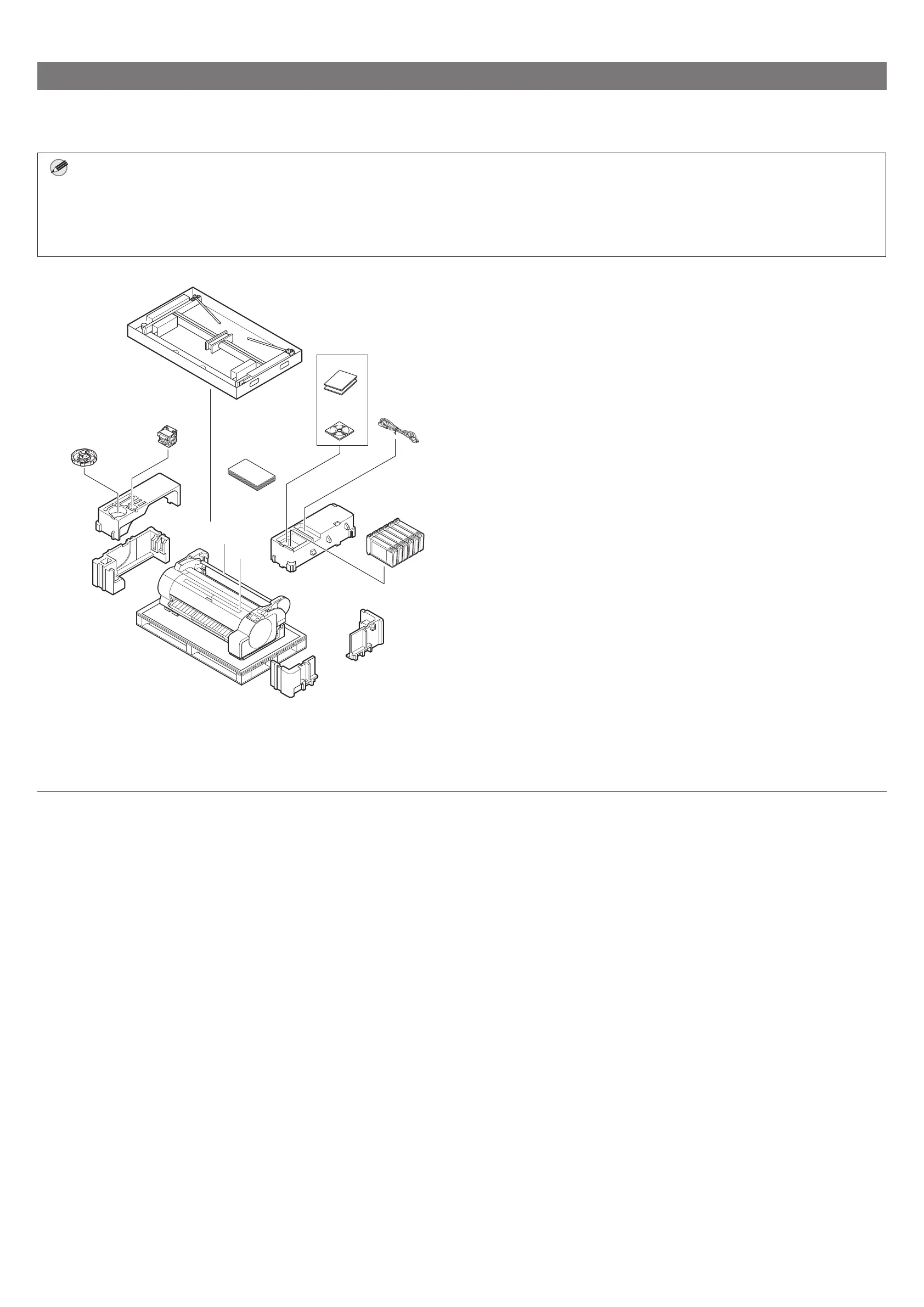2
Checking the Package Contents
Check that the following included accessories are contained in the package. Note that a cable to connect the printer to a computer is not provided with the
printer.
Note
● Although the included accessories also contain items that are not explained in this manual, you should store them without losing any since they will be
required when using various functions.
● For instructions on the included items not described in this manual, refer to the Online Manual by following the instructions in "Displaying the Online Manual"
on p.11.
A
B
D
F
G
H
J
E
A
Printer
B
Roll holder (Already mounted on printer)
C
Holder stopper *
1
D
Print head
E
Starter ink tanks *
2
F
Setup Guide (this manual)
G
Set of printer documentation
H
Set of CD-ROMs
I
Power cord
J
Stand set *
3
*1 This is used when loading roll paper. For details, refer to the Online Manual.
*2 Ink tanks for initial installation, consisting of the five color of C, M, Y, MBK, and BK. Note that 2 MBK ink tanks are
included.
*3 Only included in regions where it is included as standard. Note that it may be packaged in a separate box
depending on the region where you purchased the printer. Printer stand accessories are described in the
Printer Stand Setup Guide.
Manuals Included with This Product
Setup Guide (this manual)
Describes how to setup the printer.
Printer Stand Setup Guide
Describes how to assemble the stand. This may not be included depending on your region and selected purchase options.
Quick Guide
Contains information related to warnings for using this product safely and information related to replacing paper, ink tanks, and the print head.
Online Manual (Electronic Manuals)
The Online Manual describes all aspects of printer use from basic instructions for printing on roll or cut sheet paper, to tips for saving paper and maintaining the
best printing quality. It also describes how to print posters and banners from the supplied software. To view the Online Manual, refer to "Displaying the Online
Manual" (p.11).
